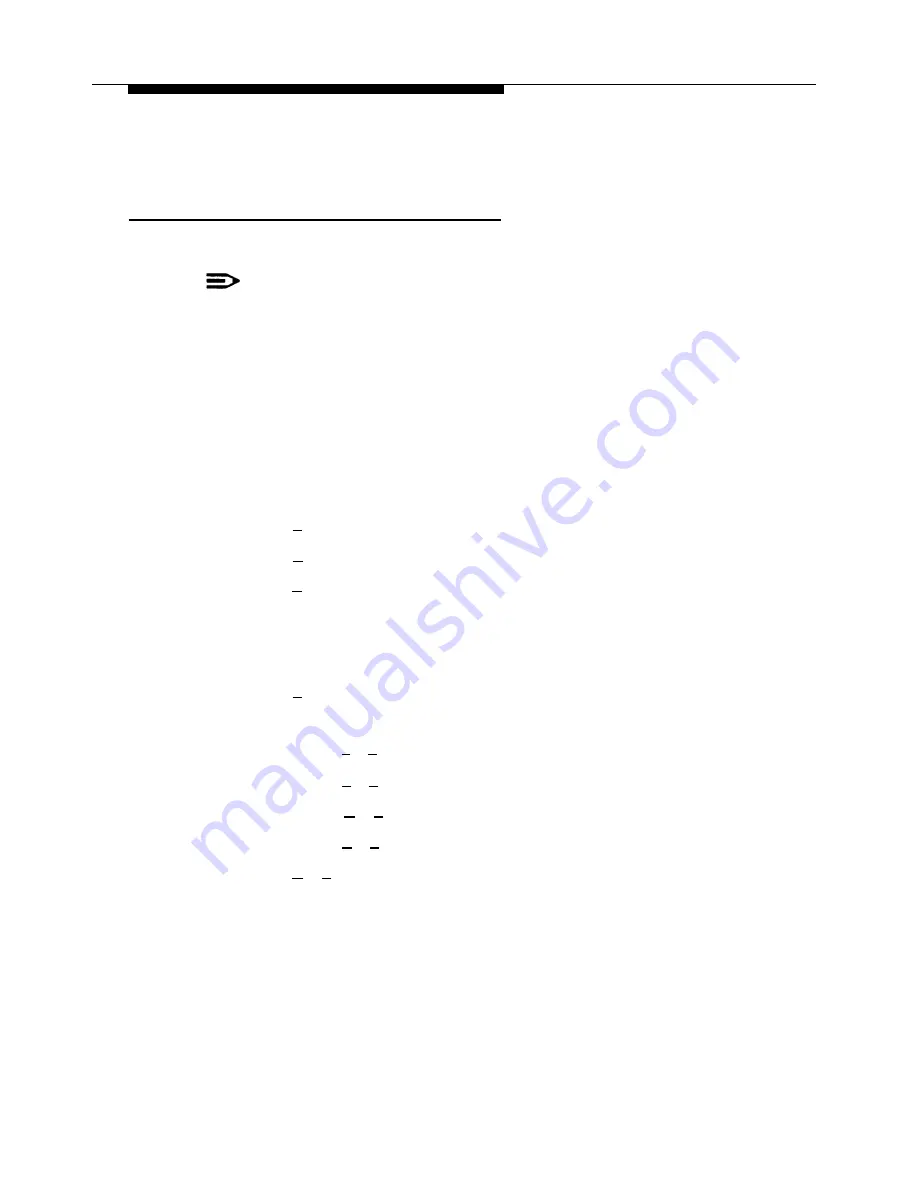
PARTNER MAIL - Initial Programming
Recording a Voice Mail Greeting
The Voice Mail Greeting plays when a subscriber calls the Voice Mail Service.
N O T E :
It is strongly recommended that you do not change this greeting.
■
■
■
1.
2.
3.
4.
5.
6.
7.
8.
Refer to Form 3: Voice Mail Greeting for the Voice Mail Greeting script.
Factory Setting:
Welcome to PARTNER MAIL. Please enter extension and pound sign.
To eliminate background noise while recording, use the handset instead of the
speakerphone when recording greetings.
Access the Administration Main Menu as described in an earlier section.
The system plays the system programming options.
Press [
7
] to program the System Greetings.
Press [
1
] for Voice Mail Greeting.
Press [
1
] to record the greeting.
Lift the handset and record the greeting (up to 10 seconds). The system
plays,
Record at the tone
Press [
1
] after recording the greeting.
Choose an option:
— Press [
2
] [
1
] to re-record the greeting.
— Press [
2
] [
3
] to play back the greeting.
— Press [
✱
] [
3
] to delete the new greeting and use the current greeting.
— Press [
✱
] [
#
] to approve the greeting.
Press [
✱
] [
#
] to return to the System Administration Menu.
4-26
Programming System Greetings






























