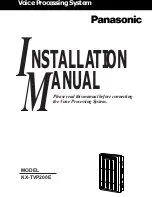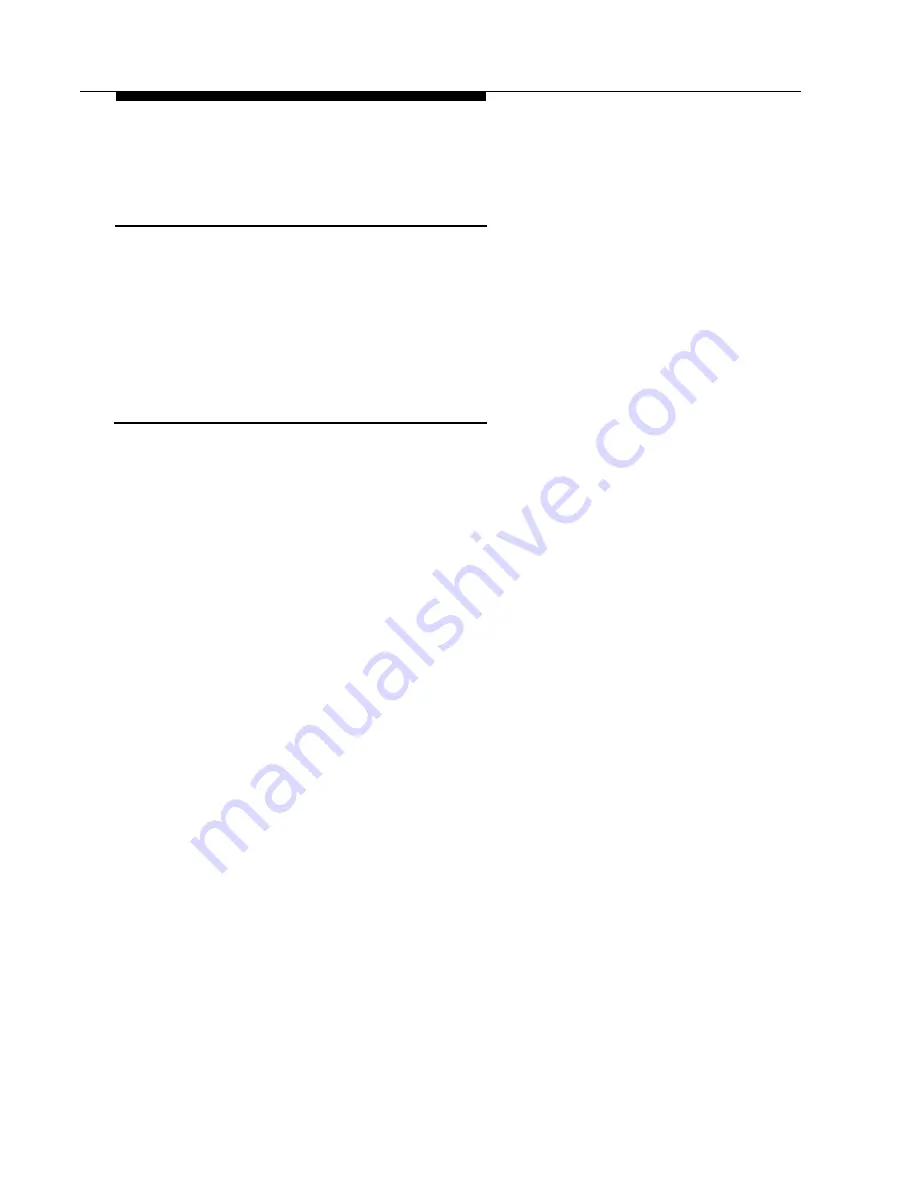
Verifying System Operation
Fax Call Handling
1.
2.
3.
Send a fax on one of the incoming lines assigned to Automated Attendant.
Make sure that the fax is received by the fax machine.
If a Fax Message Receiver has been programmed (see PARTNER MAIL
Form 2: System Parameters), check that the message light at the system
phone at the Fax Message Receiver extension is ON.
Night Menu
1.
Turn Night Service ON at extension 10.
2.
Place a call on an incoming line answered by the Automated Attendant.
3.
Listen for the Night Greeting followed by the Night Menu.
4.
Choose a Selector Code from the Night Menu.
5.
Make sure that the transfer is made to the appropriate extension, or that the
appropriate announcement, or submenu is played.
6.
Repeat this test for each Selector Code on the Night Menu.
Automated Attendant Service
5-3