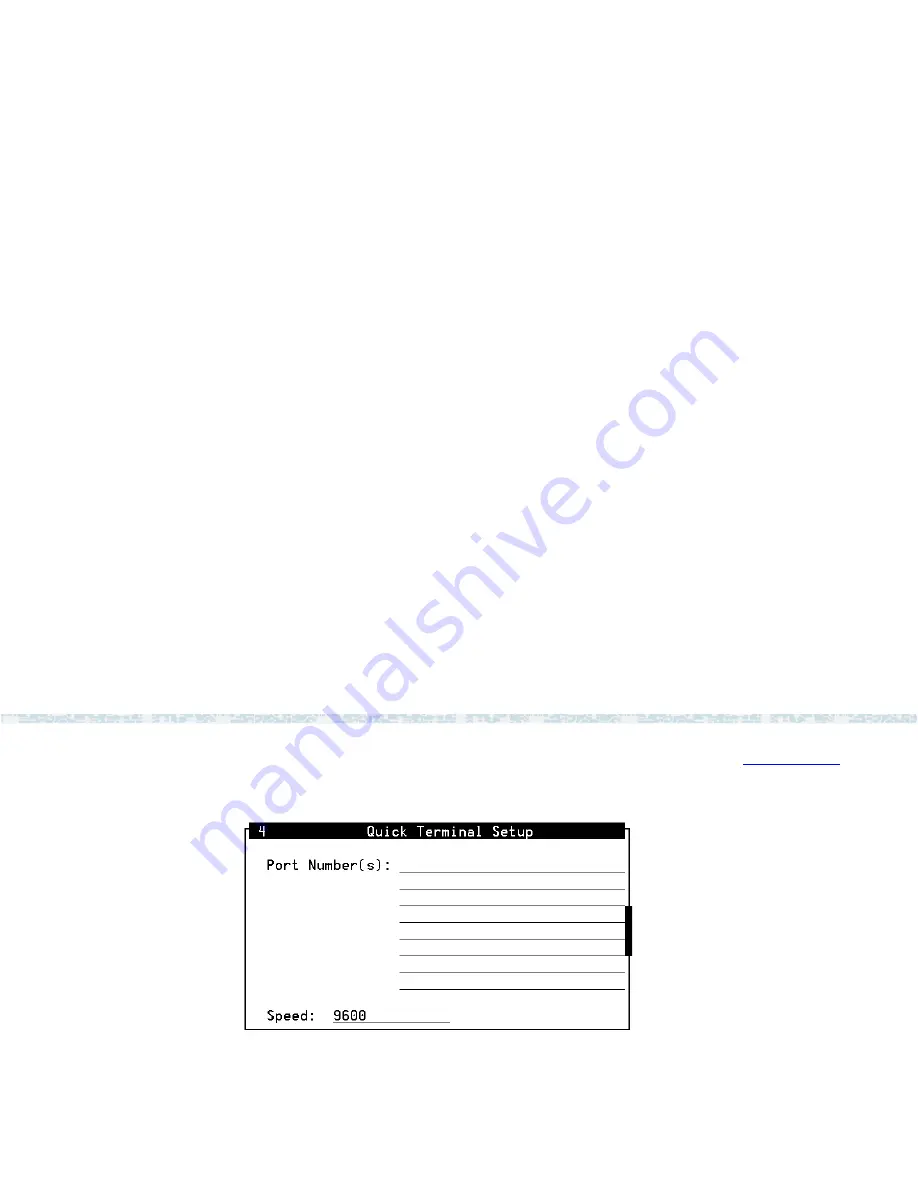
6
Peripheral Administration
Remote Terminal Administration
UCS 1000 R4.2 Administration 585-313-507
Issue 3 April 2000 294
The system displays the Quick Terminal Setup window (
Figure 134
).
Figure 134.
Quick Terminal Setup Window
2
If you know the name of the port monitor, enter the name in the
Port
Number(s):
field, or press
F 2
(Choices) to select from a menu.
3
Enter the speed in the
Speed:
field, or press
F 2
(Choices) to select from a
menu. The default is 19200.
4
Press
F 3
(Save).
The system adds the terminal to the selected port monitor names and
displays a confirmation window.
5
Press
F 3
(Cont).
The system displays the Quick Terminal Setup menu.
















































