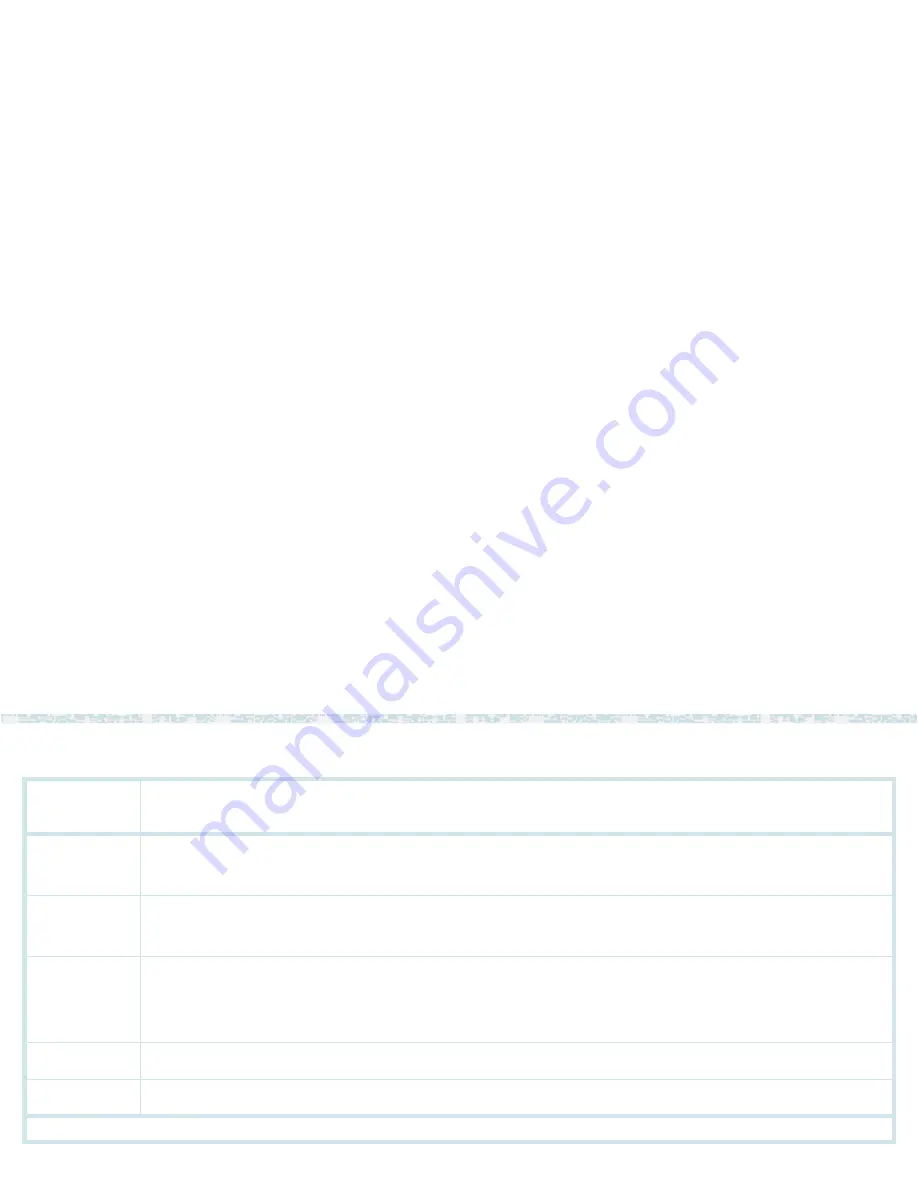
7
Common Administration
Reports Administration
UCS 1000 R4.2 Administration 585-313-507
Issue 3 April 2000 313
Modifying the Call
Classification
Report
You can specify the beginning and ending dates for the Call Classification
Report.
To modify the Call Classification Report:
1
Start at the Call Classification Report window (
Figure 142 on page 311
)
and press
F 8
(Actions).
Busy
Specifies the number of transfer attempts that were busy. This number
corresponds to call dispositions equal to
B
.
Ring
Specifies the number of transfer attempts that rang with no answer. This number
corresponds to call dispositions equal to
N
.
Other
Specifies the number of times the network is busy and cannot complete a call
(fast busy). This number corresponds to call dispositions
F
,
H
,
T
, or a recognized
SIT.
Total
Specifies the sums of each column.
Percent
Specifies the percentage of the
Total
.
Table 22.
Column Description for the Call Classification Report
Column
Name
Description
2 of 2
















































