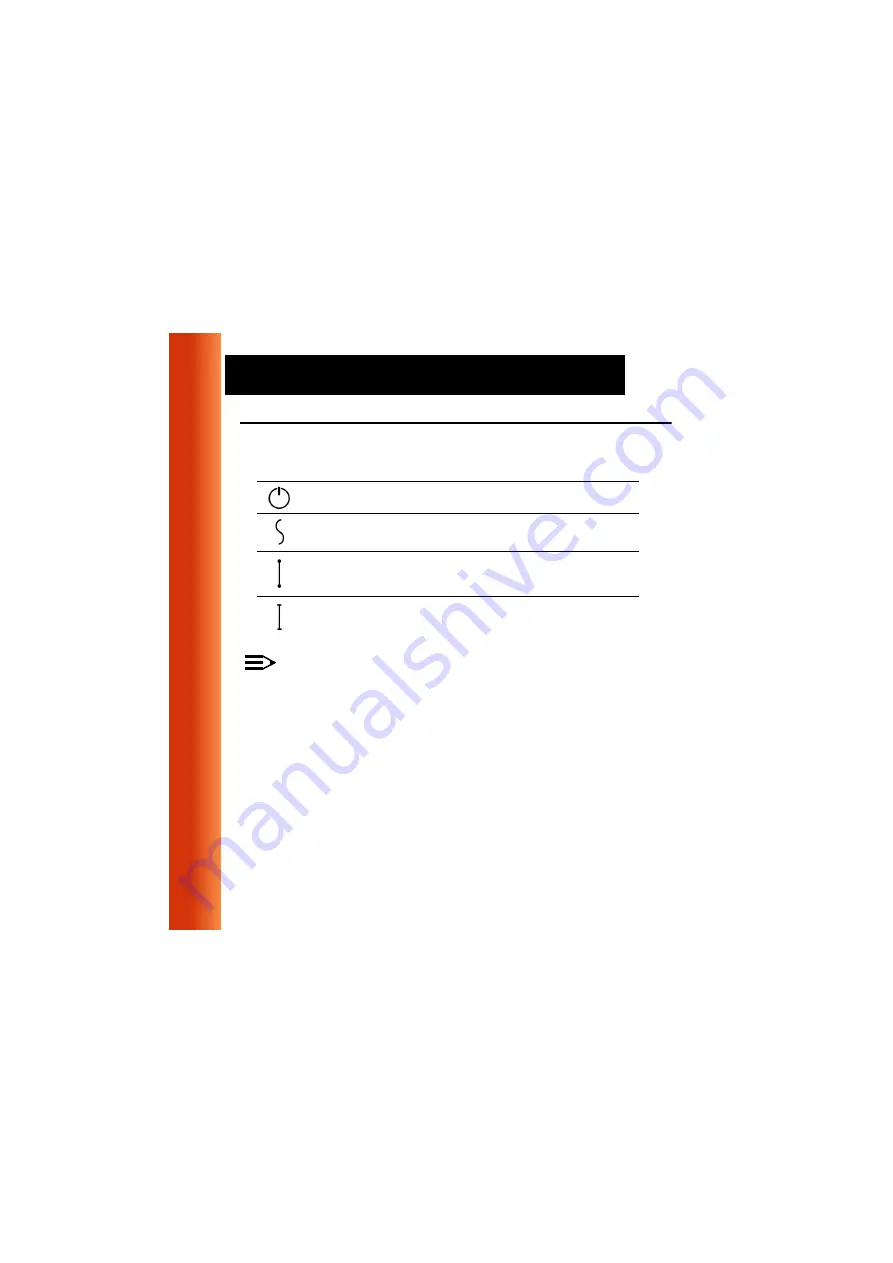
2-6
ORiNOCO Residential Gateway - Getting Started
Connect & Power Up - Power-up the Unit
Table 2-1
LED Activity Table
(normal operation)
NOTE:
If the Residential Gateway does not switch to normal operation
within one minute, try to solve the problem with the troubleshooting
information in the Online Help (see “Finding Information” on page
3-4).
3. Now proceed with the installation of software as described in step 2 of
the Quick start overview on page 1-1.
Icon
Name
Color/Activity
Description
Power
Steady Green
Power enabled
Wireless
Off, or Flashing Green
Wireless activity
Ethernet
Off, or Flashing Green
Ethernet activity
Telephone
Modem
Off, or Flashing Green
Modem activity
















































