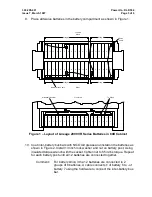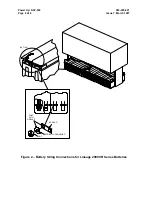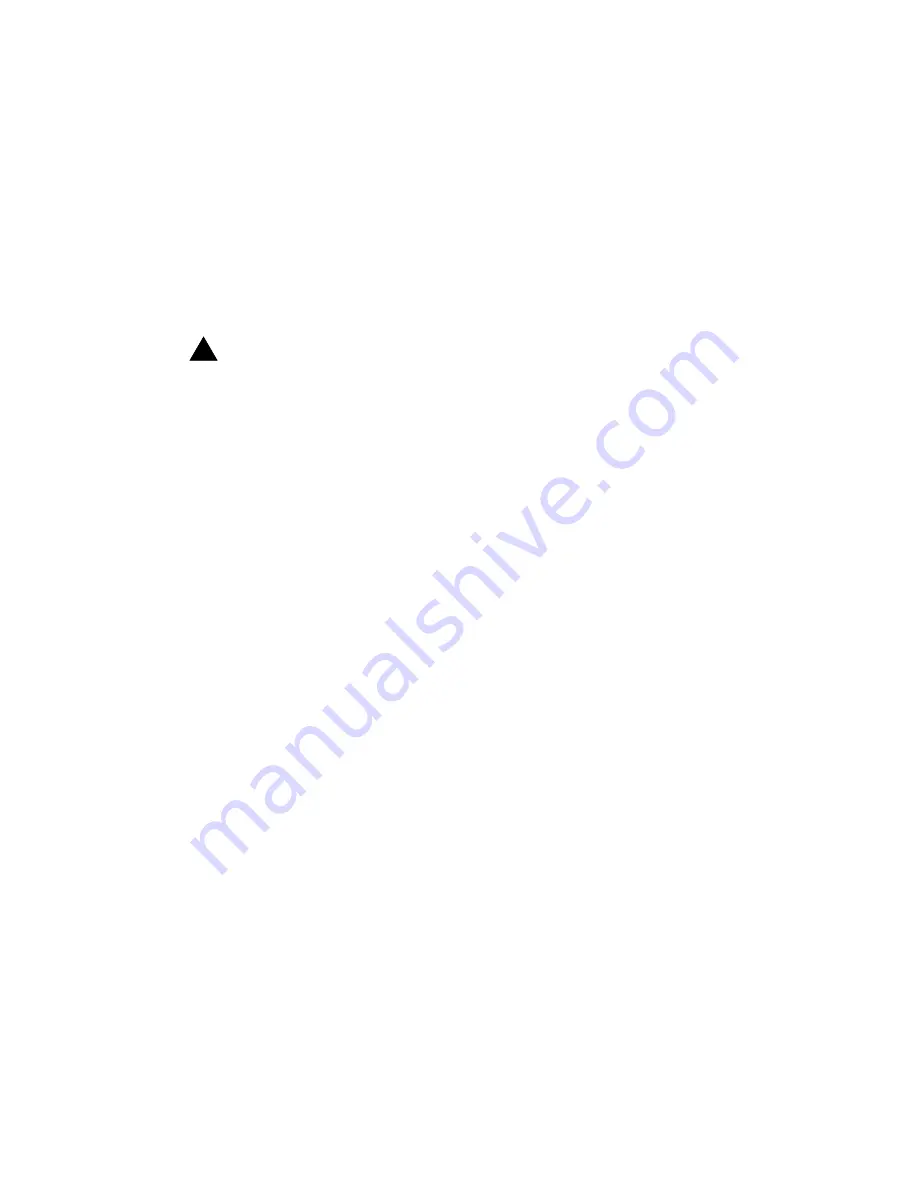
363-205-401
Power Up:
Issue 7, March 1997
Page 1 of 2
DLP-531
Install Alarm/Fan Control Unit (A/FCU)
in Optics Power Shelf
1.
!
CAUTION:
Fan operation is essential to prevent system failures in those Series 5
RTs engineered and installed with fans.
Get one A/FCU (AUA402) and inspect for possible damage.
2.
Insert A/FCU into A/FCU slot in optics power shelf.
3.
Press FAN TEST button on A/FCU.
Response:
All fans should operate while button is pressed.
4.
Do all fans operate while FAN TEST button is pressed?
If YES, then STOP. YOU HAVE COMPLETED THIS PROCEDURE.
If NO, then continue with Step 5.
5.
Is
−
48V FAN H or
−
48V FAN L fuse on BFU1 or BFU2 blown?
If YES, then continue with Step 6.
If NO, then proceed to Step 11.
6.
Replace blown fuse(s) on BFU.
7.
Press FAN TEST button on A/FCU.
Response:
All fans should operate while button is pressed.