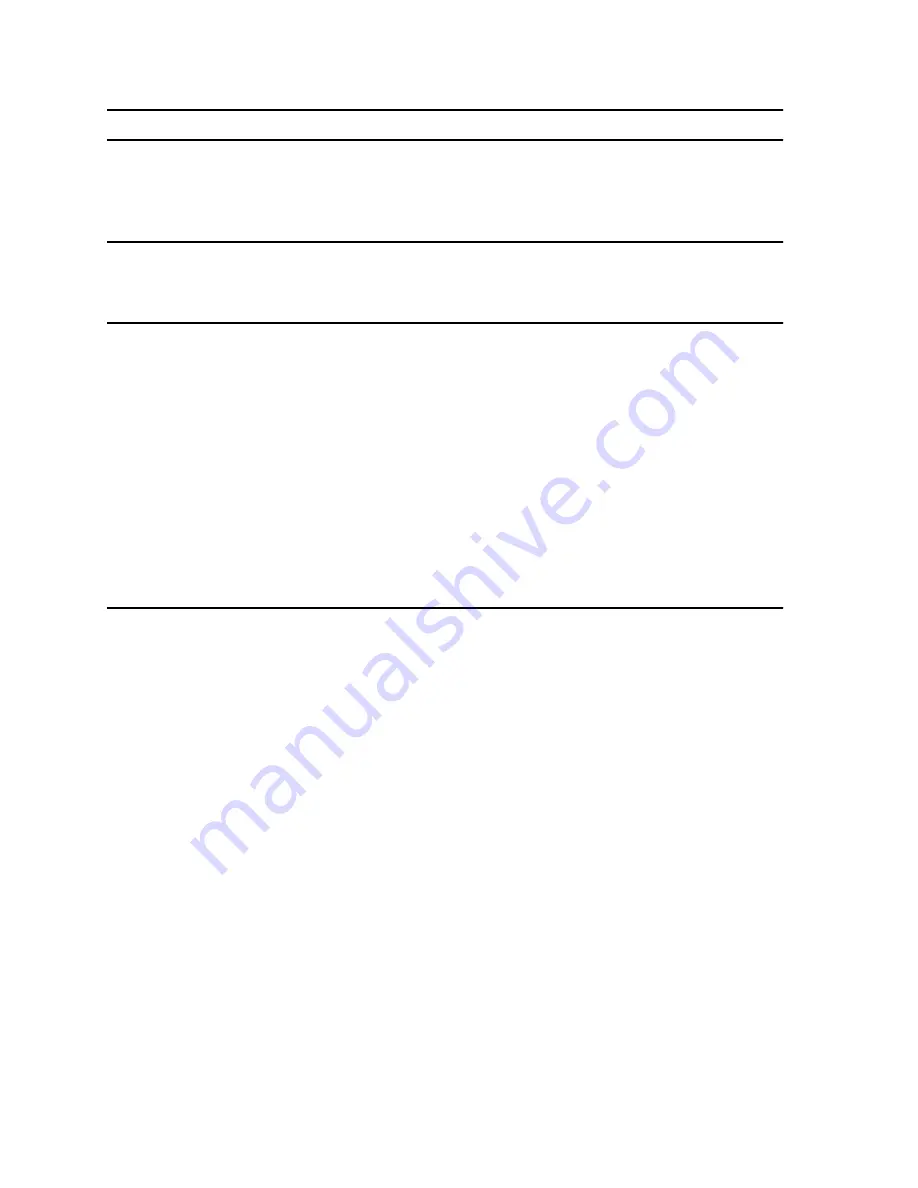
RT Turn Up: NTP-005
363-205-401
Page 2 of 2
Issue 7, March 1997
DO ITEMS BELOW IN ORDER LISTED
FOR DETAILS, GO TO
5.
If the DDM-Plus optical mode is used, set line coding option on
the OLIU and activate the DS1 ports by pressing NE/ENABLE
and DS1 SEL pushbuttons at the same time. Then press
FE/ENABLE and DS1 SEL pushbuttons at the same time.
6.
Verify the multiplexer low speed interface loss of signal alarm is
not active (flashing ALM for DDM-1000, flashing FAULT for
DDM-2000, or flashing DS1 on DDM-Plus optical mode).
7.
At the RT channel bank, remove LIU A and verify loss of signal
alarm at the multiplexer low speed interface circuit pack (flashing
ALM for DDM-1000, flashing FAULT for DDM-2000, or flashing
DS1 on DDM-Plus optical mode). Reinstall LIU A and repeat for
LIUs B, C, and D as required.
Comment:
If a T1 extension facility is used, these procedures require a
craft person at the multiplexer Hub to verify alarm responses.
Comment:
If you do not note the proper alarm responses, verify
cross-connections, protectors are installed, and the
multiplexer is functioning properly using appropriate
documentation for the type of equipment installed.
8.
To test the DS1 signal path for back-to-back multiplexers
(DDM-2000/1000 to DDM-Plus optical mode), loopback the
DDM-Plus toward the central office (at the RT site back to the
Hub). Then connect a DS1 test set to the appropriate DSX Jacks
at the central office. Verify a test signal transmitted toward the RT
is looped back to the receive side of the DS1 facility.
















































