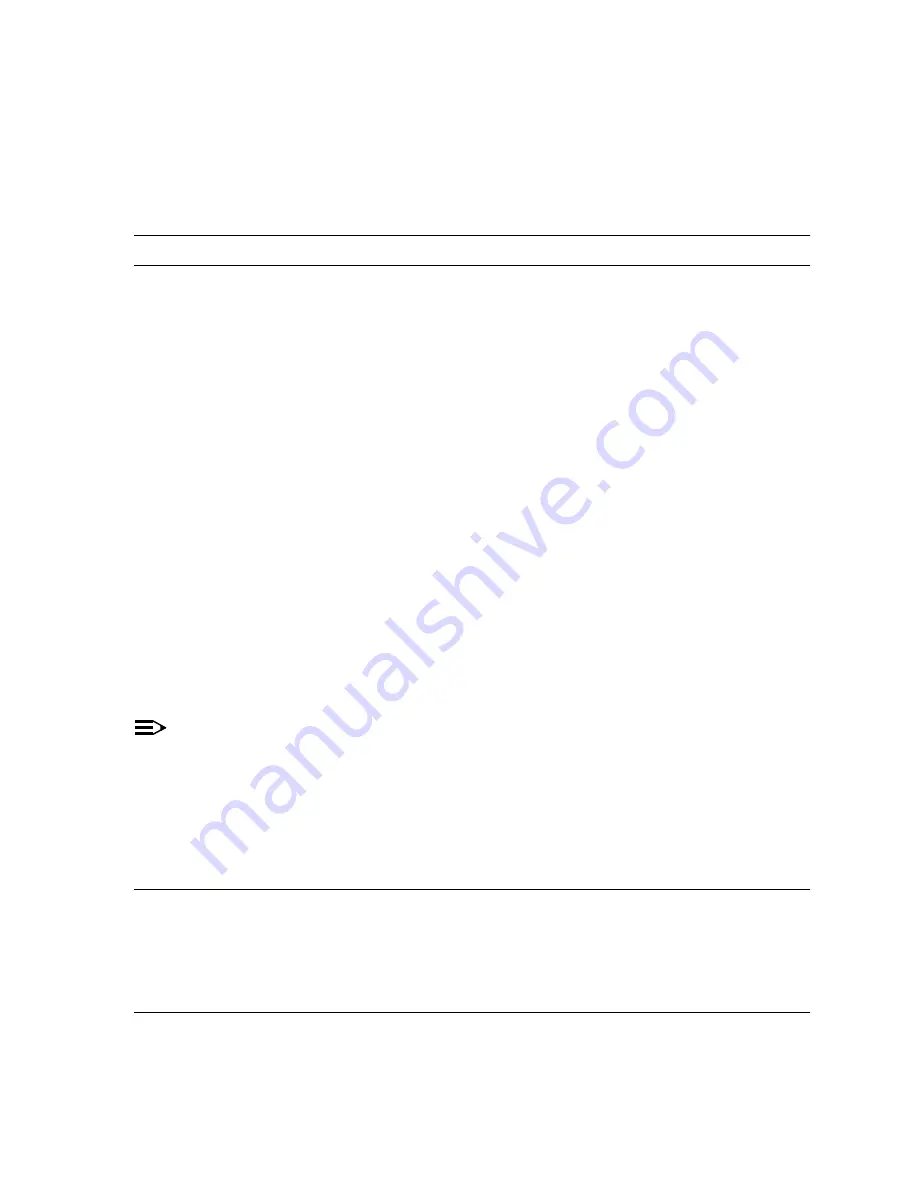
363-205-401
Conversions: NTP-004
Issue 7, March 1997
Page 1 of 4
Convert Feature Package A or C RT
to Feature Package C-AutoCut
DO ITEMS BELOW IN ORDER LISTED
FOR DETAILS, GO TO
SUMMARY: Feature Package C-AutoCut is used prepare an universal FPC system
to be cutover to a integrated FPB Mode 1 system. The integrated FPB system
requires ZCS (zero code suppression, sometimes referred to as AMI) digital line
coding be used on the digital facility, including multiplexer facilities if used. This
procedure will equip an RT channel bank to support FPC-AutoCut with minimum
service interruption. All LIUs must be optioned for ZCS line coding (facility equipment
must also use ZCS) and the RT channel bank must use AUA6( )C or AUA6( )D
version LIUs. If a protection line is not used, service will be interrupted when the LIU
is removed. Next, the system must be equipped with FPC-AutoCut ADU and BCU
units at RT (the COT must use the MC97755A1 BCU, not the MC97725A1 BCU).
Wait 15 minutes after the system is equipped for FPC-AutoCut. Next the RT must be
equipped with AUA105 or AUA109 TRUs. This will interrupt service on digroups AB
or CD while the TRU is removed. This procedure requires craft personnel at both the
COT and RT location if B8ZS line coding is used and should be done at the same
time at both ends. One craftsperson can convert the system
only if ZCS line coding
option is already used. The AUA6( )D version LIUs and AUA105 TRUs should be
used if the system will be converted to Mode 2 sometime in the future.
NOTE:
To avoid incompatibility between a Series 5 RT bank assembly and
the associated COT bank assembly during the conversion of a
Series 5 carrier system from FPA to FPC AutoCut capability, both
the RT and COT bank assemblies must be converted.
1.
Establish communication with craft personnel at COT location.
2.
From office records, determine what LIU digital line coding option
(B8ZS option B or ZCS option Z) is used for the system being
converted to FPC-AutoCut. If ZCS coding is used, AUA6( )C or
AUA6( )D LIUs, proceed to Step 4. Otherwise, continue with Step
3.
















































