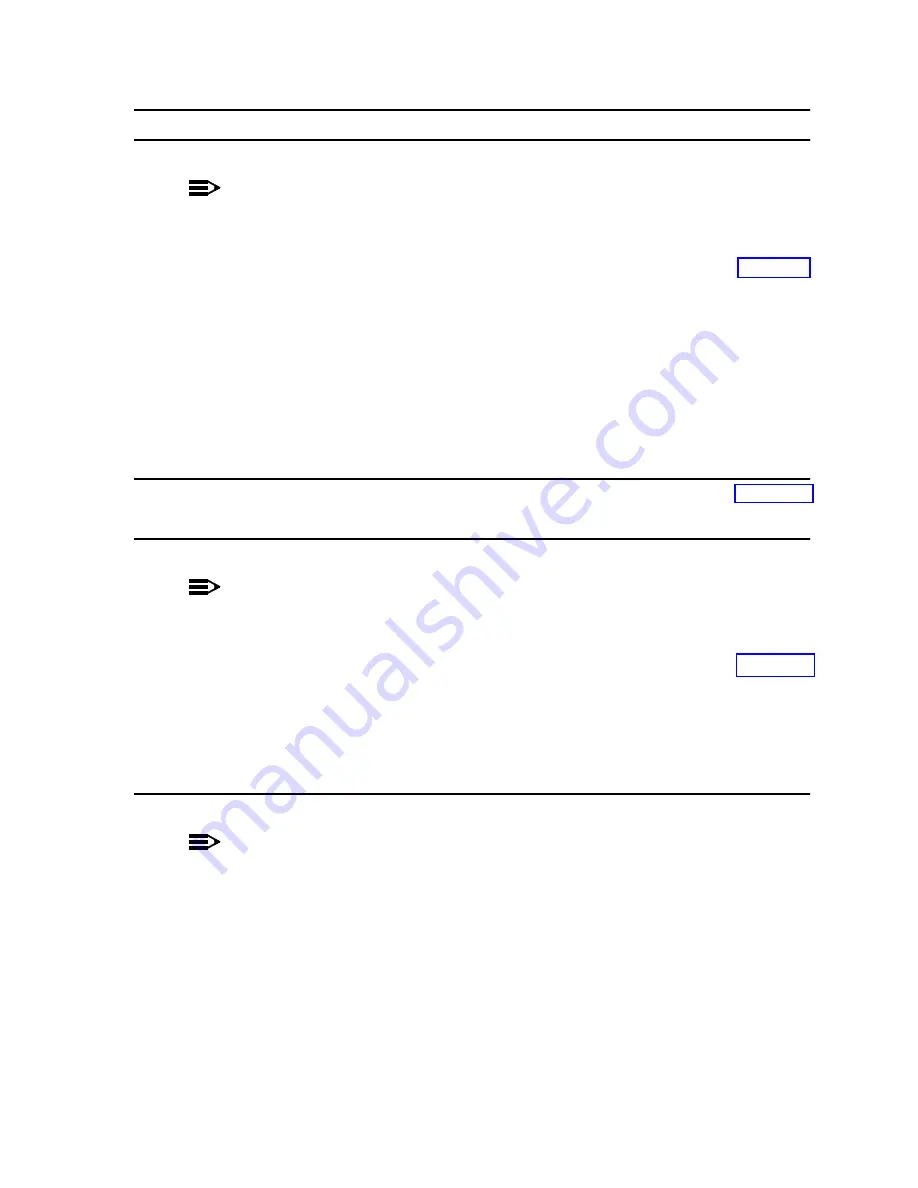
363-205-401
Conversions: NTP-010
Issue 7, March 1997
Page 5 of 6
DO ITEMS BELOW IN ORDER LISTED
FOR DETAILS, GO TO
11.
NOTE:
All line interface units (LIUs) in the same system should
have identical option switch settings.
Set options and install a C- or D-type LIU in the facility shelf for
each DS1 being equipped. Wait for the FAIL LED on the LIU to
light and go off before installing the next LIU. If the FAIL LED fails
to light and go off, do TAP-100 before continuing.
Within 30 seconds, the DIGROUP LED on the BCU for the LIU
just installed goes off. After the last digroup LIU is installed in a
system optioned for protection switching, only the MN and NE
LEDs on the ADU remain lighted. In systems not optioned for pro-
tection switching, all alarms clear.
12. If protection switching is desired, install AUA74 LSU (line switch
unit) in facility shelf. Otherwise, proceed to Step 14
13.
NOTE:
All line interface units (LIUs) in the same system should
have identical option switch settings.
Set options and install a C- or D-type LIU in the LIU-P slot in the
facility shelf. The FAIL LED on the LIU should light momentarily
and go off. If the FAIL LED fails to light and go off, do TAP-100
before continuing.
Within 30 seconds, the MN and NE LED on the ADU goes off.
14.
NOTE:
The CTU is used with the pair gain test controller (PGTC) to
enable remote testing of channel units and subscriber lines
beyond the remote terminal.
If required and not previously installed, install the CTU. Verify that
the FAIL LED on the CTU lights and goes off and BUSY LED is
off. If not, check fuses on the CFU then do TAP-100 before con-
tinuing.
















































