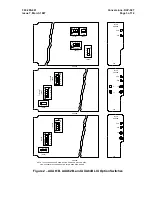Conversions: DLP-506
363-205-401
Page 4 of 6
Issue 7, March 1997
8.
NOTE:
The NORM/CLEAR switch option is used to automatically clear random
channel provisioning data stored in the ADU and BCU when the BCU is
installed by selecting CLEAR. After the BCU has been installed, the
NORM position is used. The CLEAR position will not destroy channel
provision data if any special service channel unit is installed.
Set NORM/CLEAR option plug for CLEAR option (center and bottom pins).
9.
Is system being converted from FPB Mode 1 to FPB Mode 2?
If YES, then continue with Step 10.
If NO, then proceed to Step 11.
10. When converting from FPB Mode 1 to FPB Mode 2, service interruption is
unavoidable. Have central office equipment perform the necessary procedures
to equip the system (in-service) before continuing. Ignore alarm indications
while the central office equipment is being prepared for conversion.
If convert-
ing to a Mode 2 system, remove LIU B and LIU D before the ADU is
installed.
11.
!
CAUTION:
Incorrectly set ADU option switches may result in immediate or future
loss of service or may introduce errors into the digital bitstream.
Insert ADU into ADU slot in bank being equipped.
Response:
After approximately 20 seconds, ADU and BCU FAIL indica-
tors go off.
Comment: Other alarm indicators may take up to 4 minutes settle. It is
normal for these alarms to go on and off during this initializa-
tion period. When converting from Mode 1 to Mode 2, or vice
versa, all alarms (such as CLF, MJ, and digroups) will not clear
until both ends have been equipped for the new configuration.
12. After approximately 20 seconds, do ADU and BCU FAIL indicators go off?
If YES, then proceed to Step 21.
If NO, then continue with Step 13.
13. Replace BCU.