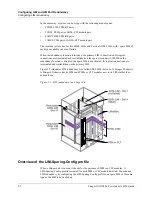1-20
Stinger® ADSL 48-Port Annex A LIM Guide
Configuring an ADSL 48-Port Annex A Line Interface Module (LIM)
Checking status of ADSL-DMT interface
Configuring the Stinger to disable a frequency bin
To determine the frequency bin number to disable for a known frequency, take the frequency
and divide it by 4.3125kHz and add 1 to the result. For example, to mask the frequency of an
AM radio station at 640kHz, divide 640 by 4.3125. The result is 148. Add 1 to 148 to yield bin
number 149—the bin number to disable.
To disable frequency bin 149, proceed as follows:
admin> new adsl-bin-loading default
ADSL-BIN-LOADING/default read
admin> list
[in ADSL-BIN-LOADING/default (new)]
name* = default
bits-per-bin = 14
bin-loading = [ yes yes yes yes yes yes yes yes yes yes yes yes yes yes
yes yes+
[in ADSL-BIN-LOADING/default (new) (changed)]
admin> set bin-loading 149 = no
admin> write
[in ADSL-BIN-LOADING/default (new) (changed)]
name* = default
bits-per-bin = 14
bin-loading = [ yes yes yes no yes yes yes yes yes yes yes yes yes yes
yes yes +
admin> |
+-- Bin 149 changed to NO.
Checking status of ADSL-DMT interface
The system creates a read-only Al-Dmt-Stat profile for each ADSL-DMT interface. The
profiles provide statistics and connection status. Following are the relevant parameters, shown
with sample settings for an active line:
[in AL-DMT-STAT/{ shelf-1 slot-3 4 }]
physical-address* = { shelf-1 slot-3 4 }
line-state = active
spare-physical-address = { any-shelf any-slot 0 }
sparing-state = sparing-none
sparing-change-reason = unknown
sparing-change-time = 0
sparing-change-counter = 0
vpi-vci-range = vpi-0-15-vci-32-127
vp-switching-vpi = 15