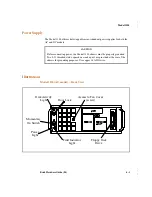Brick Hardware Guide (8.0)
6-7
•
•
•
•
•
•
Model 1100
•
•
•
•
•
•
Alarm Outputs
Visual and Audible Alarm outputs are available from the rear of the DC Model 1100.
Each Form C relay provides NO (Normally Open), C (Common), and NC (Normally
Closed) contacts. The designations NO, C, and NC represent the powered “good”
state of the Brick®.
All contacts are limited to ±60V and 0.75A.
Visual Alarm Output - indicates the Alarm state of the Brick® and remains until the
alarm is gone.
Audible Alarm Output - indicates the Alarm state of the Brick® but can be disabled
with the ACO (Audible Cut )ut) and will not reactivate until the existing alarm has
been cleared and a new alarm has been generated.
Periodic Maintenance
The LVF Brick® provides an air filter that is accessible at the front panel. The air
filter should be periodically (frequency is dependent on environment) inspected for
accumulation of dust/debris.
If dust/debris is present, the filter should be cleaned by washing it in a sink with liquid
soap and warm water (the filter is rugged) and shaken dry. The air filter can be
removed, cleaned and re-installed while the system is running.
Specifications
Dimensions
Height: 7 inches (4U)
Width: 17 inches
Depth: 17.75 inches
Rack Mountable
Weight
40 lbs (18.2 Kg); Shipping weight 46 lbs (20.9 Kg)
Processor/Memory
2.4 GHz Xeon Processor with 2G of RAM
Summary of Contents for VPN Firewall Brick 20
Page 10: ...viii Brick Hardware Guide 8 0 Introduction ...
Page 16: ...1 6 Brick Hardware Guide 8 0 Model 20 ...
Page 22: ...3 2 Brick Hardware Guide 8 0 Model 150 Illustrations Model 150 Front View ...
Page 34: ...4 8 Brick Hardware Guide 8 0 Model 350 ...
Page 40: ...5 6 Brick Hardware Guide 8 0 Model 500 ...
Page 50: ...6 10 Brick Hardware Guide 8 0 Model 1100 ICSA V1 0B IPSec Certified ...