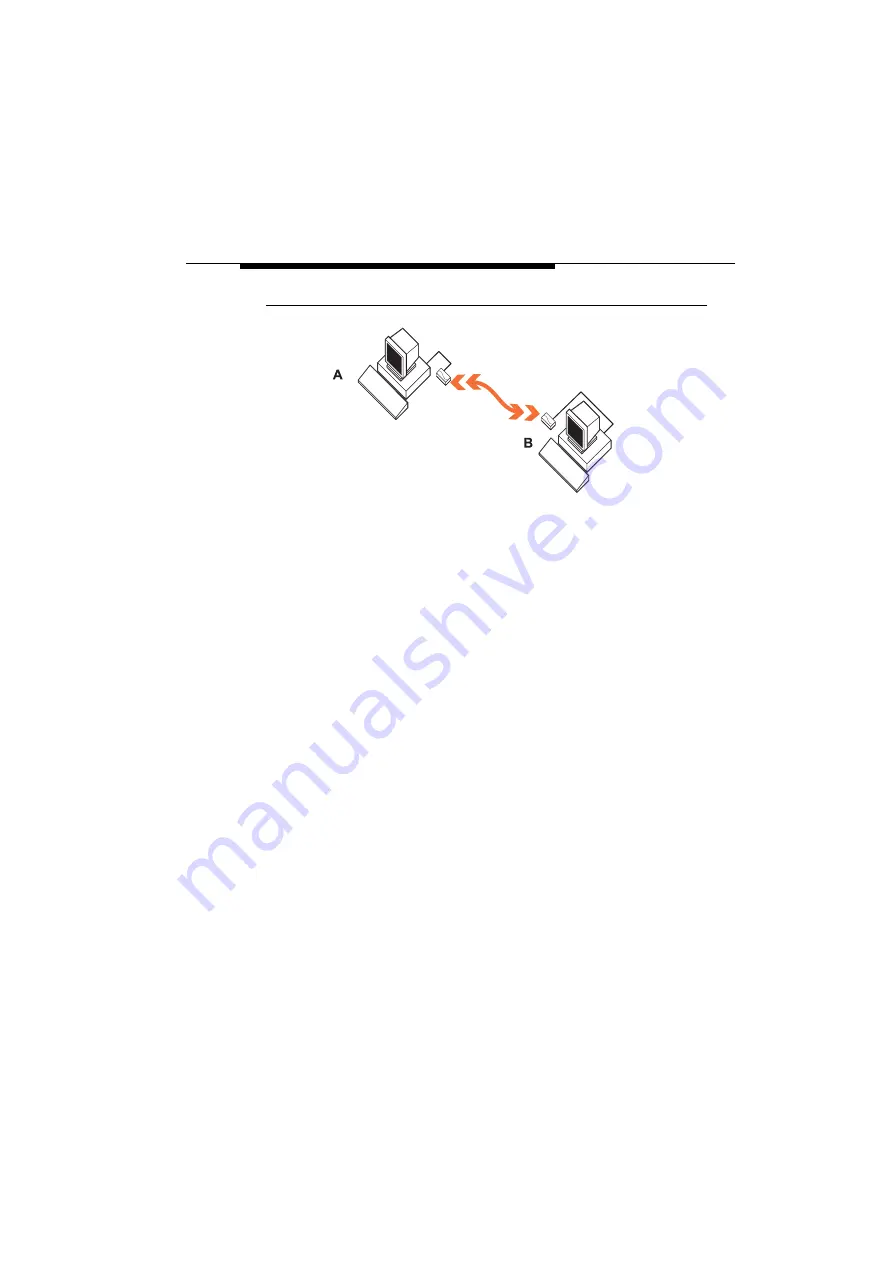
The Built-in Configurator
A Sample Scenario
WaveLAN/EC-S User’s Guide
4-43
Figure 4-7 Station-to-Station Topology
To connect two WaveLAN/EC-S devices via a Station-to-Station
link, proceed as described below:
1.
Connect both WaveLAN/EC-S to their computer terminal using
the serial cable provided.
2.
Start the built-in configurator as described on the first pages of
this chapter.
3.
From the Main Menu, select the item “Edit configuration” to
open the Edit Menu pictured in Figure 4-5 on page 4-25.
4.
From the Edit Menu, select the item “Bridged Ethernet (lan0).
a.
In the section
[hardware]
set the Basic WaveLAN
parameter “
network operation
” to “
ibss
”
b.
(Optional) enter a Station Name for this device.
Looking at Figure 4-7 you could enter name “Station A”.
c.
In the section
[ip]
enter a unique IP Address for this
device. Use either:
— A unique IP Address from the range assigned to your
organization, or
— The default value 10.10.10.128.
d.
(Optional) If required, change the subnet mask to a value
that matches your IP Addressing scheme.
















































