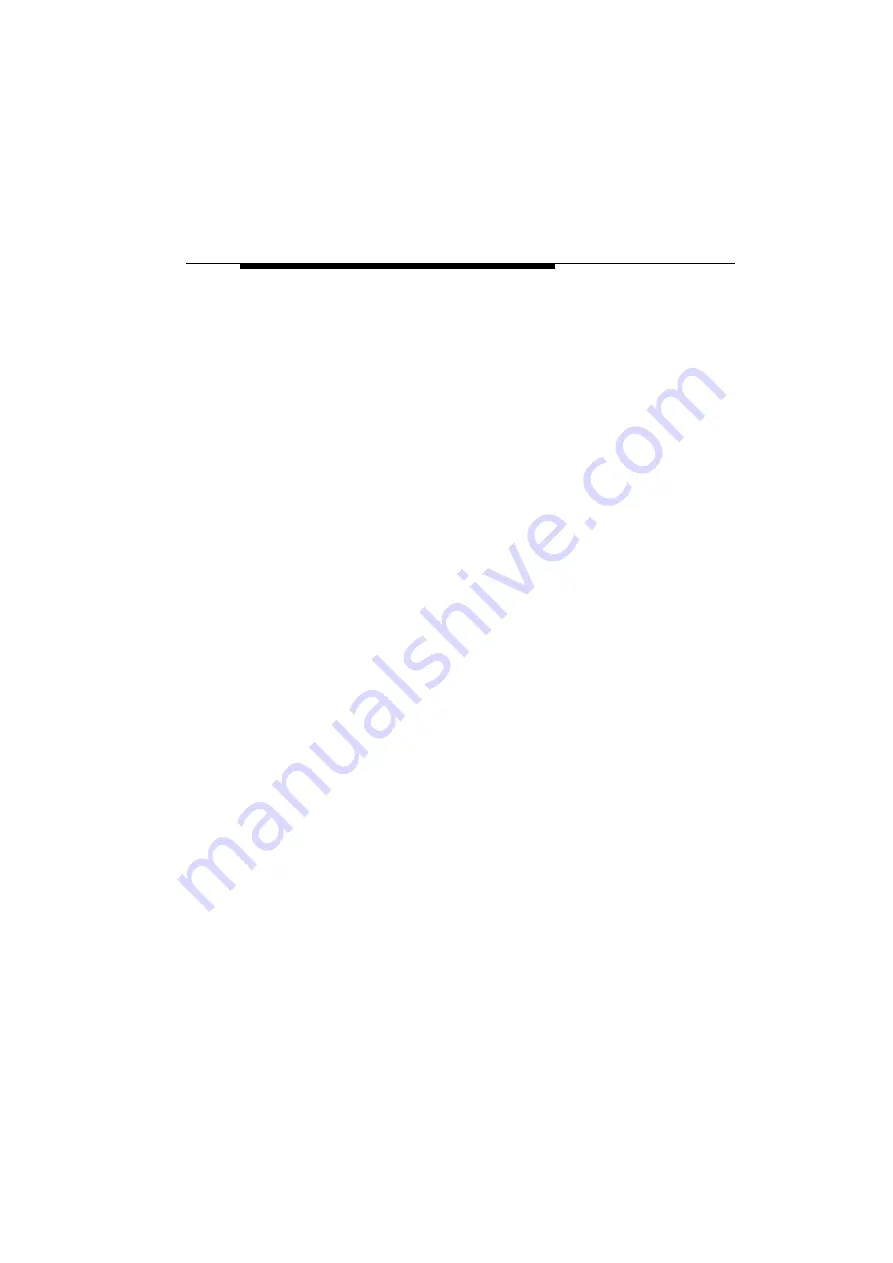
The Built-in Configurator
Set the WaveLAN Parameters
WaveLAN/EC-S User’s Guide
4-21
Medium Reservation
4
It is normal behavior for WaveLAN stations to defer transmissions
automatically when they sense that another WaveLAN device is
using the wireless medium.
The Medium Reservation mechanism enables you to improve
wireless performance in network environments where the CSMA/
CA protocol would fail due to the “hidden station” problem as
described in “Medium Reservation” on page 3-14 in more detail.
When troubleshooting wireless performance setting this parameter
to one of the options described below, may help you solve the
problem:
■
The text string “none” will disable the WaveLAN Medium
Reservation (default).
■
A numerical value in the range of 1 to 1514.
Entering a numerical value will enable the RTS/CTS
mechanism of WaveLAN Medium Reservation based on the
length of the data frame. Recommended value is “500”, which
equals the setting “Hidden Station” that can be selected in the
WaveMANAGER/EC program (see page 3-14).
You can enable Medium Reservation on individual stations, i.e. the
setting of this parameter does not have to be the same for all
WaveLAN devices in your network.
For more detailed information on these advanced settings, please
consult:
■
The User’s Guide that was shipped with your WaveLAN IEEE
802.11 PC Card.
■
The WaveMANAGER IEEE User’s guide, that is shipped with
every WavePOINT-II
Both documents can be downloaded from the WaveLAN website.
















































