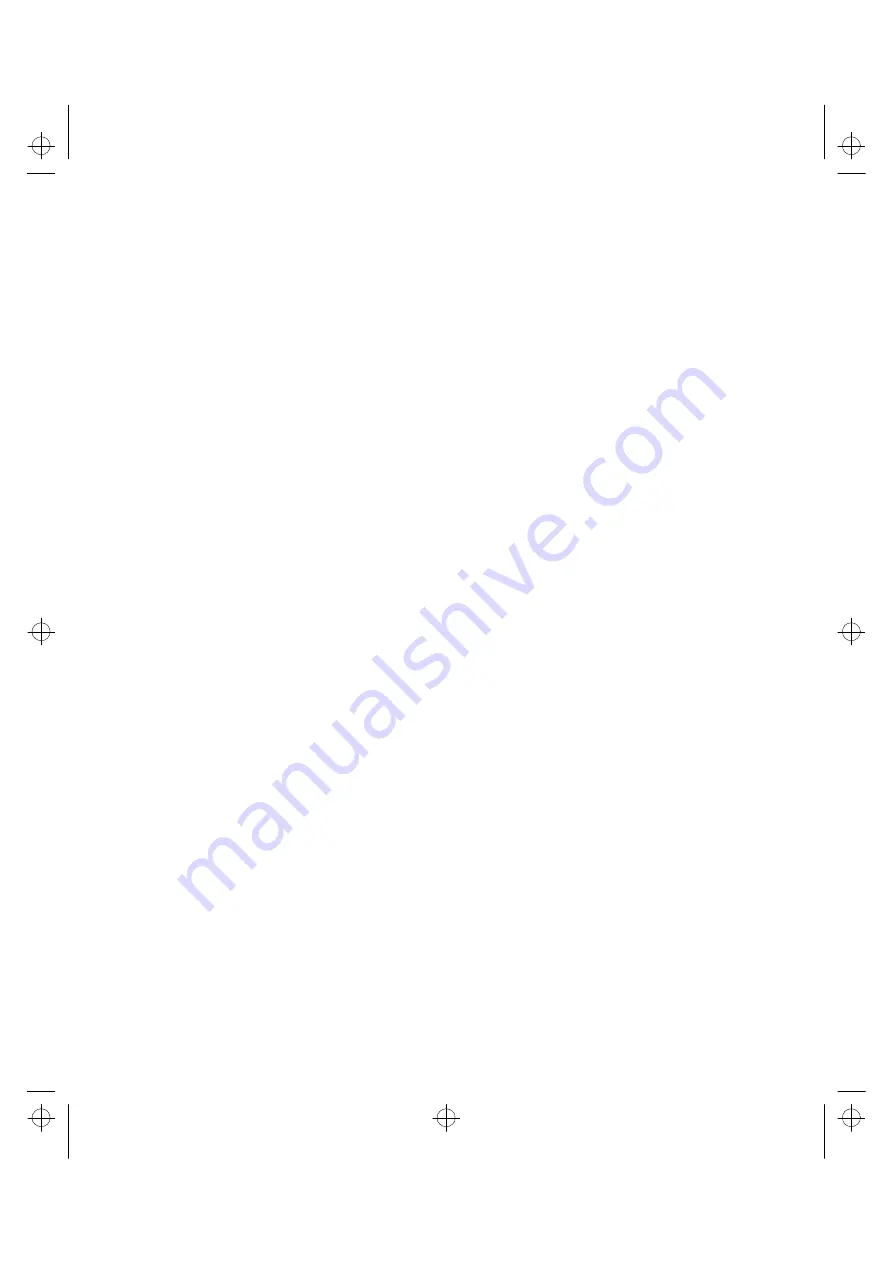
The Point-to-Point Diagnostics Utility
Running Point-to-Point Diagnostics
5-4
WaveLAN/ISA Card User’s Guide
with this station. The following conditions must be
satisfied:
●
Same frequency.
●
Same NWID.
●
Within range.
●
WaveLAN driver loaded (or Point-to-Point
diagnostics utility started in stations with older
network drivers installed).
The responding stations’ names or MAC addresses are
displayed in the “Other Stations” box. (Figure 5-1 on
page 5-3).
Note:
If no stations, or fewer than expected, are listed the
reason may be:
●
Wrong NWID
●
Utility not started at one or more stations where
older network drivers are installed.
●
Antenna not properly connected.
●
WavePOINT not powered on.
●
Signal too weak. The antenna is completely shielded
by a radio-frequency barrier or the stations are too
far apart.
●
Noise level too high for signal measurement. The
antenna of the local or remote station is too close to a
noise source.
●
WaveLAN card or antenna defective.
●
Security Feature mismatch. If the security feature
option has been installed, it is possible that one of the
stations does not have encryption enabled or that the
encryption key values are different (The “local”
display indicates whether or not encryption is
enabled for that station).
isa-src.bk : isa-ch5.frm Page 4 Monday, October 14, 1996 1:23 PM
















































