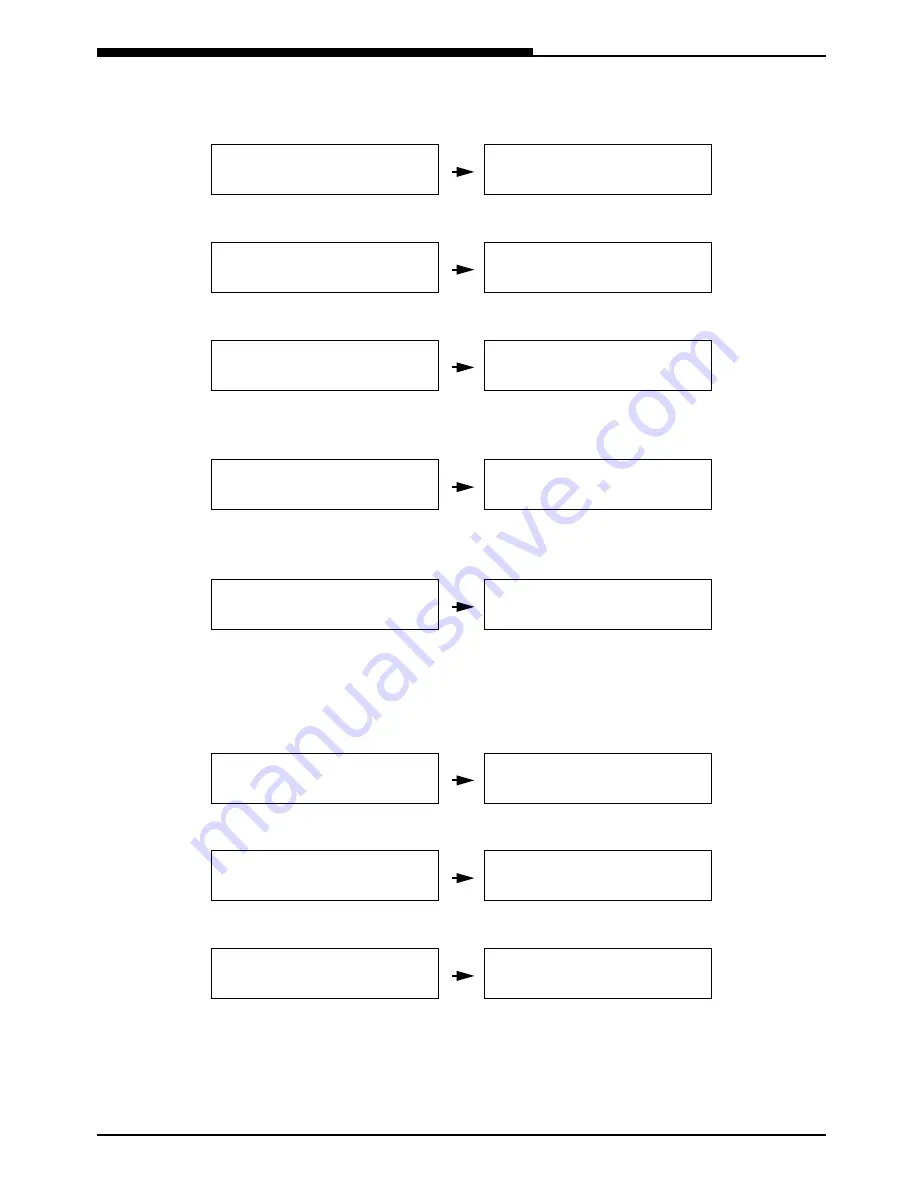
Customizing the WT9001
18
Feature availability depends upon system administration. Check with your system manager.
Modifying numbers stored in the DECT 12 directory
•
Press the ON/OFF HOOK button.
•
Press the Menu button.
•
Press the Previous or Next button to select the «PROGRAM AD» feature.
•
Press the OK button.
•
Enter the abbreviated number (from 00 to 99).
•
Press the OK button to confirm.
•
Press the Previous button to delete the name previously stored.
•
Enter the new name you want to store.
•
Press the OK button.
•
Press the Previous button to delete the number previously stored.
•
Enter the new telephone number you want to store.
•
Press the OK button.
•
Repeat the above steps if you wish to modify another number or press the ON/OFF
HOOK button.
Deleting numbers stored in the DECT 12 directory
•
Press the ON/OFF HOOK button.
•
Press the Menu button.
•
Press the Previous or Next button to select the «PROGRAM AD» feature.
•
Press the OK button.
•
Press the Previous or Next button to select the «DELETE INPUT» feature.
•
Press the OK button.
•
Enter the abbreviated number (from 00 to 99) or press the Previous or Next button to
view the abbreviated numbers one by one.
•
Press the OK button to delete the entry previously stored.
•
Repeat the above steps if you wish to delete another entry or press the ON/OFF HOOK
button.
PLEASE DIAL
>List
MENU:
<Tel.
System>
PROGRAM AD
ok
<>
PROGRAM INPUT
ok
00-99
<>
94: SCOTT
ok
00-99
<>
94: SCOTT
ok
A-Z ><
94: SMITH
ok
A-Z ><
94: 0241534222
ok
0-9<
94: 0241534222
ok
0-9<
PROGRAM INPUT
ok
00-99
<>
PLEASE DIAL
>List
MENU:
<Tel.
System>
PROGRAM AD
ok
<>
PROGRAM INPUT
ok
00-99
<>
DELETE INPUT
ok
00-99
<>
00: SCOTT
Delete
<>
















































