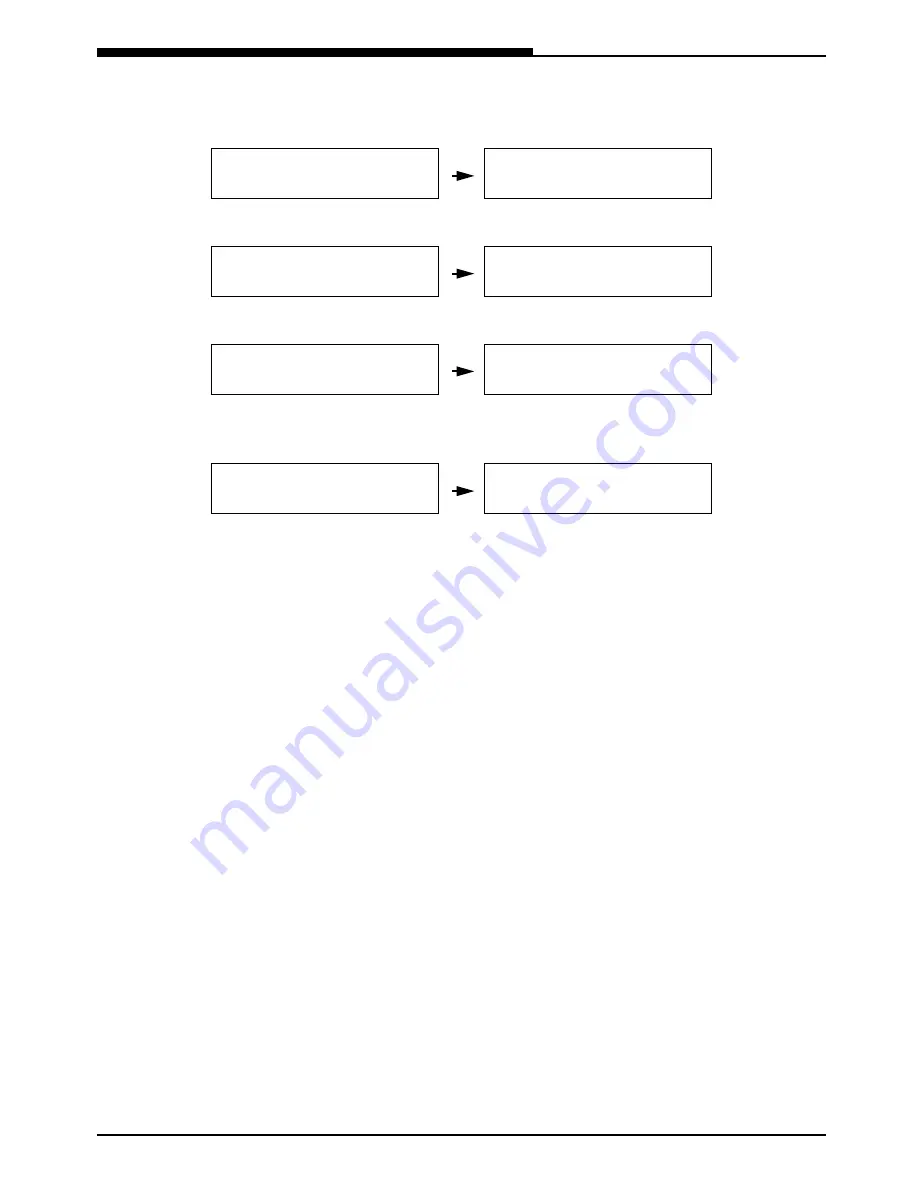
Customizing the WT9001
26
Feature availability depends upon system administration. Check with your system manager.
View your call charges (system feature)
•
Press the ON/OFF HOOK button.
•
Press the Menu button.
•
Press the Previous or Next button to select the «SET-UP MENU» feature.
•
Press the OK button.
•
Press the Previous or Next button to select the «CHARGES» feature.
•
Press the OK button.
•
Press the Previous or Next button to select the counter «OFFICE» or «PRIVATE».
•
Press the OK button.
•
Press the OK button to select «Last call» (last call charges) or «Total» (all call charges).
•
Press the ON/OFF HOOK button.
Allow/Prevent specific trunk calls being received at your phone
(system feature)
There are three different call filters (F1 to F3) which are administrable. Complete or partial
telephone numbers are stored into the call filters. Call filters are used to allow or prevent spe-
cific trunk calls being received at your phone.
PLEASE DIAL
>List
MENU:
<Tel.
System>
SET-UP MENU
ok
<>
REGISTER HANDSET
ok
<>
CHARGES
ok
<>
COUNTER:OFFICE
ok
<>
4778:10,00 USD
Total
4778: 5,00 USD
Last call
















































