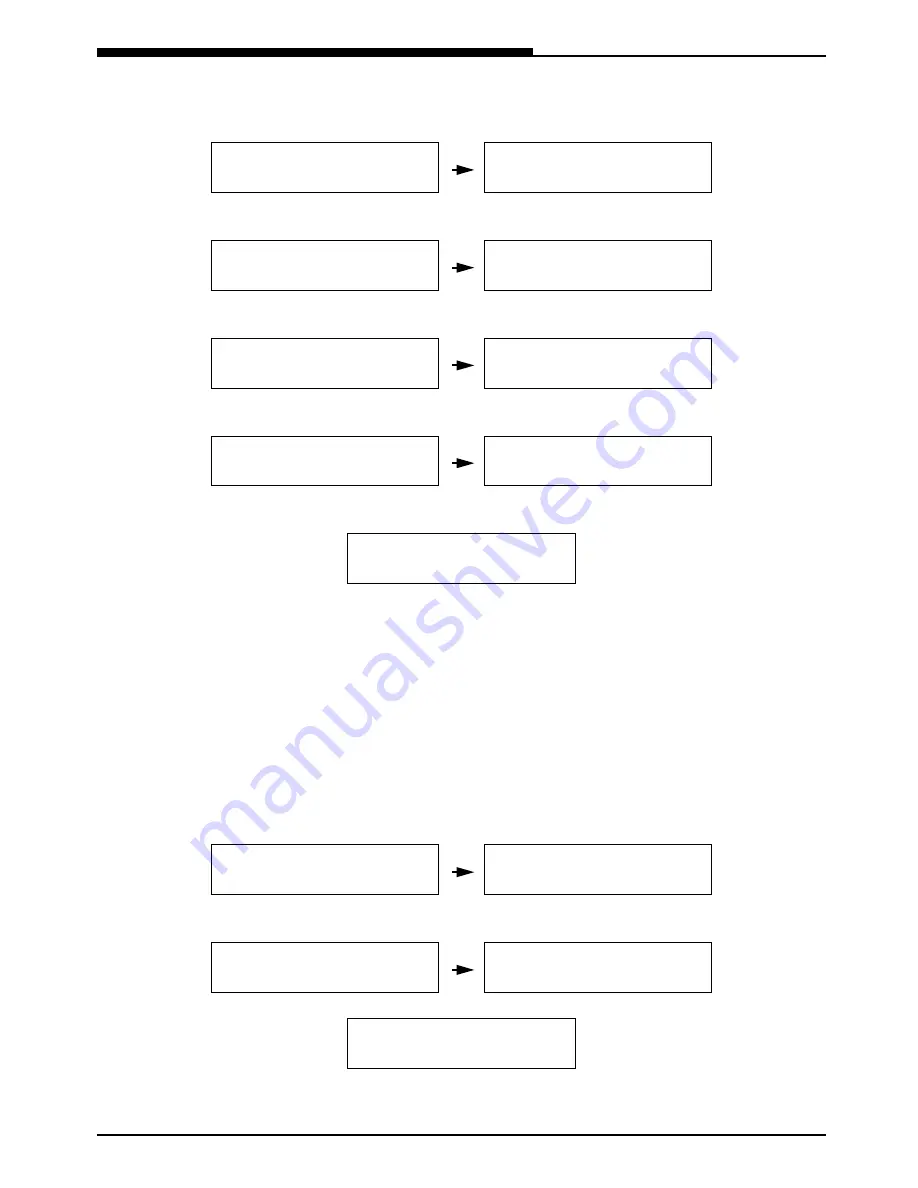
Customizing the WT9001
Feature availability depends upon system administration. Check with your system manager.
31
Second procedure (system feature):
•
Press the ON/OFF HOOK button.
•
Press the Menu button.
•
Press the Previous or Next button to select the «SET-UP MENU» feature.
•
Press the OK button.
•
Press the Previous or Next button to select the «TELEPHONE LOCK» feature.
•
Press the OK button.
•
Enter the new PIN (Personal Identification Number).
•
Press the OK button to confirm.
•
Press the Previous or Next button to select the required lock (prog disabled, emergency
only, babyphone only).
•
Press the OK button to confirm.
•
Press the ON/OFF HOOK button.
To unlock your cordless phone, select the «TEL. ENABLED» feature.
Reset your cordless phone
This operation will restore the factory settings and delete all the numbers stored in the mem-
ories.
Warning: This operation is irreversible.
Delete customized parameters using the telephone menu
•
Press the Menu button.
•
Press the Previous or Next button to select the «SET UP» feature.
•
Press the OK button.
•
Press the Previous or Next button to select the «RESET» feature.
•
Press the OK button.
•
Press the OK button to confirm.
PLEASE DIAL
>List
MENU:
<Tel.
System>
SET-UP MENU
ok
<>
RESET
ok
<>
TELEPHONE LOCK
ok
<>
LOCK: PIN?
----
SET LOCK
ok
<>
TEL. ENABLED
ok
<>
PROG DISABLED
MENU:
ok
<>
SET UP
ok
<>
BEEP=ON
Off
<>
RESET
ok
<>
RESET?
ok














































