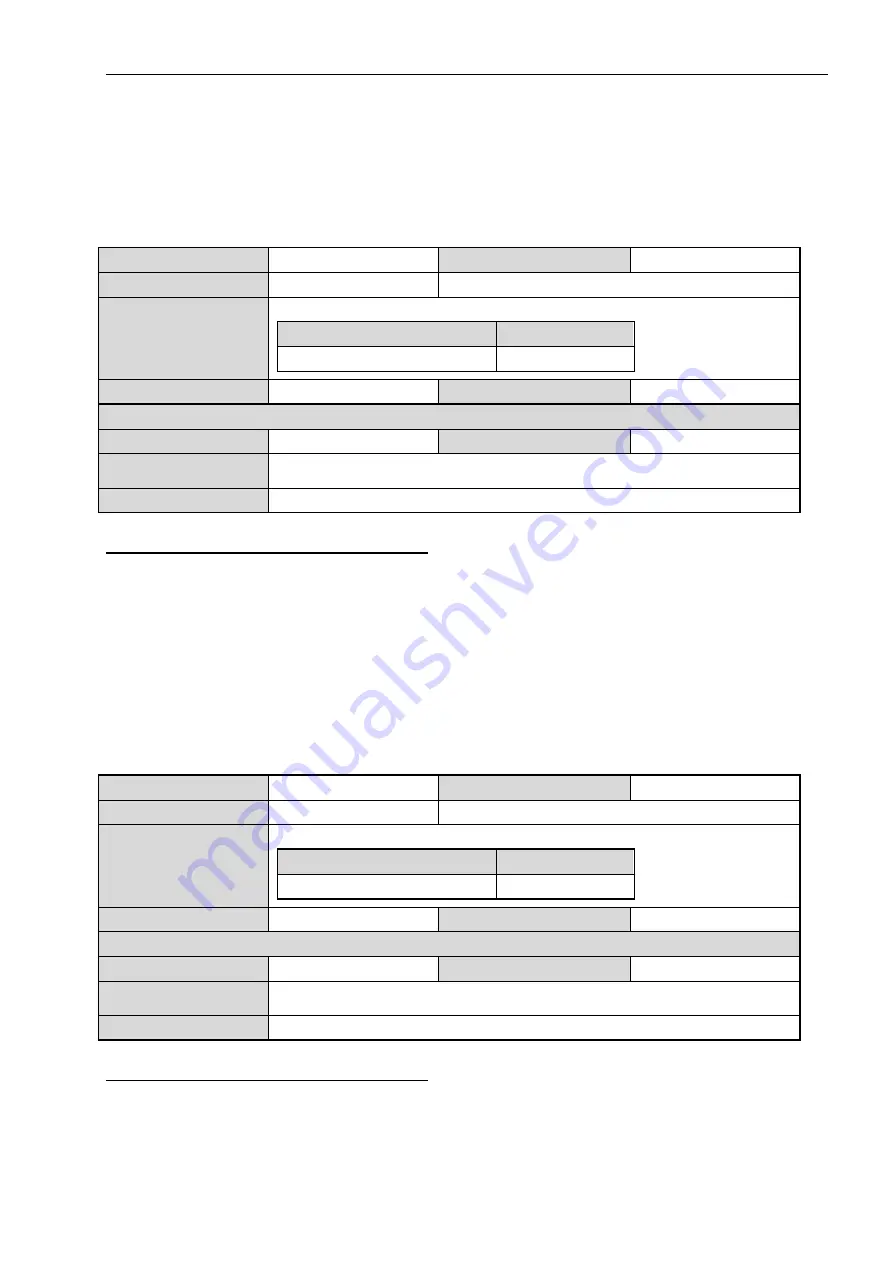
LucidControl DI4DO4, User Manual (1.0)
2022/02/03
Page 34 of 47
If
inDi0Flags
is changed by the SetParam command this must be done in a read-modify-
write sequence in order to prevent overwriting other bit parameters.
3.4.1.3.1
inDi0Inverted
This Bit Parameter configures the input signal value inversion.
Parameter
inDi0Flags
Access
Read / Write
Address
0x1501
Parameter bit
inDi0Flags
Values
Bit Parameter
Bit Postion
inDi0Inverted
Bit 2
Default Value
Off
Parameter Type
1 Bit
LucidIoCtrl Command Line Tool
Parameter Name
inDi0Inverted
Parameter Values
on / off
Call (Set)
LucidIoCtrl
–
d[COMx]
–
c[Channel]
–
sinDi0Inverted=[Value]
{-p} {--default}
Call (Get)
LucidIoCtrl
–
d[COMx]
–
c[Channel]
–
ginDi0Inverted
LucidIoCtrl Command Line Tool Example
Enable input signal value inversion of input channel 0 and make the setting persistent.
LucidIoCtrl
–
dCOM4
–
c0
–
sinDi0Inverted=on
–
p [ENTER]
Read input signal value inversion flag of input channel 0
LucidIoCtrl
–
dCOM4
–
c0
–
ginDi0Inverted [ENTER]
inDi0Inverted=on
3.4.1.3.2
inDi0AddCounter
This Bit Parameter controls how the counter value is updated after count interval time
T
Count
has finished. It is relevant in Count Mode only.
Parameter
inDi0Flags
Access
Read / Write
Address
0x1501
Parameter bit
inDi0Flags
Values
Bit Parameter
Bit Postion
inDi0AddCounter
Bit 0
Default Value
Off
Parameter Type
1 Bit
LucidIoCtrl Command Line Tool
Parameter Name
inDi0AddCounter
Parameter Values
on / off
Call (Set)
LucidIoCtrl
–
d[COMx]
–
c[Channel]
–
sinDi0AddCounter=[Value] {-p} {--default}
Call (Get)
LucidIoCtrl
–
d[COMx]
–
c[Channel]
–
ginDi0AddCounter
LucidIoCtrl Command Line Tool Example
Enable counter add on update for input channel 0 and make the setting persistent.
LucidIoCtrl
–
dCOM4
–
c0
–
sinDi0AddCounter=on
–
p [ENTER]














































