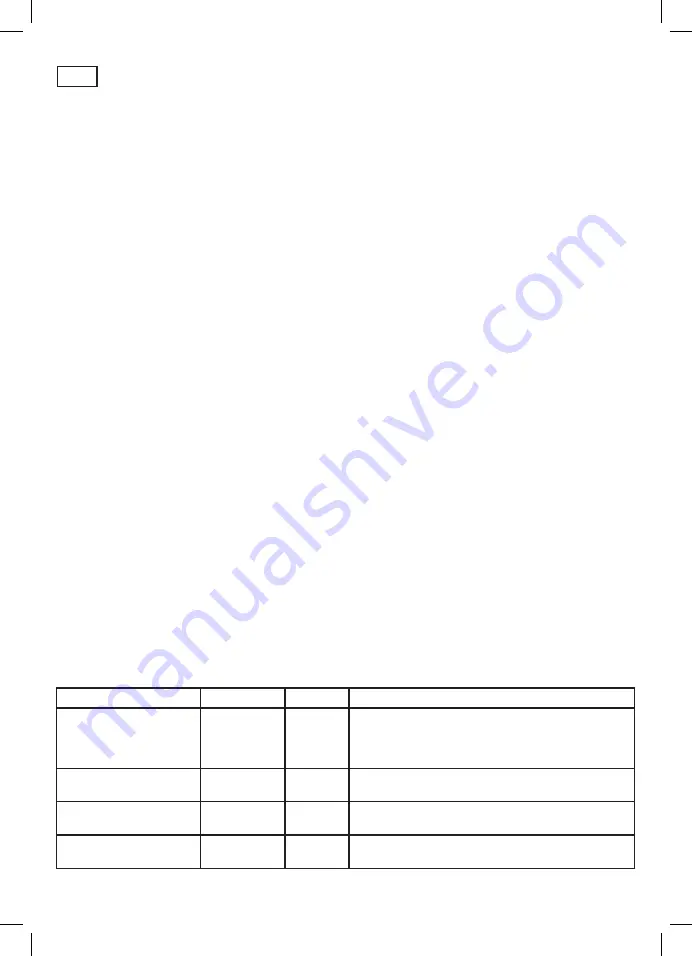
6
Manual
GB
Manual Herp Nursery Incubator
With the Herp Nursery you have purchased a very capable incubator for reptile
eggs. The device has a heating and a cooling mode. The technical base for this
is a thermo electric semiconductor (Peltier element) which allows the device
to reach a temperature of about 60°C or cool down 18-25°C below the ambi-
ent temperature. A digital thermostat enables setting the temperature to the
desired value. The possible temperature area is about 5° to 60°C. In cooling
mode the device can also be used for hibernating reptiles, e.g. Greek Tortoi-
ses or Collared Lizards. The best is that the device can switch automatically
between cooling and heating which prevents overheating during high outdoor
temperatures in summer.
The case is made from special thermo plastic and has good insulating capa-
bilities.
Place of Installation:
The device has a good insulation, however outside temperatures still have an
influence on the temperature inside the device. Place the device in a dry loca-
tion with a fairly constant temperature. Avoid direct sunlight!
Device Settings:
The device has an integrated transformer which allows you to directly connect
it to the wall socket. As an option it can be used with a car adaptor and con-
nected to 12V DC cigarette lighter. On the back of the device you will find the
power connectors. The power cord with plug is connected to the socket marked
AC 230V. If you want to use the device on a cigarette, plug the corresponding
cable into the socket marked DC 12V.
Make sure the switch on the back of the device is set to AC if you want to use it
with 230V wall socket. For 12V operation on a cigarette lighter put the switch
on DC.
Functions:
Interior Lighting
– Press the LIGHT button to switch on the interior lighting
On/Off Switch
– With the On/Off Switch on the left of the display the device
can be switched on and off without having to pull the plug
MUTE function
– Put the switch on the back from NORMAL to MUTE to put the
device into mute function. The fans will rotate slower and the device is quieter.
Temperature Setting:
Make the desired temperature setting by pressing the UP and DOWN key on
the right of the display. With UP you can increase the temperature with DOWN
you can decrease it.
After setting the temperature you will hear a beep and the display will switch
to show the current temperature. The temperature setting will be stored also
during a power failure.
Important Information:
Inside the Herp Nursery there are different temperature zones. From the
bottom to the top the temperature will increase in incubation mode. The tem-
perature gradient is about 4°C. Due to the different temperature zones the
display can only be used as rough indication and corresponds the most close-
ly to the upper temperature zone. If a temperature of 31°C has been set, the
upper temperature zone will have about 31°C, the middle zone 29°C and the
bottom about 27°C.
Thanks to the different temperature zones it is possible to incubate eggs of dif-
ferent species or breed for different sexes. Also consult the chart in the chapter
“Breeding Eggs” for this.
Temperature deviations shown in the display are normal. These are due to the
functioning of the device as it does switch with a delay of 2°C. At a setting of
32°C the device will start heating when the temperature falls below 30°C in
the display, cooling will start at 34°C. The air temperature inside the device
will vary approximately by 1-2°C. Inside the breeding substrate (HatchRite or
Vermiculite) the temperature will normally only vary by 0,2°C ensuring a con-
stant breeding temperature. Please consider that the temperature inside the
substrate is a little lower than the air temperature.
We recommend checking the temperature in the different zones with a ther-
mometer. The Lucky Reptile Thermometer Deluxe is perfect for this task as it
has two external sensors. It can also be interesting to use a datalogger like the
Lucky Reptile Thermo Recorder which will give you a constant overview of the
temperature development.
Please consider that the temperature gradient for cooling mode is different
from heating mode: the top area is the coolest zone and the bottom the war-
mest. Due to physics (cold air is falling to the bottom) the temperature gradient
is only about 2°C.
Before putting eggs or animals into the Herp Nursery you should run it for a few
days at the desired temperature so that the temperature can establish itself
and can be checked and set correctly according to the requirements. During this
test time you should already put the later to be used containers into the device.
Tip:
Like all other devices in its price class, the Herp Nursery II does not have a
double thermostat to ensure a higher temperature safety. This feature can only
be found in much more expensive incubators. However, you can easily add an
additional safety mechanism to protect your valuable eggs and animals better
by attaching the Herp Nursery to a Lucky Reptile Thermo Control II or Thermo
Control PRO II thermostat.
Set the Thermo Control to a slightly higher temperature (the temperature
should be safe for the content) then the Herp Nursery, attach the Herp Nursery
to the Thermo Control and position the sensor inside the storage area of the
Herp Nursery. If the temperature now is rising to much the Thermo Control will
power off the Herp Nursery and prevent overheating.
Species
Temperature
Duration
Notes
Bearded Dragon
Pogona vitticeps
27-31°C
55-86 Days
Tests have shown that at 22-32°C the sex relation is about 1:1. Above 32°C
more females will hatch, above 34°C there will be only females hatching.
Attention: 1-1,5°C more can cause the embryos to die or increased defor-
mations with the hatchlings.
Collared Lizards
Crotaphytus collaris
28-32°C
45-60 Days
At higher temperatures more females will hatch
Leopardgecko
Eublepharis macularius
26-31°C
45-65 Days
At higher temperature (31.5°- 32,5°) Males, at lower temperatures (24°-
27° C) Females
Veiled Chameleon
Chamaeleo calyptratus
27-31°C
120-209 Days
Breeding Eggs:
Set the device to the desired temperature. Consider the chapter “Temperature Setting” when doing so. Information on the temperature requirements and bree-
ding duration of the different species can be found in publications and also in our care sheets on www.luckyreptile.com. In the following chart you will find the
basic information for several popular species.

































