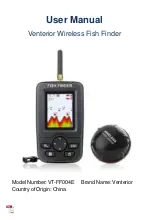ENGLISH
62
Avanced functions:
Surface water temperature
The temperature of the water is shown automatically on the display when using a wireless sensor.
Function check
You can activate the sensor for a function check by moving the two copper plates at the same time
on the bottom of the sensor with a wet finger.
MAINTENANCE
Follow these maintenance instructions for best functionality and useful life.
Remove any splashed salt water with a cloth moistened with fresh water.
Do not use glass cleaning agents on the display, this will damge the unit.
Clean with a soft cloth dampened with a mild detergent. Do not rub too hard. Be careful not to
scratch the display.
Never expose the unit to high temperatures, e.g. in a closed car
– this can damage the unit.
Maintenance
Rinse the sensor, and especially the copper plates, with fresh water after use in salt water. When the
wireless sensor is put in the water it may take a while before the sensor surface is free from bubbles,
which can reduce functionality. Wipe the surface of the sensor with a damp cloth to remove the air
bubbles.
Never expose the sensor to high temperatures, e.g. in a closed car
– this can damage the unit.
TROUBLESHOOTING
1.
No signal from the wireless sensor. The updating of the image on the display stops after a few
seconds if the unit does not receive a signal from the wireless sensor. NO SIGNAL is shown on the
display. If the signal is lost or the sensor is lifted out of the water for more than a few seconds, NO
SIGNAL is shown on the display until the sensor is put back in the water again, or the signal is
restored.
-
The wireless sensor can only transmit in a free field. Objects between the sensor and the
unit can block the signal.
-
The wireless sensor can be used at depths of 0.6 to 40 m. Incorrect readings can occur in
water shallower than 60 cm. The unit is not intended to be used in swimming pools or other
small pools of water.
-
The signal from the wireless sensor can be lost if the sensor is pulled in too quickly. In which
case the image freezes on the display.
-
Check that lines etc. are not too heavy for the buoyancy of the sensor. The signal will be lost
if the sensor sinks under the surface of the water.
-
The maximum range (180 m) is only achieved in calm water. Waves can significantly reduce
the range.
2.
In shallow water the display of the bottom profile jumps and the indicated depth is not right. The
sensor does not work reliably in water shallower than 0.6 metres. The depth is measured from the
sensor. The display can flicker if the distance to the sensor is more than 90 m. Large waves can
cause the sensor to go under the water and the signal to be lost.
3.
The display shows varying depths and a lot of noise, including black lines, which can be shown
over fish symbols.
4.
The image jumps and the bottom profile changes suddenly, the image can change into a vertical
line, or a black line runs up and down the display. The jumping of the image is caused by automatic
changes in the depth range. When the image is shown again with another depth range it does not
correspond with previous data, which is shown on a larger or smaller scale. Vertical lines can also
occur if the radio signal from the sensor is lost and then restored because of waves.
No signal