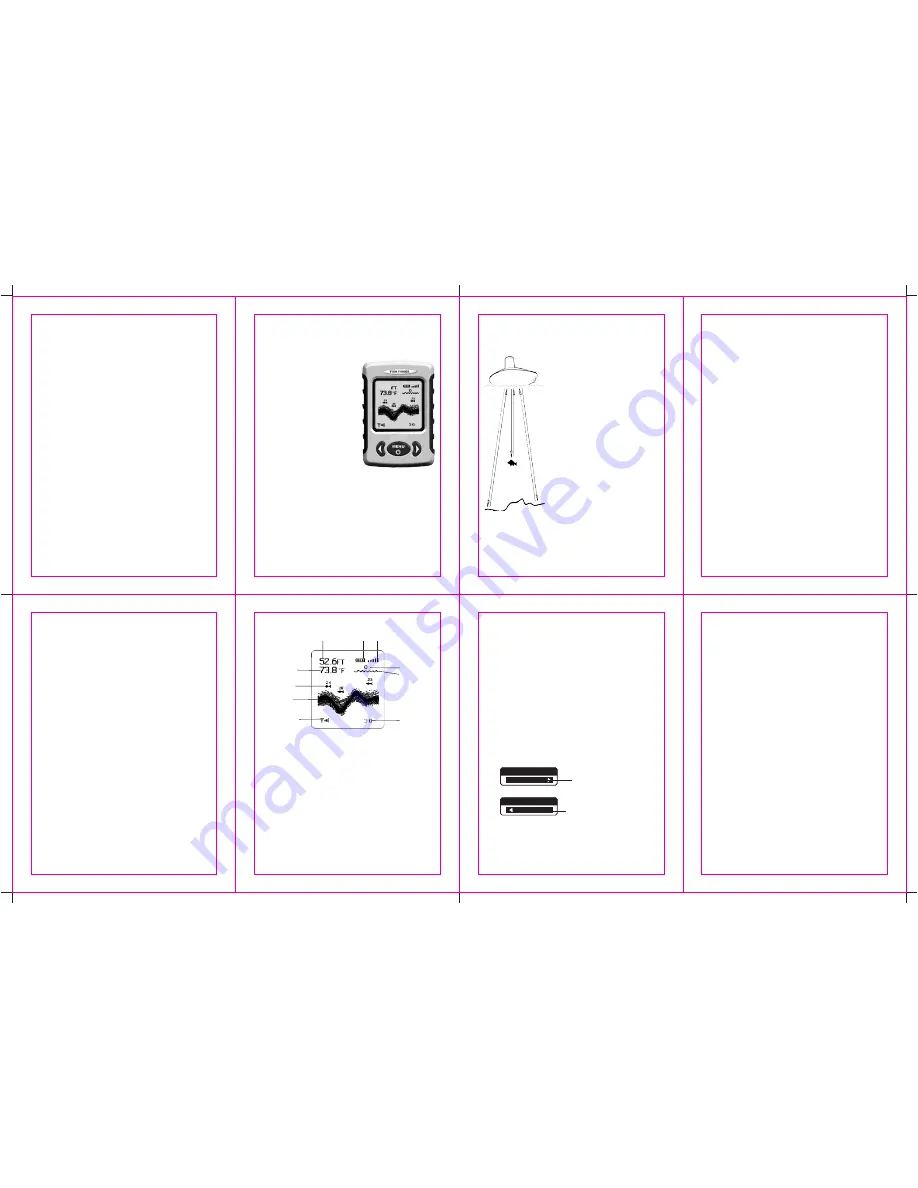
2) Don’t use a chemical glas cleaner on the surface!
Ohterwise, this will scratch the surface. When cleaning
the LCD protective lens, use a chamois and mild cleaner.
Don’t wipe while dirt or grease is on the lens. Be careful
to avoid scratching the lens.
3) Do not place the unit in a closed car! This will lead to the
internal electronics
Parts damaged for the high temperature in hot weather days.
1) Before store the wireless sensor, pls wipe the surface
with a soft cloth dampened with fresh water after using
the wireless sensor in salt water.
Maintenance for the wireless sensor
WIRELESS
FISH
FINDER
OPERATION GUIDE
1 PRODUCT OVERVIEW
This amazing product is
especially designed for
amateur and professional
fishermen alike, to find out
the
location
of fish , depth
and bottom contour of water.
The unit can be used in ocean,
river or lake and is fantastic
for detecting schools of fish in
any particular area.
Using amazing
and
innovative
technology
,
this portable fish
finder is the ideal tool to bring
the fish to you!
56.8
-1-
fig.1
-1
6
-
1) Display: Big Adjustable High-contrast Dot matrix FSTN LCD
128Vx64H
2) Display size:41Wx48H
3) Back lighting: On/off White LED
4) Power Requirement: 4-AAA alkaline Batteries(not included)
5) Measure Unit: Feet and meters
6) Sensor Coverage: 90 degrees
7) Depth Range Max/Min: 130Feet(40meters)/2Feet(0.7meters)
8) Temperature unit: Celsius/Fanrenheit
9) Operational Temperature: -4F to 158F(-20C-70C)
10)Temperature: Water temperature Sensor included in Wireless
Sonar Sensor
11)Wireless operational Range: 200Feets(60meters)
12)Water switch technology applied: Sensor could shut down
when it is out of the water.
13) Wireless sensor battery :CR-2032
14)Bottom contour: Show true changing of water bottom contour
15)Memory: Built - in memory stores sonar setting when the unit
is turned off
16) Waterproof design: level-4 (spray-water-proof)
1) A Wireless Remote Sonar Sensor
2) A handheld device with LCD screen
3) A operation manual
4) A neck strap
Attachments:
Product specification:
-14-
Many factors about anomalous operation have been taken
into consideration while designing this fish finder.This effort
have ensured that the product is able to work for many years
even without regular maintenance. Follow these steps to
ensure your fish finder continues to deliver top performance.
1) If the unit comes into contact with salt spray, use a soft
cloth dampened in fresh water then wipe the affected
surfaces.
Maintenance for the handheld device
a 160-feet remote-control distance in max; with signifiaant
fluctuations on water surface, the distance may be reduces
slightly. If you drag the sensor or it floats out of the range,
inconsistent signals or even no signals will be transmitted to
the handheld. If nothing displayed, please be sure the batteries
positive and negative poles are correctly oriented in the holder,
also check if the batteries has enough power.
3 DISPLAY VIEW
1 Water Depth
2 Battery Strength Indicator
3 Sensitivity Indicator
4 Upper Zoom Range
5 Water Surface Line
6 Lower Zoom Range
7 Bottom Contour
8 Fish lcon with Depth
9 Water Temperature
10 Sensor connect indicator
1
2 3
4
5
6
7
8
9
10
fig.3
-3-
-13-
Note:
If the handheld device fails to receive signals from the
wireless sensor, it will stop showing on the screen. In any case,
if the handheld device can not receive signals transmitted by
the sensor or the sensor is out of water for several seconds,
the screen will not show fish and depth meter and sensor
connect indicator until the sensor is placed in water again and
signals are restored.
This machine is a products depending on line of sight. So the
barrier between the handheld device and the sensor can lead
to signal loss.
Note:
lncorrect reading may appear in water areas with depth
less than 0.7meter. Additionally, considering the sonsar
physical characters, we suggest you avoid using the products
in swimming pools or small-sized enclosed water areas.
Dragging the sensor too fast can lead to signal lost.
With relatively quite water areas, this products is able to obtain
Do not place the wireless transducer in a wet
area when not in use as this will turn on the wireless
transducer and shorten its usable life. Store the wireless
transducer in a dry area when not in use to conserve power.
Never place the unit in a wet area of a boat or on a metal
surtace that could accidentally power it on.
If the unit was used in salt water,rinse it with fresh
water before storing it.
NOTE:
NOTE:
Press and release POWER-MENU to power the unit on.
Press and hold POWER-MENU until the unit shuts down
to power off .
When Unit powers on, the Start Up menu temporarily
appears.
From this menu, select either
Start-Up for on-the-water
use,or Simulation for learning to use the system with
simulated sonar data.
The Start-Up menu disappears after several seconds
and the Unit begins operation.
4 Powering ON and OFF
START UP
SIMULATION
SIMULATION MODE
ON
START UP
START UP
START UP MODE ON
-4-
Sonar technology is based
on sound waves. The
system uses sonar to locate
and define structure, bottom
contour and composition, as
well depth directly below the
transducer.
The transducer sends a
sound wave signal and
determines distance by
measuring the time between
the transmission of the
sound wave and when the
sound wave is reflected off
an object; it then uses the
reflected signal to interpret
location, size, and
composition of an object.
2 HOW SONAR WORKS
-2-
fig.2
-15-
2) Rinse the wireless sensor bottom alloy pins with fresh
water after using in salt water.
3) After store wireless sensor out of the water for a long
time, it will take some time to wet it when returned to the
water. Small air bubbles can cling to the surface of the
wireless sensor and foreclose it normal operation. Wipe
the face of the sensor with a wet soft cloth to eliminate
them.
4) Do not place the unit in a car! This will lead to the internal
electronics parts damaged for the high temperature in hot
weather days.






