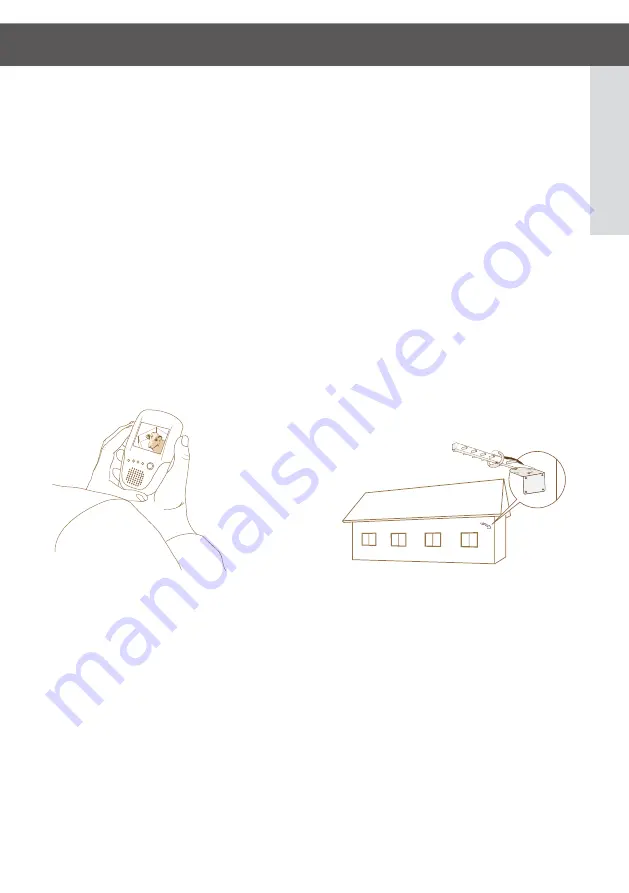
- 43 -
DE
FI
FR
SV
EN
What should I do if I do not receive a satisfying picture quality?
If you do not obtain an acceptable picture quality at this test, we ask you to think through all the previous
steps. If you experience a very unstable picture, ensure that there are no unnecessary obstacles between
the transmitting A300-antenna (10dBi) and the position where you intend to place your receiving A300-
antenna (10dBi).
It is important to be aware that even smaller obstacles such as bushes will decrease the signal strength.
Ensure that you have connected your transmitting antenna correctly in accordance to the illustration in
chapter 8 and that the antenna cable is thoroughly attached to the camera. Best possible signal quality
is often achieved the higher up you place the transmitting antenna. Even small adjustments of the
antenna position and angle might lead to significant improvements in picture quality.
To find out what obstacles interfere with the signal, you can bring your LCD-monitor and walk towards the
transmitting A300-antenna to see where you achieve an acceptable picture quality. Change thereafter
the position of the transmitting antenna to avoid as many obstacles as possible. Also test to change the
camera frequency (see 14).
To read more about troubleshooting and change of frequency, read the troubleshooting chapters
further back in this user’s guide.
9. Testing the signal reception
In this part of the installation process it is practical if you are two persons, so that you can help each
other for an easier testing of the signal reception. One person adjusts the antenna while the other
inspects the picture quality outside your house.
Make sure that the camera is connected to the wall socket with the included 12V power adaptor. Bring
the LCD-monitor and position yourself outside your house where you intend to place your receiving
A300-antenna (10dBi) (e.g. in a window facing towards the transmitting A300-antenna). If you are
standing in a window, open the window to receive an optimised picture quality. Ensure that you receive
a satisfying picture quality with your LCD-monitor at the exact same position where you intend to place
your receiving A300-antenna (10dBi) (e.g. on the outside wall next to your window).
Since the receiving A300-antenna is significantly more sensible than the built-in receiving
antenna of the LCD-monitor, a somewhat unstable picture is acceptable at this point.
Step by step
1. Make sure that the camera is supplied with power and that the transmitting
A300- antenna (10dBi) is correctly connected to the camera.
2. Bring your LCD-monitor and make sure that you obtain a satisfying picture quality at the place where
you intend to position your receiving A300-antenna (10dBi). Generally you achieve a better signal
quality when placing both antennas as high as possible.
Summary of Contents for 302K05
Page 1: ...DE Bedienungsanleitung EN User Guide FI Käyttöopas FR Guide d utilisation SV Användarmanual ...
Page 3: ... 3 DE FI FR SV EN Deutsch Bedienungsanleitung ...
Page 30: ... 30 ...
Page 31: ... 31 DE FI FR SV EN English User guide ...
Page 59: ... 59 DE FI FR SV EN Suomi Käyttöopas ...
Page 87: ... 87 DE EN FR SV FI Français Guide d utilisation ...
Page 115: ... 115 DE EN FR SV FI Svenska Användarmanual ...
Page 142: ... 142 Declaration of Conformity ...
















































