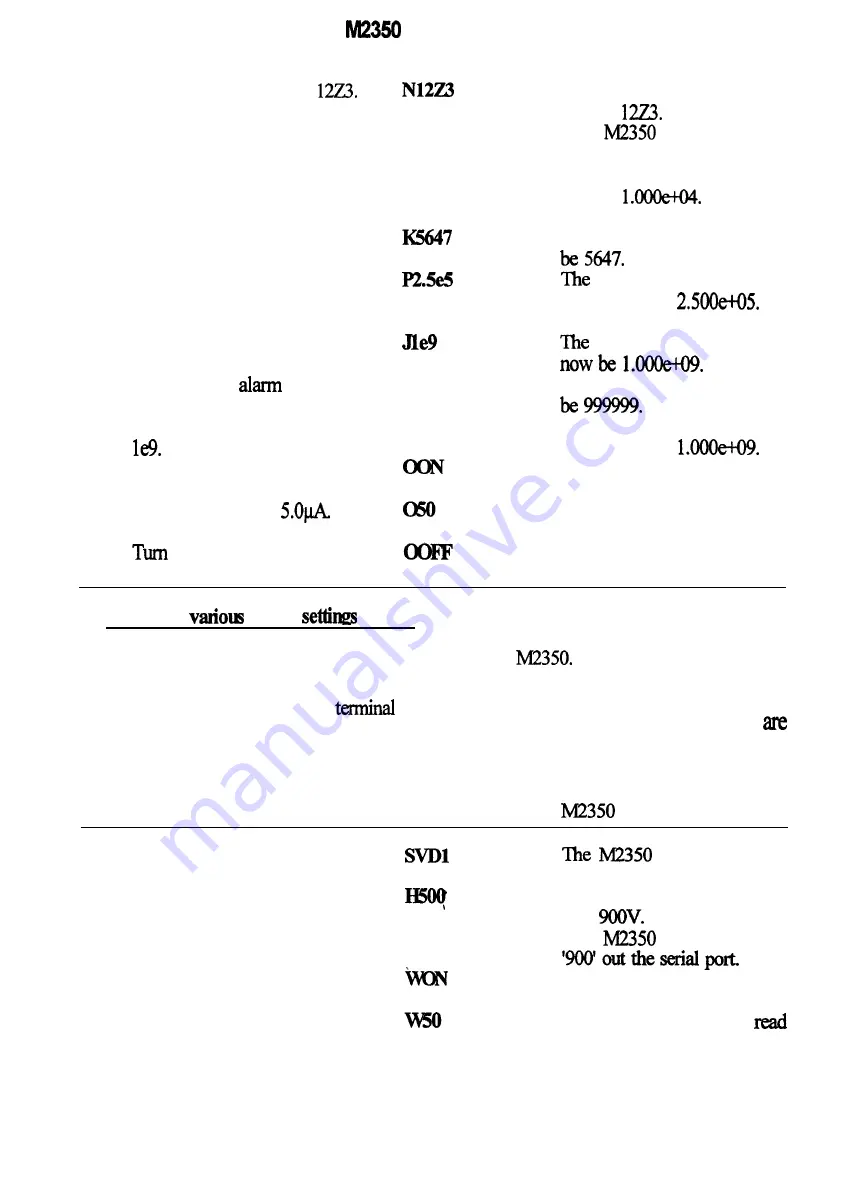
Data Logger
Set the serial number to
Select the alarm display mode.
svD3
Set the ratemeter alarm to Jle4
10,000.
Set the scaler alarm to 5647.
Set the integrated dose alarm to
integrated dose alarm
250,000.
should now be
Set the ratemeter alarm to le9.
ratemeter alarm should
The sealer alarm should now
The integrated dose alarm
should now be
The overload should now be
on and display a number.
The overload should now read
50.
The overload should now be
Off.
Set the scaler
to 999,999.
K999999
Set the integrated dose alarm to
Ple9
Turn the overload on.
Set the overload to
the overload off.
The serial number should now
display
The
display should
now look like Figure 6.
The ratemeter alarm should
now be
The scaler alarm should now
8.3
Read
detector
The following command examples will
show how to read some of the detector
settings. These examples assume a
is
being used that can display the data sent
from the
A command will be given to
set the setting to the desired value and then
the setting will be read to verify the value.
The responses to the read commands
explained in section 7.
FUNCTION
COMMAND
RESPONSE
Select the parameters display
mode.
Set the high voltage to 500V.
Read the high voltage.
R H
Turn the window on
Set the window to 50.
display should
now look like Figure 4.
The high voltage should now
read
The
will now send
The window should now be
on and display a number.
The window should now
50.
page20
Summary of Contents for 2350
Page 55: ...page 50 ...
Page 57: ...CPI E w l J h nm ...
Page 58: ...r CR1 14 nra ...
Page 59: ......
Page 60: ......
Page 61: ... I VYIO I I e Ilc ...
Page 62: ......
Page 63: ... a 3 Pa 4 n r n 1 3 4 n a ...
Page 64: ......
Page 65: ......













































