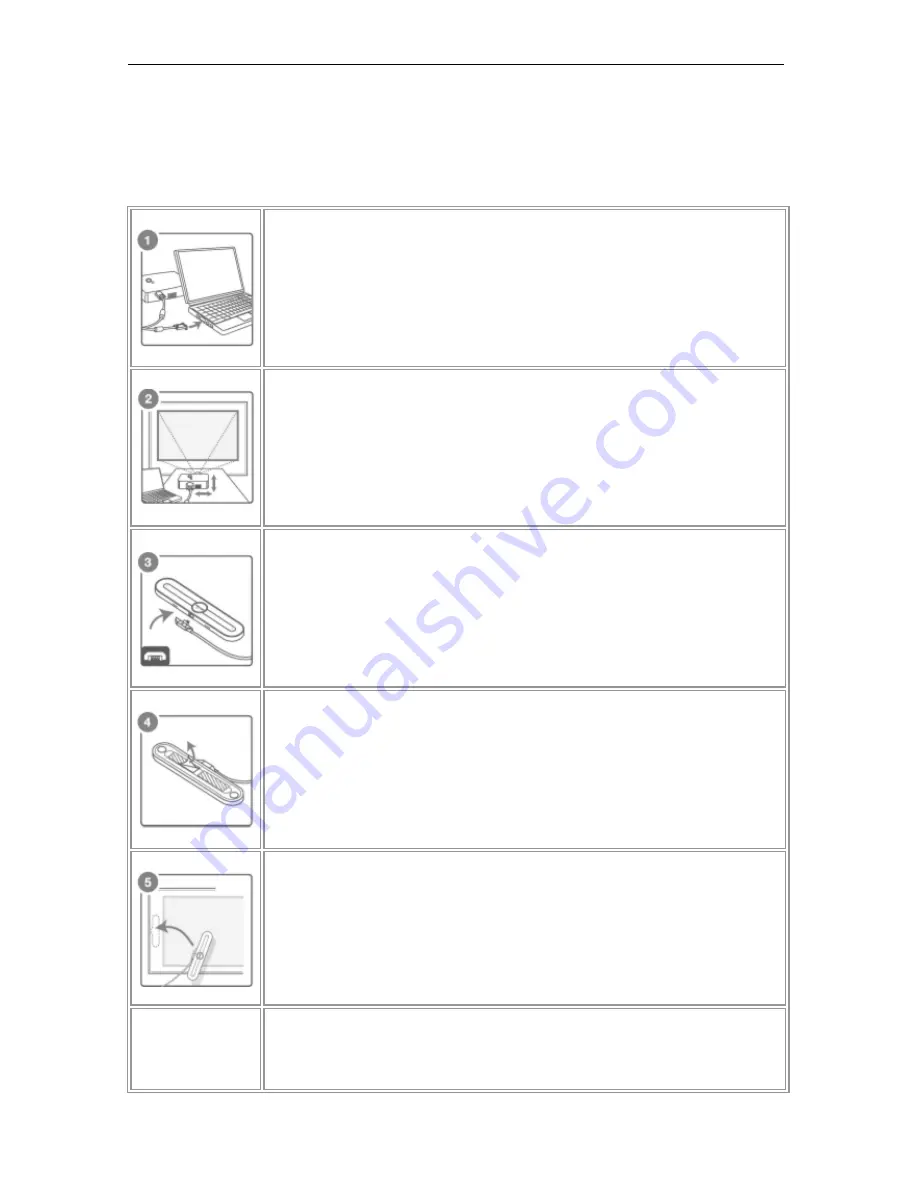
Page 8
© 2011 Luidia, Incorporated
eBeam Edge(TM) Setup
This section demonstrates the quick setup instructions for the eBeam(R) edge(TM) receiver.
Connect your projector to your computer.
Turn on your projector and align/focus the image on the board.
Connect the eBeam USB cable to your eBeam Receiver.
Peel the Command Adhesive backing from the Receiver.
Hold the Receiver and prepare to place it carefully in the indicated
location.
Place the Receiver so that it is centered vertically on the board and
parallel to the frame.









































