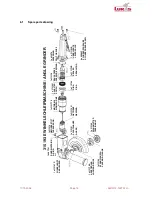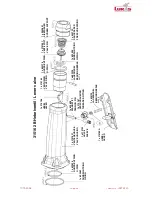17.10.2008
Page 13
• AMIN 12-125T WH •
4.3
Changing to left-handed operation
When the machine is supplied the handle is mounted in such a way that the angle grinder can be
used by a right-handed person.
It is possible to change it over to left-handed operation as follows:
1.
Unscrew the handle 315222 (right-hand thread).
2.
Unscrew the lock screw 310006 (right-hand thread) and the bushing 310000 (SW 13,
right-hand thread). Tighten up again the parts on the opposite side.
3.
Unscrew the 2 countersunk screws 801221 (right-hand thread, Allen socket SW 2,5) and
remove the support 315194.
4.
Turn the slide / vane 315195 into the correct position as shown in the illustration.
5.
Install the support 315194 on the slide / vane (ensure that the position is correct!) and attach
the support with the 2 countersunk screws 801221.
6.
Install the handle 315222 and screw it up tight when in the desired position (turn screw
3100021 into the desired position).
Pusher
Guard