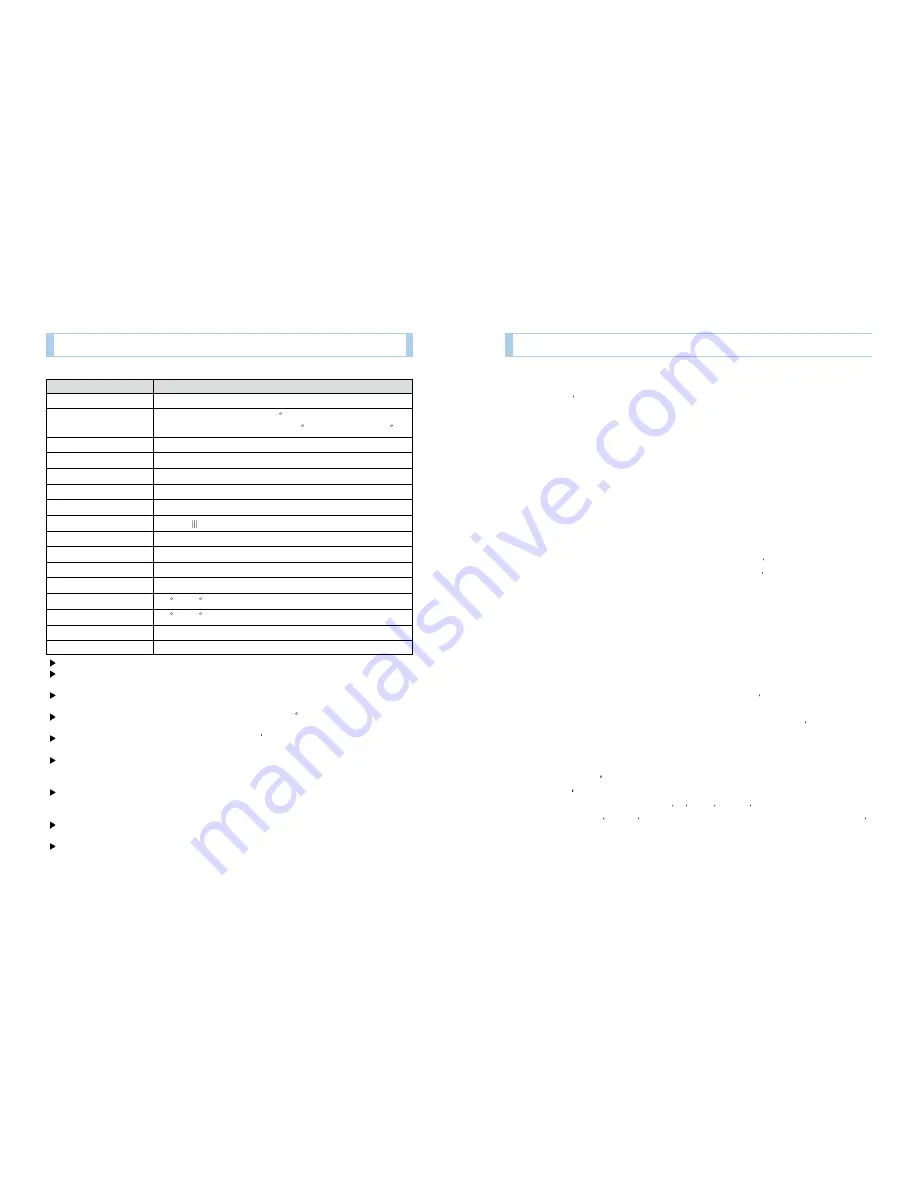
User’s Guide ...
27
26
... LUKAS BLACKBOX
12. Customer Support FAQ
Q. Trying to receive the insurance discount. Where is the product serial number located?
A. The product s serial numbered is attached on the face with the SD memory card slot.
Q. Buzzer Signal occurs during the driving.
A. LUKAS Black Box has the built-in impact sensor so that the impact sensor is activated by
curves during the drive, speed bars and the road condition causing the buzzer signal and
status display blinks. Therefore, it is a normal operation and no need to worry. If the buzzer
signal interferes the driving, it can be turned off at Terminal Environment Configuration in
LUKAS Viewer.
Q. What do I do with the folders in the SD memory card when I format the card?
A. When a formatted and blank SD memory card is inserted in Black Box and the power is
turned on, the necessary folders are automatically created by the device. And, the device can
operate without any file. However, if a user has set Black Box s environment configuration,
for example, if the display adjustment value and Impact Sensor s sensitivity value are set for
the user, the Set up Folder of the SD memory card should be backed up in a PC and copied
back to the SD memory card after the format to save the set values. If the SD memory card is
formatted without the backup, the environment configuration should be performed again with
the viewer.
Q. I am using the persistent power safety device. But, sometimes Black Box is turned off
during driving.
A. Some of the customers who use the persistence power safety device are going through the
same situation. This is the problem caused by the vehicle s excessive electric current
consumption from the battery. Especially, in the winter night, driving the vehicle with the
heater, the head and fog lamps, navigators are on will increase the battery s consumption to
lower battery current than the set value and to cause the situation consequently. In this
situation, it would be better to lower the current value in the configuration in some degree.
Q. After the Black Box s power is turned on, a warning sign in English appears, but the
device doesn t operate.
A. From the above symptom, it looks like AIL from SD_FAIL is displayed.
The main cause of SD_FAIL sign is the locked SD memory card or the SD memory card s
recognition error. If the above symptom shows repeatedly, please contact Customer Support
11. Product Specification
Item
Specification
Camera
1 Camera, (1.3M Pixels CMOS Digital Sensor)
View Angle
Lens:Opposte angle (Approx.132 )
/Angle of view : Horizontal (Approx91.7 ), Vertical (Approx 45.5 )
Recording Resolution
1280x720P
Recording Speed (MAX)
Max. 24fps (Auto. Frame Control for the surrounding brightness)
Sensitivity
1 Lux
Video Compression
Mpeg 4
Impact Sensor
Built-in 3-D Impact Sensor (Impact, Sudden Break and Sudden Start)
GPS
Sirf Star
Built-in Type (Available only on GPS Models)
Recording Medium
SD/SDHC Memory Card (Standard 4G, Max. 32GB)
Play Program
General / Exclusive Program
Audio
Built-in Microphone
Power
DC 8V~24V
Operation Temperature
-20 C ~ 70 C
Storage Temperature
-30 C ~ 80 C
Dimension
96 X 70 X 37 (mm)
Weight
120g
The operating temperature can change depending on the SD memory card performance.
The use of QRONTECH supplied SD memory card is recommended. QRONTECH is not
responsible for any problem caused by using other SD memory card.
Since the SD memory card operates in high temperature, please be cautious for the risk of burn
during inserting and removing the card.
When the device is operated in the high temperature more than 65 C, the change and/or the
damage in the video quality can occur.
Due to the characteristics of wide angle lens, the product s recording qualities of the left and the
right may become different.
The recoding speed is 20~24 frame/sec and automatically adjusted by the surrounding brightness.
If the recording speed is continued to be under 15 frames/sec due to low light level or sudden light
change, the camera sensor may produce the data loss for 1~2 sec.
The power and segment must be turned off when the SD memory card is removed/inserted.
If when the SD memory card is removed/inserted while the power is on, the SD card may be
damaged or the product will operate abnormally.
The use of CPL Filter is not recommended for the drivers frequently conducts night parking
surveillance or night driving.
The Product Specification can be changed to improve the performance.


































