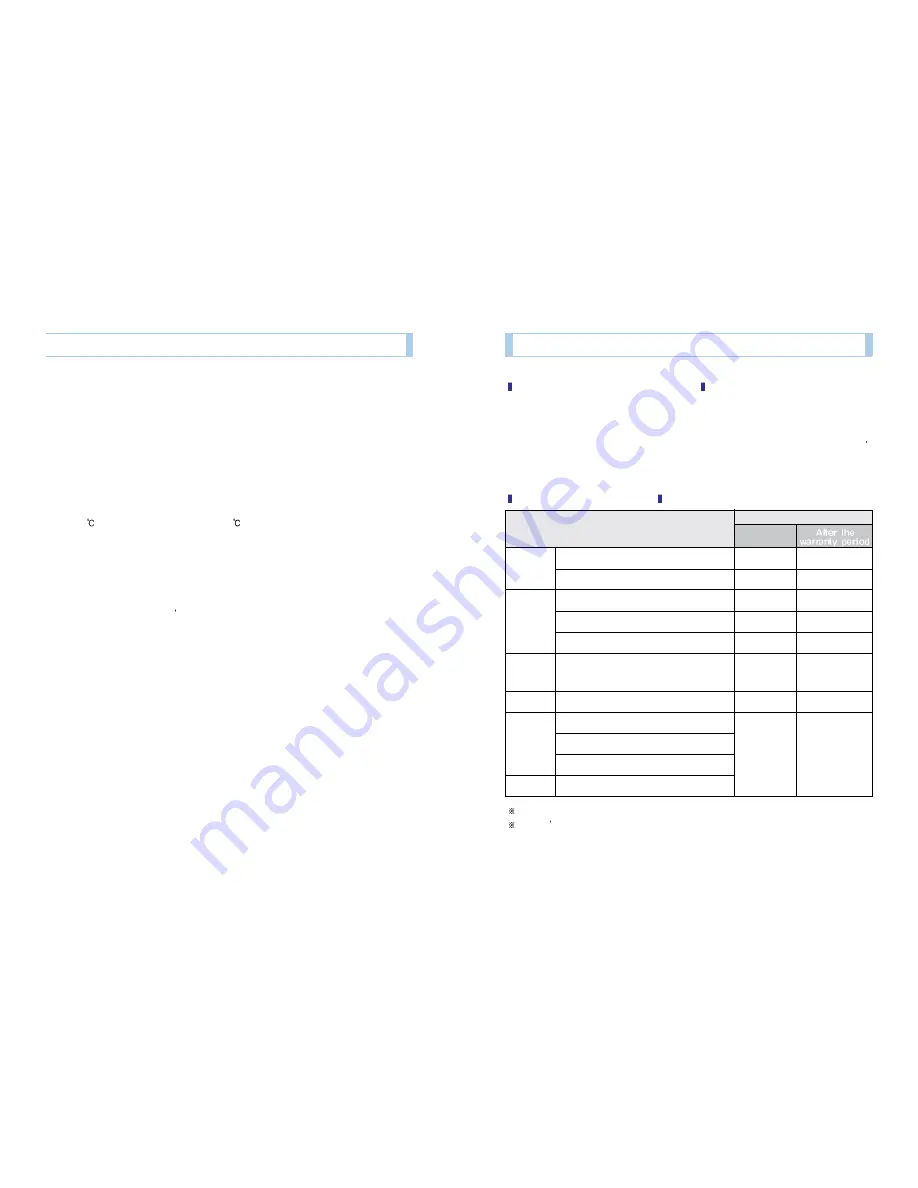
User’s Guide ...
29
13. Service technology support
28
... LUKAS BLACKBOX
however, when a vehicle is parked on a steep slope such as an uphill road, the black box
may not recognize the vehicle as a parking state.
In this case, when a vehicle maintains an angle above the designated reference value, the
vehicle can have an illusion that the current event has taken place, so the car cannot get
into a normal parking mode. Use it properly so that a parking mode may be available by
referring to this point.
Q. The product generates heat, but is it normal?
The Lukas black box series was developed to normally operate at preservation temperature
-30~80
and operation temperature -20~70 . You should observe the matters related to
the operation environments of an electronic product, so exceeding the limit can cause
abnormal operation of the product.
I think that most of the users will live in a proper operation temperature, so I think that there
will be no big problem in use. However, some users who use normal power ask what we
should do if the vehicle room temperature rises suddenly while parking a car outside during
summer. However, this doesn t happen within the operation environment specification.
Q. The focus of a stored image is wrong.
The picture quality may look blurry because of excessive exposure due to the black box
angle. Install and check the black box obliquely downward with respect to the
recommended installation angle. As another reason, the screen may look blurry because it
was affected by foreign substances or fingerprints or because of the vehicle glass
cleanliness, excessive tinting, backlight, etc. For the focus in the left/right side, the lens is
made based on central focusing, so there may be left/right deviation in an optical angle
lens.
For more specific review, send your image in trouble to
lukas@qrontech.com
, and then
we will contact you.
Check point before applying for A/S
Service technology support
- If you want A/S for your product, contact our customer support center or the A/S inquiry
column in the Lukas homepage to get fast and exact A/S.
- During A/S, we may have to delete some product data depending on situations. Therefore,
before forwarding your product, back up the important data by all means. Our company don t
take any responsibility for data loss or deletion, so understand it.
A separate warranty period applies to accessories other than the product.
We don t take any responsibility for the costs caused by the embedding or detachment of
the product or accessories regardless of the quality assurance period.
When an important abnormality happens within
10 days after purchase
When an abnormality in performance or functions
happens within 1 month after purchase
When a trouble happens up to 3 times due to the
same defect
When a trouble happens up to 4 times due to the
same defect
When a trouble happens up to 5 times due to different
defects
When repair is impossible due to a loss, component
shortage, etc. to the entrepreneur
During simple adjustment or when removing foreign
substances without disassembling the product
When a trouble happens due to the consumer’s
careless handling or wrong repairs
When a trouble happens due to arbitrary
disassembling or renovation of the product
When a trouble happens due to the use of
consumables not provided by our company
When a trouble happens due to natural disasters
(lightning, fire, marine damage, flood, etc.)
Product exchange
and refund
Within the
warranty period
Warranty content
Free repair
Free repair
Product exchange
and refund
Product exchange
and refund
Product exchange
and refund
Charged repair
Charged repair
Not applicable
Not applicable
Charged repair
Charged repair
Charged repair
A refund with 10%
extra amount added to
the regular
depreciation cost
Charged repair
Charged repair
Trouble
caused in a
normal use
condition
Product repair type
During
repeated
repairs
When repair is
impossible
When it is
not a repair
When it is a
consumer’s
intentional
fault
Other cases


































