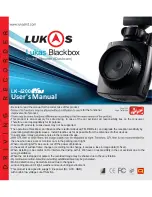User’s Manual
... 7
6
... Lukas Blackbox
-
#
Check if there are all the component items as in the picture below.
-
#
AV cable (separately purchasable) is used to connect the blackbox and the products with AV IN
terminal such as navigation and monitor.
#
Components can be changed without notice for the improvement of product function or
Moire effect may occur due to tinting of windscreen when using CPL filter with blackbox.
quality.
#
#
#
service.
#
One main device is provided per model.
2. Composition of Product
LK-6200 Plus
Main Device
Adhesive Tapes
high temperature, low temperature
CPL Filter (optional)
Continuous
Power Cable
User’s Manual
LK-6200G Plus
Main Device
Fixing Clips
AV Cable (optional)
Memory Card
UV Filter
20.
#
Non-GPS products may cause time error according to environment changes
21.
#
blinking interval.
22.
#
Since no battery-discharging-protection function is in this product, connecting blackbox
directly to vehicle’s battery can cause battery discharge. In order to prevent this, install Lukas
power safty device together with blackbox.
23.
#
In case that there is or seems to be a problem in the product, contact seller or manufacturer
for consultation. If you keep on using it despite the problem, it may be worse and you cannot
get the ordinary A/S.
■
Cautions Regarding GPS
■
1.
#
There is an error range of over 15m in a normal commercial GPS. There may be situations
where GPS signals cannot bereceived depending on the environment such as buildings,
underground, trees that make the error range bigger.
2.
#
weather or other factors.
3.
#
External devices(electronic, toll device) installed in a vehicle and window tinting may affect
GPS reception.
4.
#
Speed may vary (range of 1-30 km/h) depending on the reception area when stop the car.
5.
#
GPS information may be lost when turning off the power of blackbox.
Cigarette Lighter
Power Cable (optional)
Summary of Contents for LK-6200 Plus
Page 13: ...Ver 01...