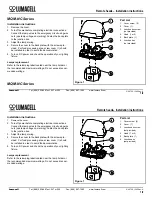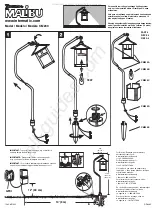Lumacell
Tel: (888) 552-6467 ext. 547 or 255
Fax: (888) 867-1565
www.lumacell.com
11/06 750.1260 Rev. A
Remote heads – Installation instructions
1/2
Lumacell
Tel: (888) 552-6467 ext. 547 or 255
Fax: (888) 867-1565
www.lumacell.com
11/06 750.1260 Rev. A
1/2
Remote heads– Installation instructions
MQM-NC Series
Installation instructions
1. Remove the cover.
2. Turn off power before completing electrical connections.
Connect the lamp wires to the emergency circuit using wire
nuts (see lamp voltage on marking). Fasten the back plate
to the junction box.
3. Adjust the lamp aiming.
4. Secure the cover to the back plate with the screws pro-
vided. For food processing area, screw cover (1) should
be installed in order to avoid food accumulation.
5. Turn on DC power and check the operation of your lighting
fixture.
Lamps replacement
Refer to the relamping label located near the lamp holder or
the recommended maximum wattage. Do not exceed recom-
mended wattage.
MQM-NC Series
Part List
1. Cover screw (2)
2. Cover (1)
3. Junction box screw
(not provided)
4. Head (1 or 2)
5. Back plate (1)
6. Junction box
(not provided)
Figure 1
Installation instructions
1. Remove the cover
2. Turn off power before completing electrical connections.
Connect the lamp wires to the emergency circuit using wire
nuts (see lamp voltage on marking). Fasten the back plate
to the junction box.
3. Adjust the lamp aiming.
4. Secure the cover to the back plate with the screws pro-
vided. For food processing area, screw cover (1) should
be installed in order to avoid food accumulation.
5. Turn on DC power and check the operation of your lighting
fixture.
Lamps replacement
Refer to the relamping label located near the lamp holder or
the recommended maximum wattage. Do not exceed recom-
mended wattage.
Figure 1
Part List
1. Cover screw (2)
2. Cover (1)
3. Junction box screw
(not provided)
4. Head (1 or 2)
5. Back plate (1)
6. Junction box
(not provided)