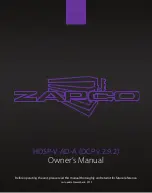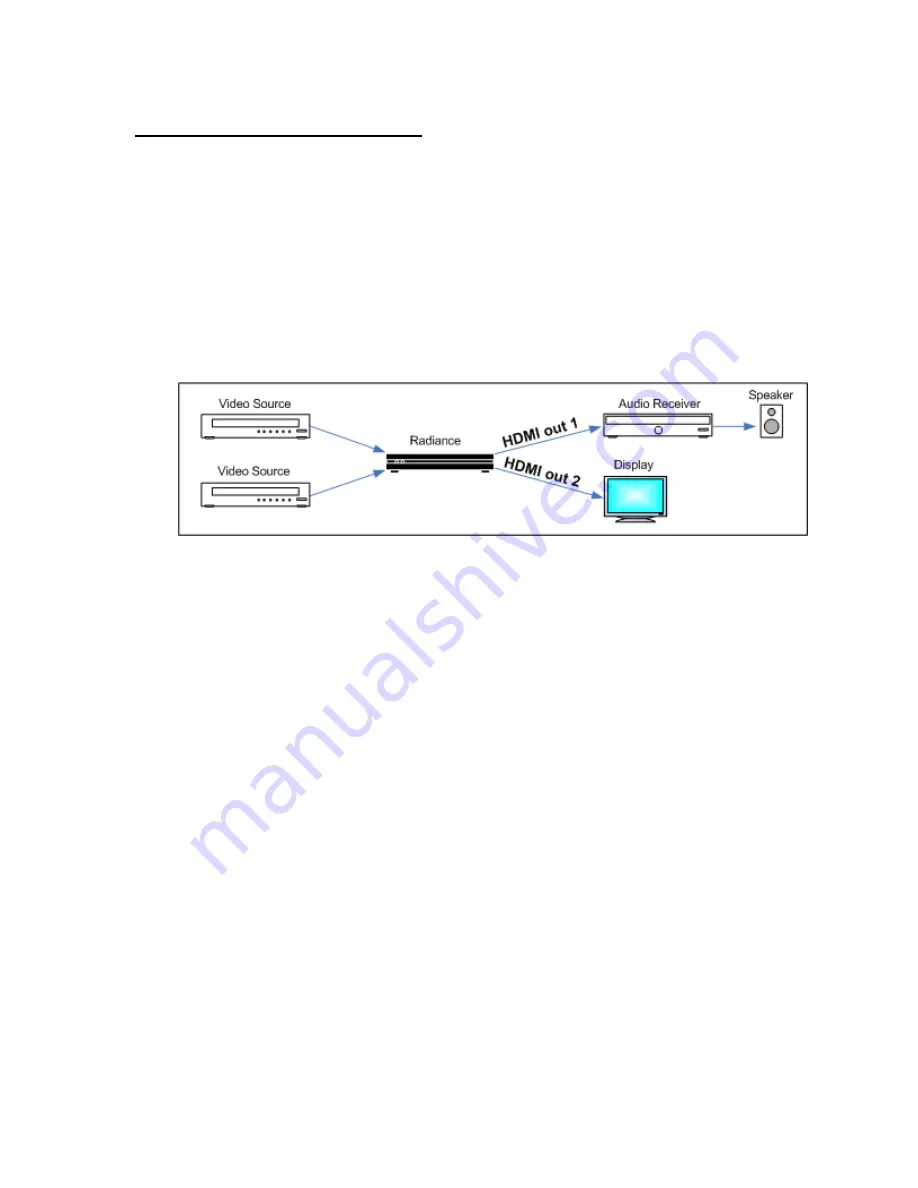
Section 3 – Quick Start Guide
Radiance 2021 and Radiance 2041
rev 053013
7
Section 3 – Quick Start Guide
Installation Instructions
1.
Install two AAA batteries in the Lumagen Remote Control.
2.
Disconnect all power in the system before connecting any A/V cabling to minimize the chance
of damaging equipment.
3.
Connect audio/video sources as appropriate.
NOTE:
While the Radiance can be connected after the Audio-Video-Receiver (AVR) on the
AVR HDMI Output, Lumagen strongly recommends that the Radiance be used as the
switching device with Radiance Output 1 connected to an HDMI input on the AVR. This
is the default Radiance configuration and will minimize setup effort.
Default connections for
System with AVR plus display/projector
4.
Connect the Radiance outputs. If using only one Radiance output, use Output 1 if the Radiance
needs to pass audio, or Output 2 if not. If using an AVR, or audio PrePro, connect it to
Radiance Output 1 and the display/projector to Output 2, as shown below.
NOTICE:
When using an AVR for audio, connect it to Output 1 and the display/projector to
Output 2 as shown above. To save effort, do NOT connect the display/projector to
Output 1 for this case, as it would require additional setup to function properly.
5.
Connect/reconnect power. Plug the DC power cord from the Radiance power supply into the
DC power jack on the back of the Radiance. Then connect the power cord to the Radiance
power supply and plug it into a wall outlet.
6.
Turn the other equipment on and use the Radiance remote control to turn the Radiance on.
7.
Select the desired Radiance input using the Radiance remote control.
The four video inputs are
numbered 1 to 4. To select and input press the “Input” button and then press the corresponding number
button on the remote.
8.
Make sure the appropriate HDMI input on the display/projector is selected, and the selected
source device is outputting active video.
9.
You should now have an image on your display/projector. Note: The Radiance automatically
selects the appropriate output resolution and frame rate for HDMI/DVI displays and projectors
(including 24p when supported by the display/projector), when connected according to these
instructions.
10.
The default output aspect ratio is 16:9 (i.e. 1.78:1). No output aspect ratio selection is needed
for 16:9 displays or projectors. For other output aspect ratios, please see the User Manual.