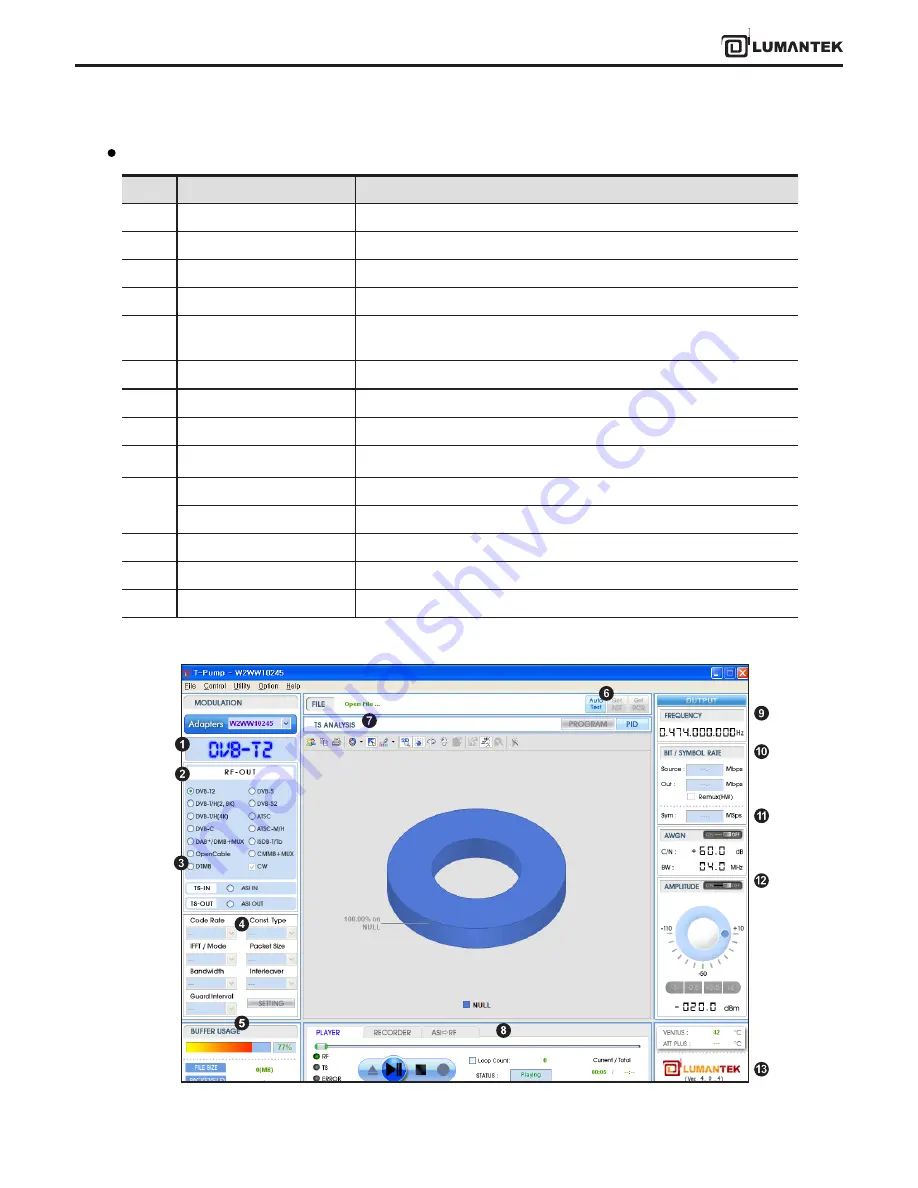
21
VENTUS 2.0 Manual / Updated 2013/2/15
/ Operational Manual
VENTUS 2.0
No
Items
Description
1
ASI-IN, OUT, DVB-T/H etc.
Display selected Interface
2
RF-OUT
DTV Option-> When this option is selected, the interface will change
3
TS-IN / OUT
Select ASI INPUT, OUTPUT Port
4
RF Parameter
Set DTV Parameter, RF OUTPUT Mode in detail
5
BUFFER USAGE
Display hardware buffer information usage of current selected interface
stream
6
Get NIT, Get PCR
Check DVB-T,H stream’s NIT information
7
TS ANALYSIS
Analyses per Program and PID
8
Play / Record / ASI to RF
TS Play control, Capturing by ASI INPUT, ASI Input -> RF output
9
Frequency
Set frequency for testing
10
Bit rate
Bit Rate of the testing TS File( source, output)
From File
Check DVB-T stream’s NIT
11
Symbol rate
Input Symbol Rate under DVB-C mode
12
Amplitude
Power Level Control
13
Version Display
T-PUMP Version
T-pump UI Overview
















































