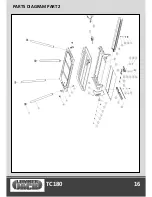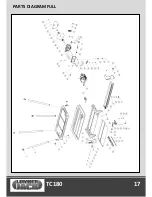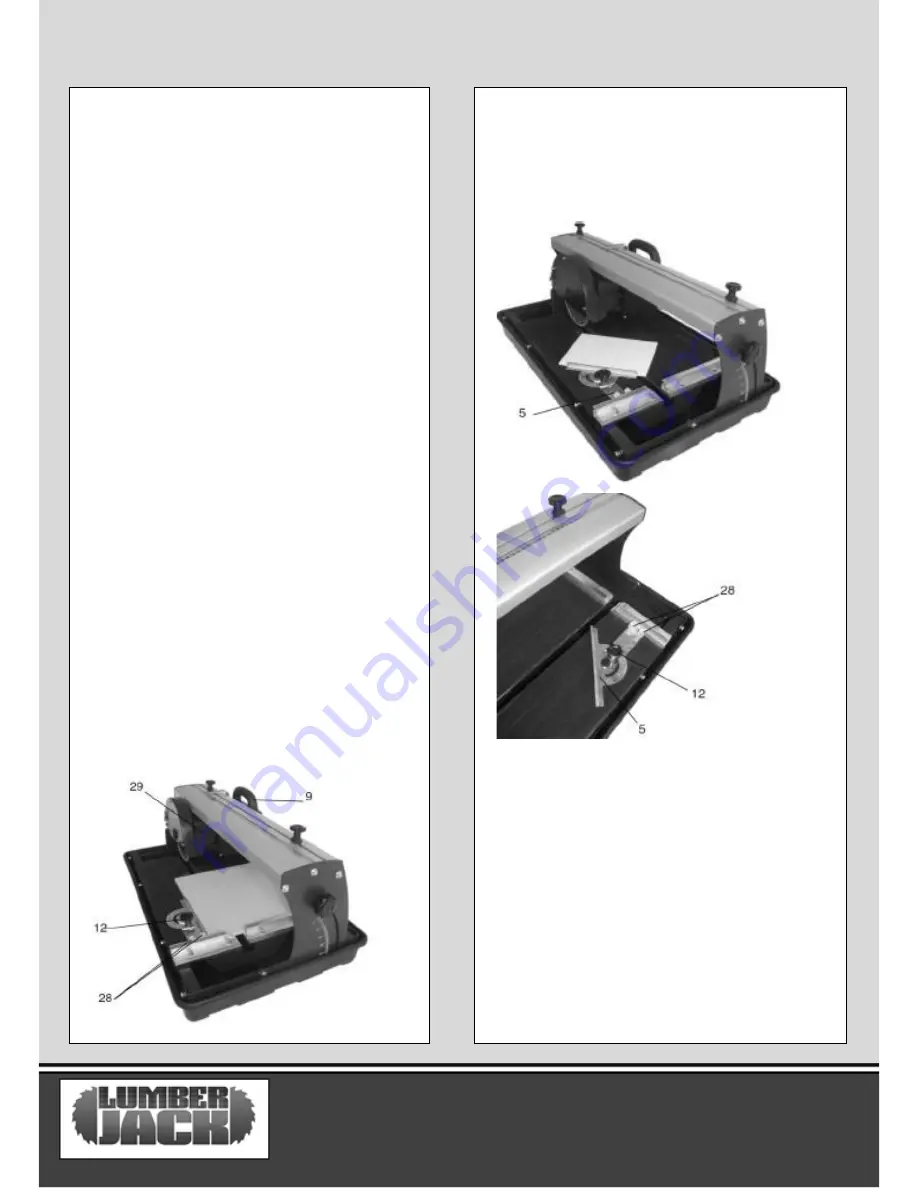
Before using the power tool, be
aware of the following;
– The power tool must be set up so that it
stands in a stable position.
– Make sure all covers are removed and all
safety device attached correctly, before the
machine is started.
–The cutting wheel rotates freely.
– Unscrew transport screw (
11
) so that the
machine head (
29
) moves freely along the
track.
On/Off Switch
– Press “I” in the On/Off switch (
16
) to start he
disc spinning.
– Wait until the disc is spinning at its maximum
speed and the pump has started to supply
water to the wheel.
– When you have finished cutting press “O” to
stop the disc.
Cutting
– Loosen the mitre angle screw (
12
) and set
The angle stop (
5
) to the desired angle and then
retighten Screw (
12
).
– Tighten screws (
28
) to lock the mitre angle in
place.
– Move the machine head (
29
) to the opposite
end of the track to the angle stop (
5
) with
handle (
9
).
–Position the tile against the rail fence (
6
) on the
angle stop (
5
).
– Tile set up at 90 degrees
– Tile set up at 45 degrees
TC180 07
OPERATION
Summary of Contents for TC180
Page 1: ...SAFETY AND OPERATING MANUAL WATER COOLED TILE CUTTER TC180 ORIGINAL INSTRUCTIONS TC180...
Page 14: ...TC180 12...
Page 15: ...TC180 13 PARTS LIST...
Page 16: ...TC180 14 PARTS LIST...
Page 17: ...TC180 15 PARTS DIAGRAM PART 1...
Page 18: ...TC180 16 PARTS DIAGRAM PART 2...
Page 19: ...TC180 17 PARTS DIAGRAM FULL...