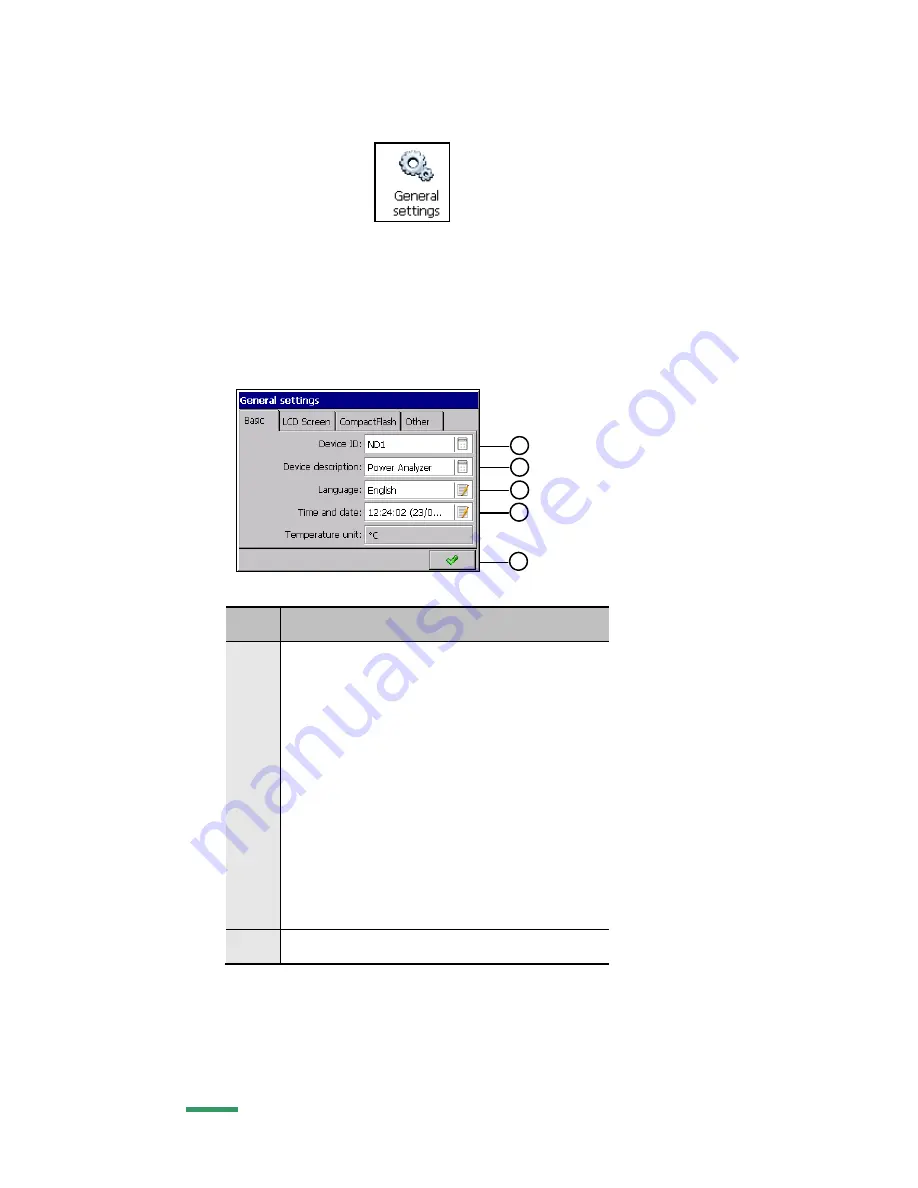
34
7.1. General Settings
After pressing the icon
the
configuration
window
of
basic
parameters opens. They are symbol and analyzer description, selection of the
menu language, setting of the date and time, capacity of event logs, service of the
CF card, service of the LCD screen, setting of user messages and selection of the
context menu option.
7.1.1. Parameter Programming: Basic
Item Function
1
Edition of the device symbol
2
Edition of the device description
3
Selection of the menu language
4
Settings:
– date and time / synchronization of the
time with the server
– time zones
– automatic change of time: S/W
– address of the time server (NTP)
5
Setting acceptance
5
4
3
2
1
















































