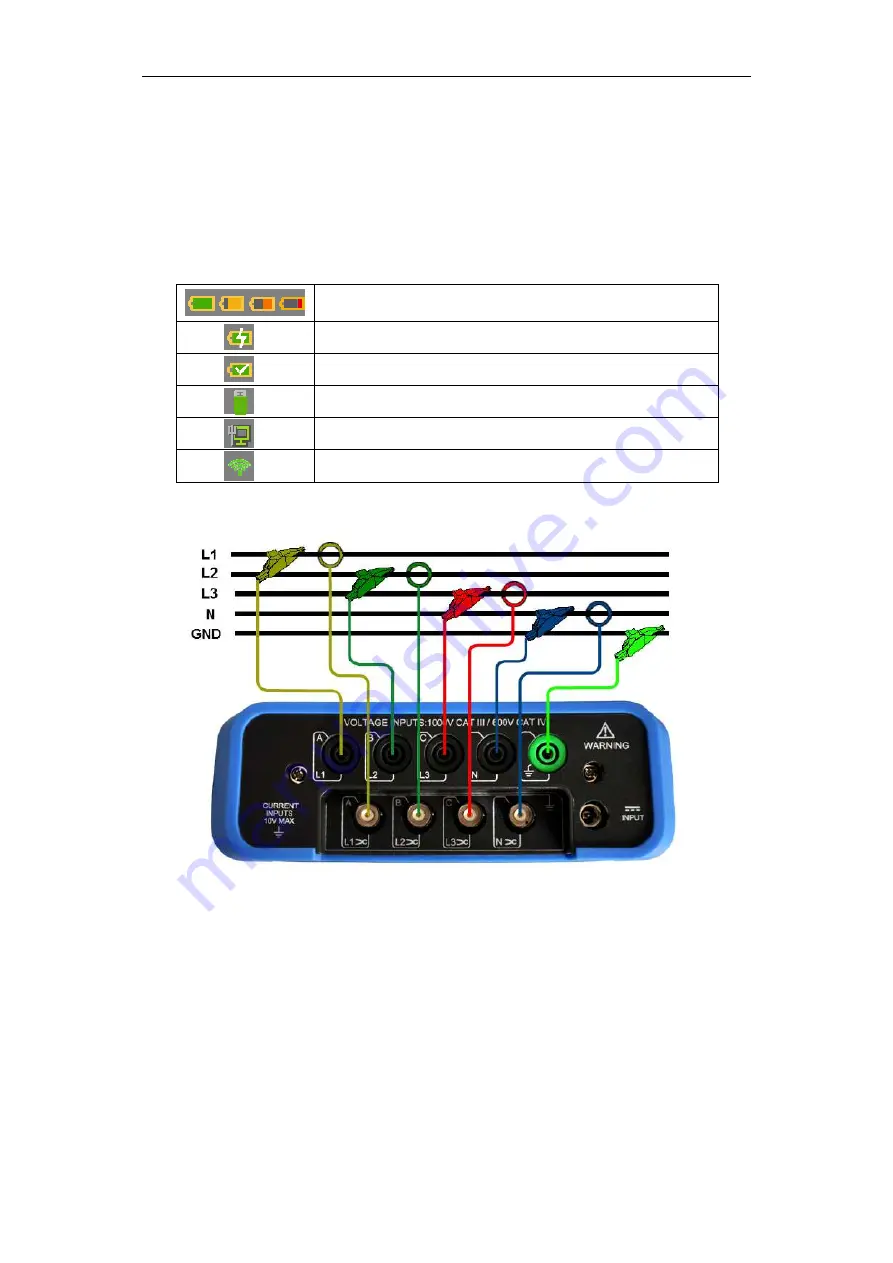
NP45-09 User’s Guide
9
charging indicator color changing from red to green, it reminds user the battery is fully
charged. The Analyzer automatically cuts off charging when the battery is fully
charged. Before use, check that the adapter voltage and frequency range match the
local line power range. To prevent decrease of batter capacity, charge it at least twice
a year.
Icon in state indicator bar
1.3 Input Connections
The Analyzer has 4 BNC-inputs for current clamps and 5 banana-inputs for voltages.
For a 3-phase system, make the connections as above picture show.
First put the current clamps around the conductors of phase
L1/A, L2/B, L3/C
and
N.
The clamps are marked with an arrow indicating the correct signal polarity.
Next make the voltage connections: start with
GND
and then succession
N
,
L1/A
,
Battery capacity indicator, green indicates enough, red
indicates low.
Charge indicator.
Charge Complete.
USB flash disk has connected.
Wired network has connected.
Wireless network has connected.











































