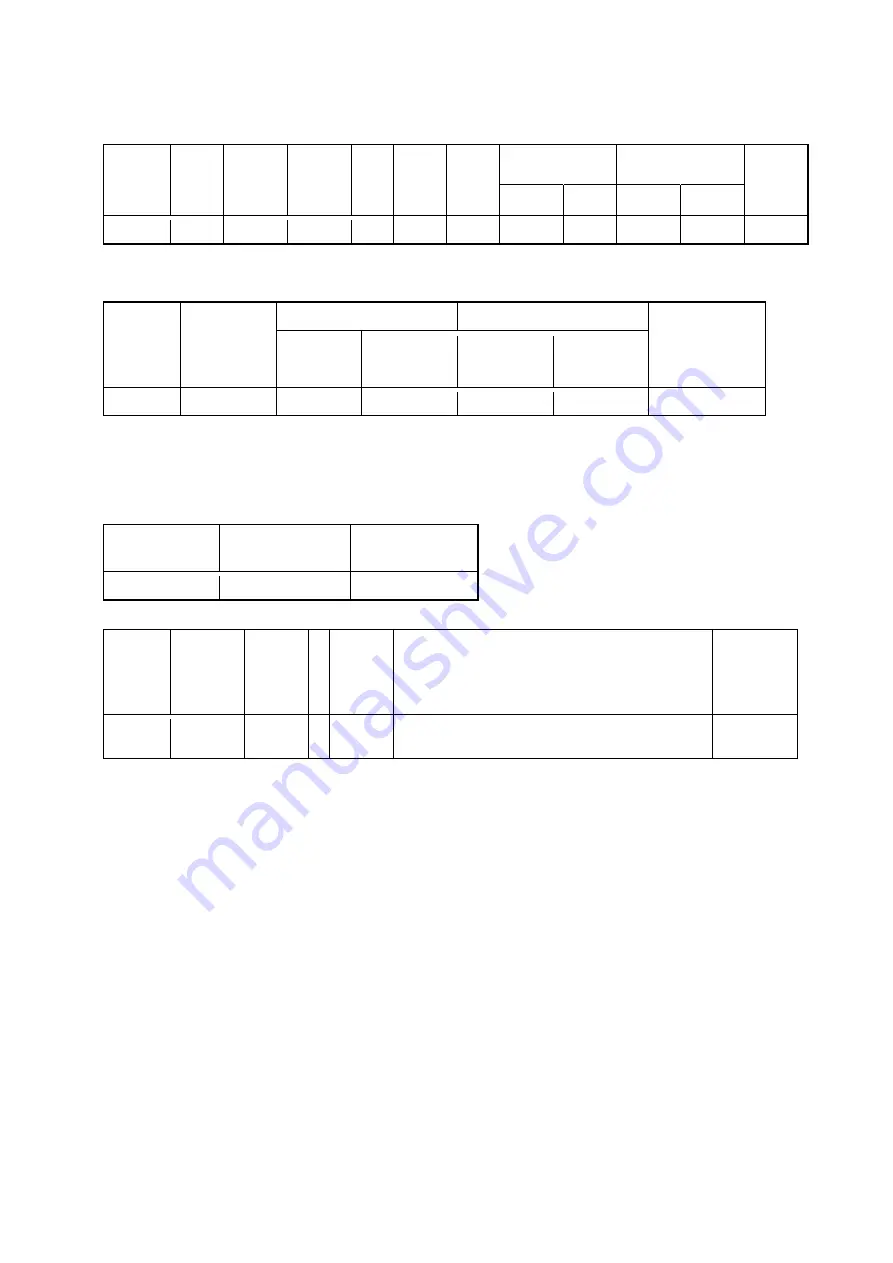
NS5-09B
User's manual
23
Request:
Address of
the device
Function
Address
of reg.Hi
Address
of reg.Lo
No. of
reg. Hi
No. of
reg. Lo
Number
of bytes
Value for reg. 0FA3
(4003)
Value for reg. 0FA4
(4004)
Checksum
CRC
B1
B0
B1
B0
01
10
0F
A3
00
02
04
00
14
07
D0
BB 9A
Response:
Address
of the
device
Function
Address of the register
Number of registers
Checksum CRC
B1
B0
B1
B0
01
10
0F
A3
00
02
B2 FE
Report identifying the device (code 11h)
Example 7.
Device identification
Request:
Address of the
device
Function
Checksum
01
11
C0 2C
Response:
Address Function Number
of bytes
ID Device
state
Information field for device software version
(e.g. ”NS5-1.00 b-1.06” - NS5 device
with software version 1.00 and bootloader
version 1.06)
Checksum
(CRC)
01
11
19
CF
FF
4E 34 33 20 2D 31 2E 30 30 20 20 20 20 20 20
20 62 2D 31 2E 30 36 20
E0 24
8.3
Ethernet 10/100-BASE-T
NS5 synchronizing units in the NS5-XX2XXXX version are equipped with Ethernet interface
that allows for connection of the synchronizing unit (using RJ45 socket) to a local or global
network (LAN or WAN). Ethernet interface allows to use network services implemented in the
meter: web server, Modbus TCP/IP. To use the network services of the meter, you need to
configure the parameters from the meter Ethernet group. Standard Ethernet parameters of the
meter are shown in table 3.
The basic parameter is the IP address of the meter - e.g. by
default 10.0.1.161, which must be unique within the network to which we connect the device.
The IP address can be assigned to the meter automatically by DHCP server present on the
network provided that the the option to acquire IP address from DHCP server is enabled in the
meter. Ethernet
→
Addresses
→
DHCP
→
Enabled.
If DHCP service is disabled then the
meter will work with the default IP address allowing the user to change the IP address, e.g.
from the meter menu. The Ethernet parameters of the meter can also be changed via the















































