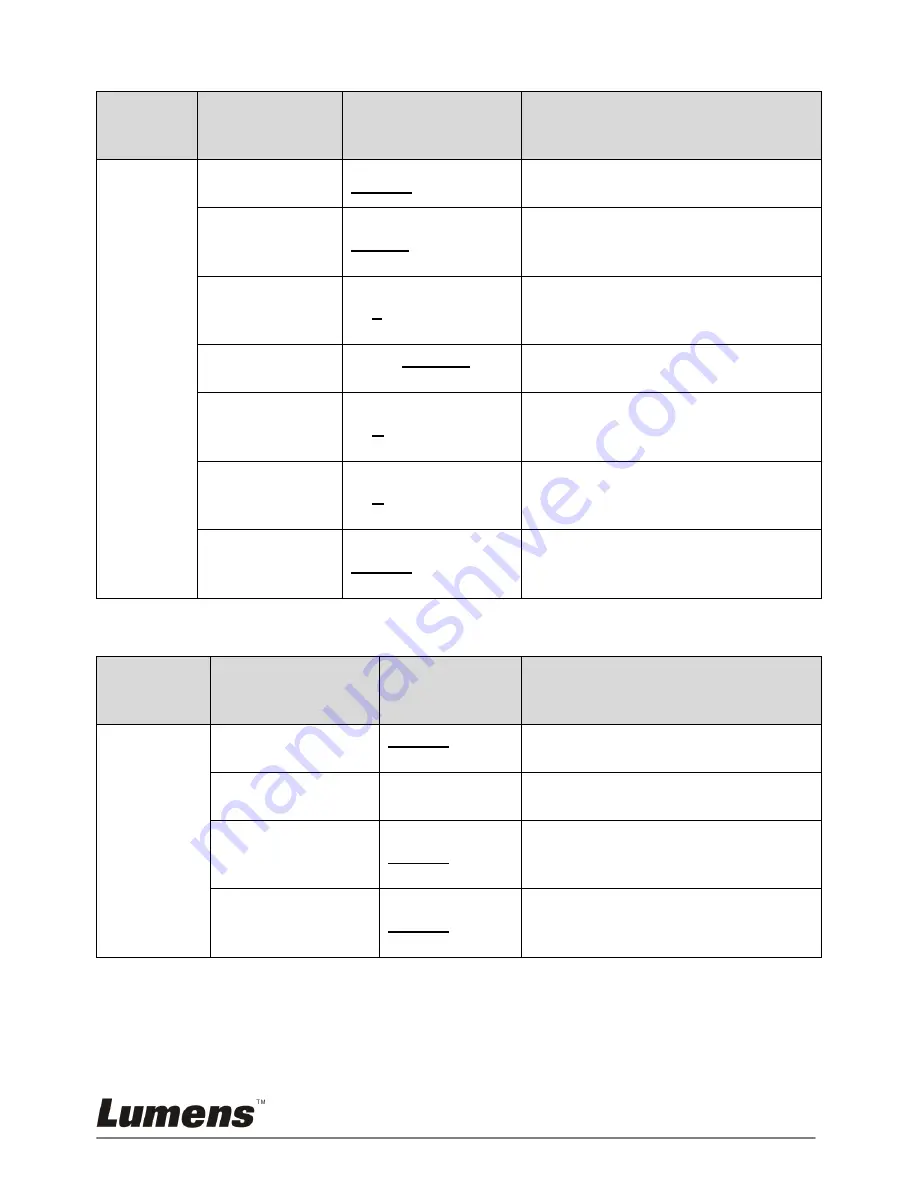
English
-
23
6.2.4 Spotlight mode setting menu
2
nd
Level
Major
Items
3
rd
Level
Minor Items
4
th
Level
Adjustment Values
Function Descriptions
Spotlight
Mode
Live
ENTER
Press [ENTER] to return to live
image.
Shape
Ellipse
/Rectangle
Use the left and right arrow keys to
select the shape of the spotlight
zone.
Transparency
0~
2
~3
Use the left and right arrow keys to
adjust the transparency of the
border in the spotlight mode.
Step
Large/
Medium
/
Small
Use the left and right arrow keys to
select the step of the spotlight zone.
V Size
0~
A
~Max
Use the left and right arrow keys to
adjust the height of the spotlight
zone.
H Size
0~
A
~Max
Use the left and right arrow keys to
adjust the width of the spotlight
zone.
Exit
ENTER
Press [ENTER] to confirm your
selection and exit the spotlight
mode setting menu.
6.2.5 Splash Setting Windows
2
nd
Level
Major
Items
3
rd
Level
Minor Items
4
th
Level
Adjustment
Values
Function Descriptions
Splash
Screen
Setting
Power On Image
Setting
Default
/
Custom
Select to use default/custom power
on image
Power On Logo
Show Time
4~30 sec
Set up power on logo show time
Power On Image
Select
ENTER
Select power on image. Only
pictures in JPEG format are
supported
Exit
ENTER
Press [ENTER] to confirm your
selection and exit splash screen
setting window.












































