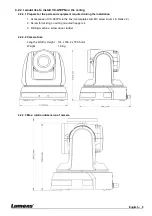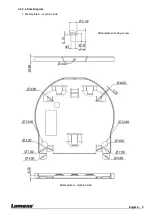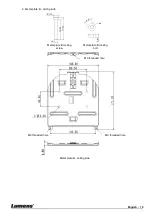English - 21
Manual Blue
0~
C
~128
Adjustable when the white balance
mode is set to
Manual
Picture
Picture effect
1.
Off
2. Neg
3. B
&
W
Set the picture effect
Sharpness
0~
C
~15
Adjust the
sharpness
of the image
2D NR
1.
Auto
2. Off
3. 1
4. 2
5. 3
6. 4
7. 5
2D noise reduction settings
3D NR
1. Off
2. Low
3.
Typ
4. Max
5. Auto
3D dynamic noise reduction settings
Image Mode
1. Mode 1
2.
Mode 2
3. Mode 3
4. Mode 4
5. Mode 5
6. Mode 6
7. Custom
The user may customize his/her
desired image mode.
Image Mode
Load
1. Mode 1
2. Mode 2
3. Mode 3
4.
Mode 4
5. Mode 5
6. Mode 6
Adjustable when the
image mode
is
set to
Custom
. After selected, the
corresponding
image mode
parameters will be read and applied to
Custom
Brightness
0~
C
~25
Adjustable when the
image mode
is
set to
Custom
Contrast
0~
C
~25
Contrast adjustment; Adjustable when
the
image mode
is set to
Custom
Saturation
0~
C
~25
Adjustable in the
Custom Mode
Black Level
1.
Off
2. Type 1
3. Type 2
4. Type 3
5. Type 4
6. Type 5
Adjustable in the
Custom Mode
Gamma
0~
C
~3
Adjustable in the
Custom Mode
Skin Tone
0~
C
~5
Skin tone setting, adjustable in the
Custom Mode
Pan Tilt Zoom
Pan/Tilt Limit
ON/
Off
Turn on/off the angle limit setting
Pan Right Limit
0~
170
Limit the right angle
Pan Left Limit
-170
~0
Limit the left angle
Tilt UP Limit
0~
90
Limit the upward angle
Tilt Down Limit
-30
~0
Limit the downward angle