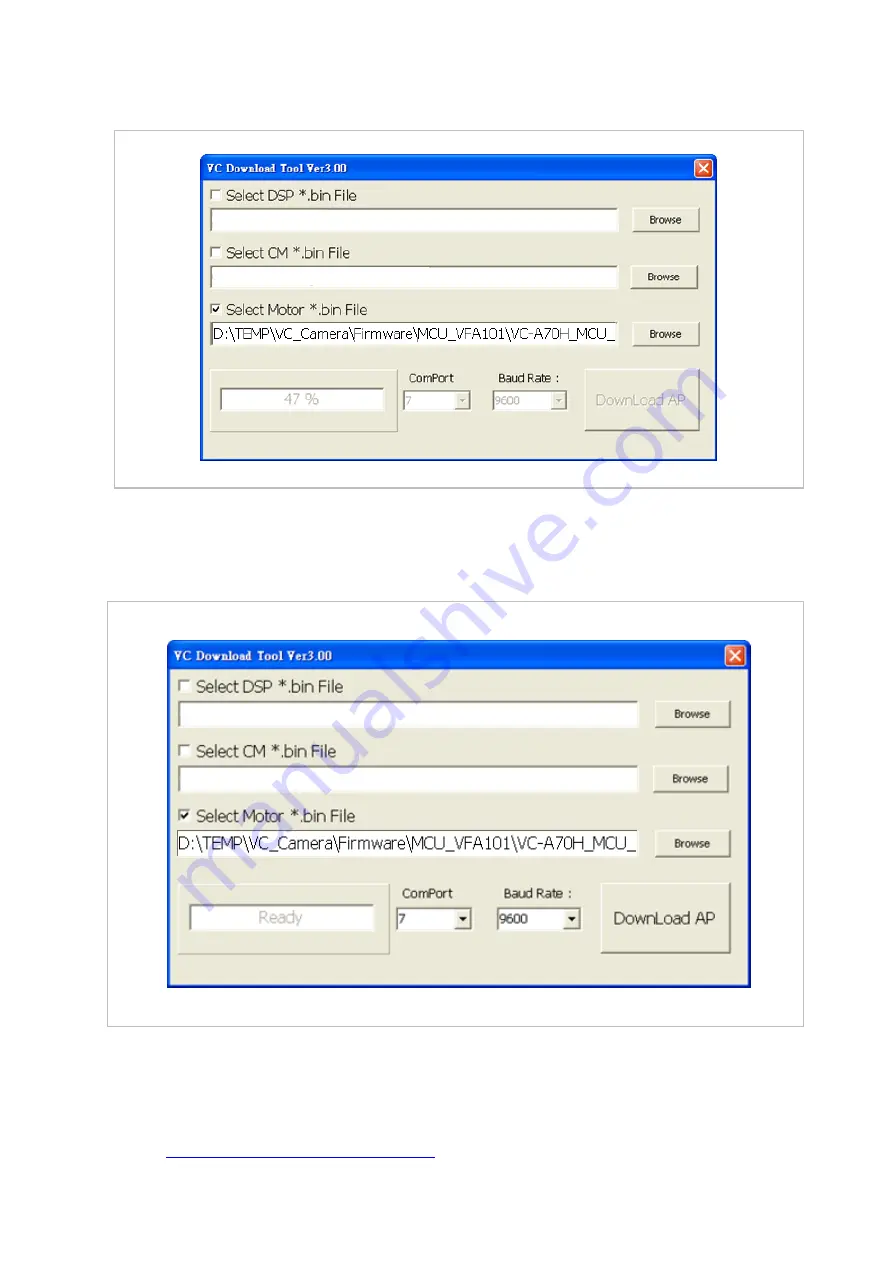
VC-A70H Firmware(FW) Upgrade 6
7.6
FW start updating. (around 1 min taken)
The Percentage will be increased when it’s running.
7.7
FW upgrade finished.
The button will reverse from grey to black and the camera do the self-check
automatically.
7.8
When firmware upgrade finished, please unplug and reconnect the power cord to
restart the camera.
7.9
Go to the menu, [System]-->[Factory Reset] to reset the camera.
7.10
Go
9. Check the FW version on OSD
to confirm if the FW version is correct.





























