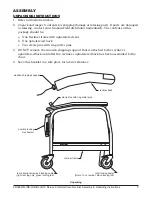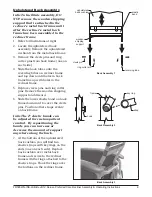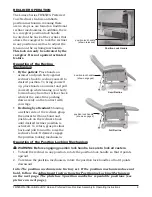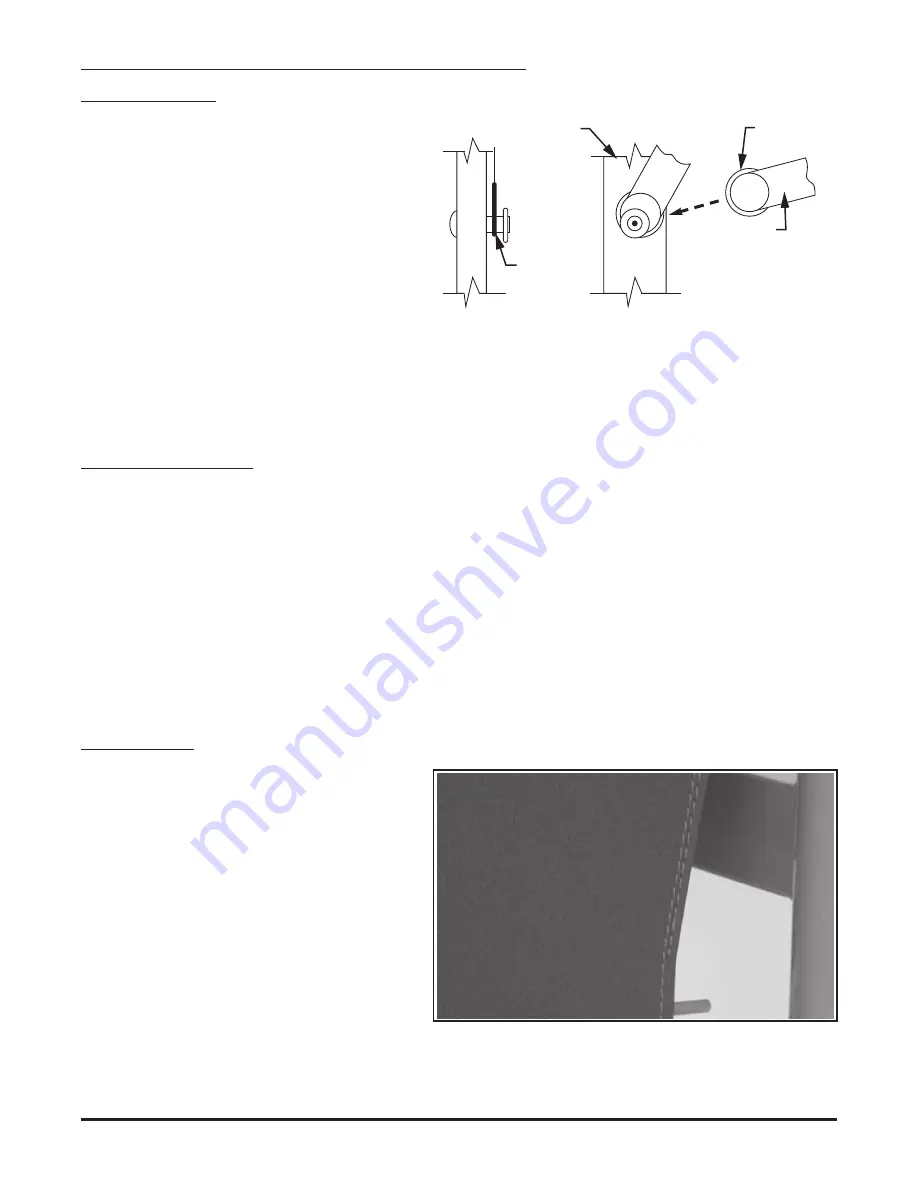
FR565WG-INS-LAB-RevB12: Deluxe Preferred Care Recliner Assembly & Operating Instructions
10
UPHOLSTERY REMOVAL AND REPLACEMENT
Back Cushion
Refer to illustration at right.
To Remove:
Release the two rings
mounted on the elastic straps from
the buttons mounted on either side of
the recliner frame which hold the back
cushion to the back frame. Grip the
top of the back cushion near the back
frame handgrips and slide up and off
the back frame.
To Replace:
Reverse the above
procedure and make sure to hook the
strap rings to the buttons mounted
on either side of the recliner frame to
secure the back cushion.
Seat-Leg Cushion
Refer to illustration above.
To Remove:
Release the two rings mounted on the elastic straps from the buttons that hold
the seat-leg cushion to the recliner frame. Adjust the recliner into the semi-recline position.
Flip the seat section of the seat-leg cushion forward and release the two hooks that hold the
seat-leg cushion to the legrest frame. Slide the seat-leg cushion downward and forward and
remove it from the recliner frame.
To Replace:
Reverse the above procedure. Make sure to re-hook the seat section of the
seat-leg cushion to the recliner frame with the two hooks. Once the seat section is flipped
down onto the frame, be sure to hook the strap rings to the buttons mounted on either side
of the recliner frame to secure the seat-leg cushion.
Arm Panels
Refer to illustration at right.
To Remove:
Grip the steel rod at the
bottom of the side panel near the front
of the side frame. Gently slide the rod
backward while flexing the rod slightly
until it disengages from the hole in the
frame that secures the rod in place.
Detach the four screws from under the
side frame arm plate.
To Replace:
Reverse procedure.
frame
key ring
strap
hook
Back Cushion Removal and Replacement
Seat-Leg Cushion Removal and Replacement
Arm Panel Removal and Replacement