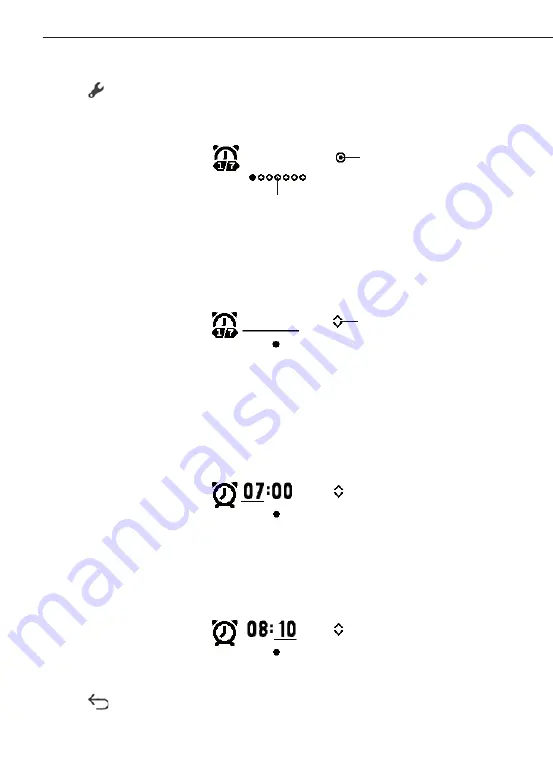
10 English
to set DaIlY/WEEklY alarms
Press .
The display shows the first settings menu, alarm type:
Shows your progress
through the current menu
Shows that you can press
Select to select this menu
Press Select.
You will first be prompted to choose the alarm type:
DAILY
Shows that you can press
or
"
to change this option
Use
a
or
v
to select either
DAILY
or
WEEKLY
.
Press Select and proceed as described in the appropriate section below.
to set a daily alarm
If you selected
DAILY
you need to specify the wake-up time:
Use
a
or
v
to set the alarm hour (-hour format).
Press Select.
Use
a
or
v
to set the alarm minutes.
Press Select.
Press
to exit from the settings menus.
•
•
•
•
•
•
•
•
•
Setting the alarm
Summary of Contents for BODYCLOCK IRIS 500
Page 27: ...Iris Bodyclock Guide d utilisation 500...
Page 56: ...30 Fran ais...
Page 57: ...Iris Bodyclock Bedienungsanleitung 500...
Page 88: ...32 Deutsch...
Page 89: ...Iris Bodyclock Bruksanvisning 500...
Page 116: ...28 Svenska...
Page 117: ...Iris Bodyclock GEBRUIKSAANWIJZING 500...











































