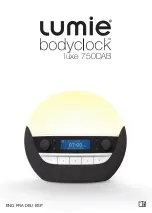ENG 5
Bodyclock Luxe 750DAB is now ready to use as a wake-up light,
bedside light and bedside music player.
Front panel
3
4
5
1
2
Adjust light or
Select track
Audio options
Radio presets
Access
settings
menu
Volume
Turn alarm
on/off
Light
options
The four black buttons have specific functions indicated by the icon next
to them on the display. The bottom right icon changes to show the audio
option playing.
The left dial adjusts the audio volume.
The right dial adjusts the light or selects audio tracks.
To adjust the light when playing audio, press the light options button
to switch to adjusting the light. To switch back to selecting tracks, press
the audio options button next to the current audio icon.
The five preset buttons allow you to save and play your favourite radio
stations.
Getting started
Summary of Contents for Bodyclock Luxe 750DAB
Page 1: ...luxe 750DAB ENG FRA DEU ESP...
Page 26: ...26 ENG...
Page 27: ...FRA bodyclock luxe 750DAB...
Page 55: ...DEU bodyclock luxe 750DAB...
Page 84: ...30 DEU...
Page 85: ...ESP bodyclock luxe 750DAB...
Page 113: ......
Page 114: ......
Page 115: ......