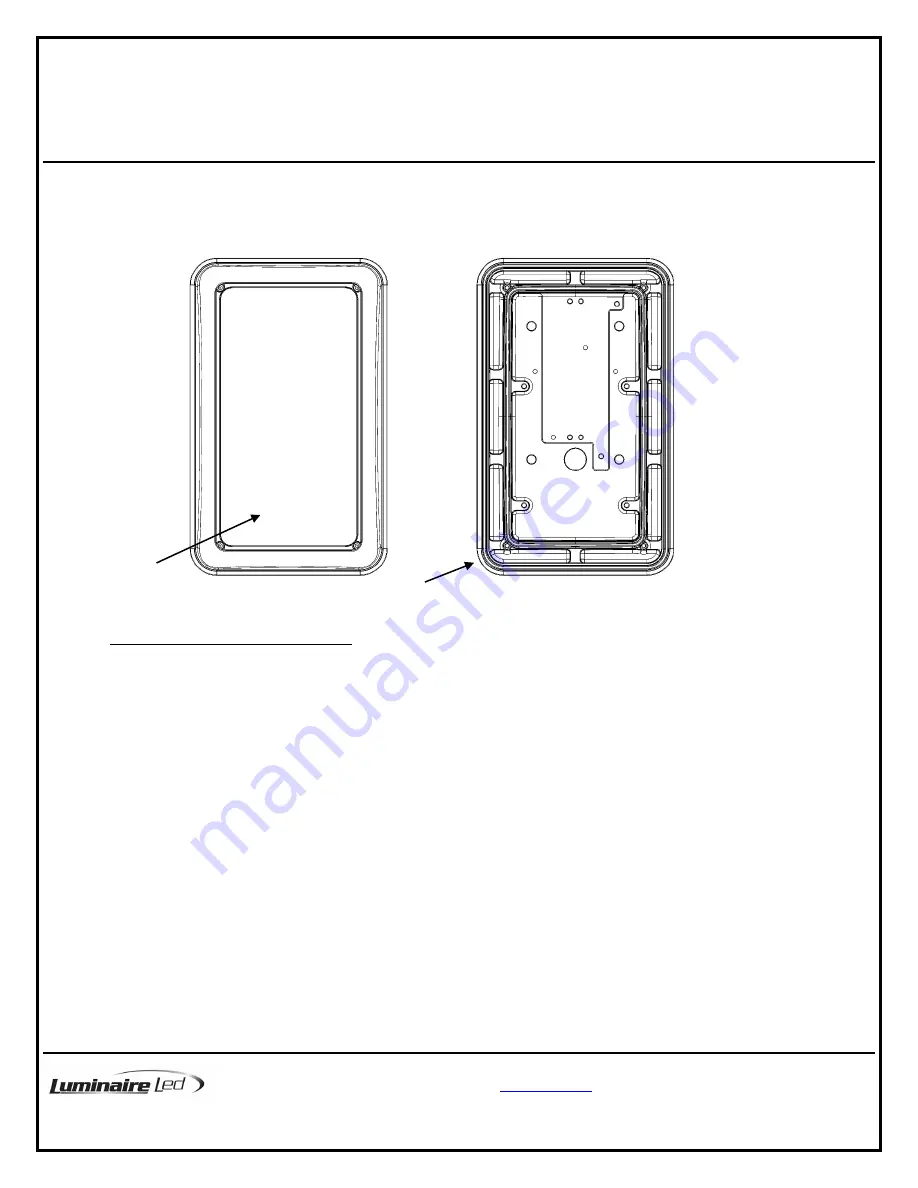
INSTALLATION GUIDE FOR
SWP610 and SWP1212 LED
RETAIN THESE INSTRUCTION FOR FUTURE USE
One Lithonia Way, Conyers GA 30012 | 1.800.705.SERV (7378) |
| © 2020 Acuity Brands Lighting, Inc. All rights reserved.
Page
3
of
3
1. Remove Luminaire from carton and check for damage.
2. Unscrew four corner screws with provided tool.
3. Set aside lens bezel assembly for later use.
4. Remove LED Board Assembly by loosening ¼ hex screws – (2) SWP1212 and (4)
SWP610.
5. Dis-connect Driver wires to LED Board Assembly. Set wire nuts aside for later use.
6. Mount fixture to surface using (4) ¼ bolts (not included).
7. Connect all supply wires in accordance with national and local electrical codes.
8. Connect Driver wires to LED Board Assembly using supplied wire nuts from Step 5.
Connect black to blue and red to red.
9. Re-install LED Board Assembly using ¼ hex screws. Do not over tighten.
10. Disassemble Lens/Bezel by squeezing on the long sides of the lens and pulling apart.
11. Place lens on plate and install with four corner screws with provided tool.
12. Snap Bezel onto lens.
13. Energize and test.
Base Plate
Lens
WARNING - The main (white LED) circuit and the auxiliary circuit (Nightlight) are to be wired to separate
circuits that can’t be powered on simultaneously.
INSTALLATION PROCEDURE





















