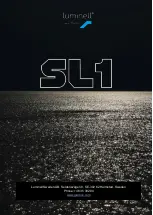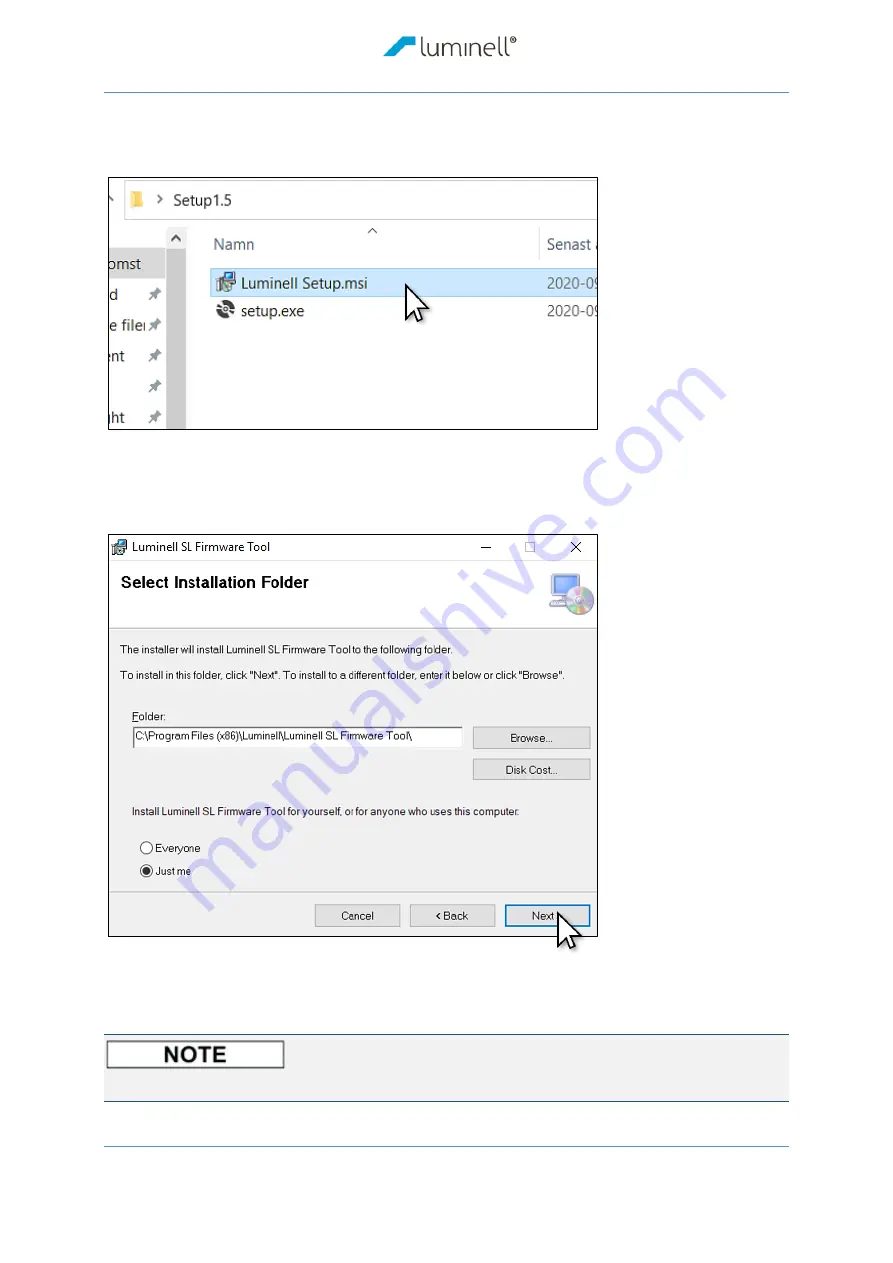
9 FIRMWARE UPDATE
LUMINELL SWEDEN AB
57
9.3 FIRMWARE TOOL INSTALLATION.
1. Download, unzip to your desktop and execute the
Luminell setup.msi
file, click Next.
2. Install to preselected location (or select
browse
and select an alternative location),
then click
Next
.
Screen images from Windows 10 OS are used in this document as an example.
Summary of Contents for SL1
Page 7: ...LUMINELL SWEDEN AB 7 ...
Page 19: ...6 Install the Product LUMINELL SWEDEN AB 19 Mechanical drawing SL1 ...
Page 20: ...6 Install the Product LUMINELL SWEDEN AB 20 Mechanical drawing SL1 base measurements ...
Page 21: ...6 Install the Product LUMINELL SWEDEN AB 21 6 2 MECHANICAL INSTALLATION OF OPERATOR PANEL ...
Page 22: ...6 Install the Product LUMINELL SWEDEN AB 22 Mechanical drawing Operator panel ...
Page 23: ...6 Install the Product LUMINELL SWEDEN AB 23 Mechanical drawing Operator panel base ...
Page 24: ...6 Install the Product LUMINELL SWEDEN AB 24 6 3 SL1 ELECTRICAL SL1 electrical system overview ...
Page 26: ...6 Install the Product LUMINELL SWEDEN AB 26 Connection example 2 24Vdc ...
Page 66: ...12 Declaration of conformity CE LUMINELL SWEDEN AB 66 12 DECLARATION OF CONFORMITY CE ...
Page 67: ...13 type approval certificate DNV LUMINELL SWEDEN AB 67 13 TYPE APPROVAL CERTIFICATE DNV ...
Page 68: ...13 type approval certificate DNV LUMINELL SWEDEN AB 68 ...
Page 69: ...13 type approval certificate DNV LUMINELL SWEDEN AB 69 NOTES ...
Page 70: ...13 type approval certificate DNV LUMINELL SWEDEN AB 70 NOTES ...
Page 71: ...13 type approval certificate DNV LUMINELL SWEDEN AB 71 NOTES ...
Page 72: ...Luminell Sweden AB Seldonsvägen 8 SE 302 62 Halmstad Sweden Phone 46 35 38280 www glamox com ...