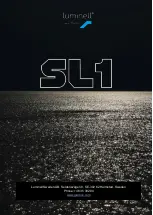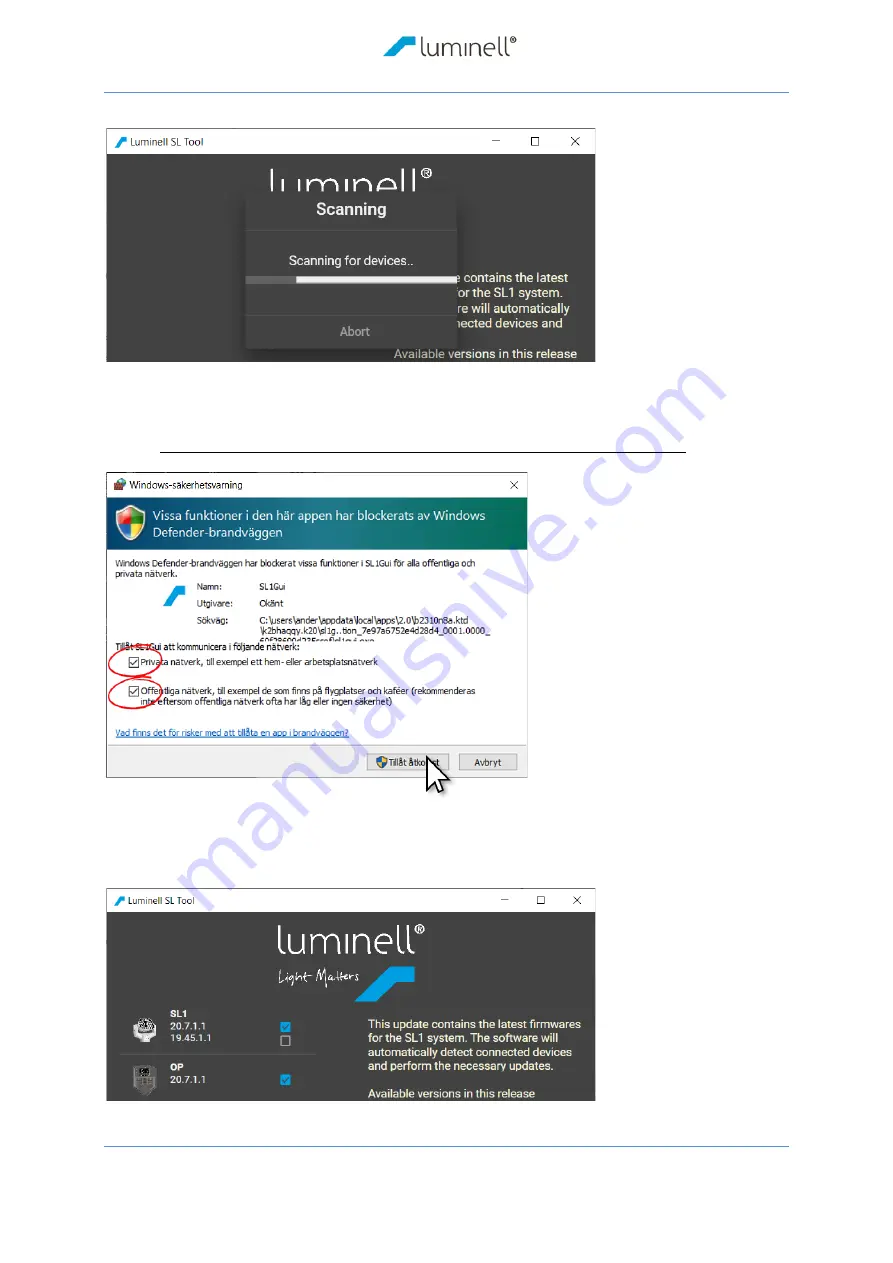
9 FIRMWARE UPDATE
LUMINELL SWEDEN AB
61
6. Press
SCAN
and the tool start to search for devices.
7. In this part of the process and if it is the first time you install the update tool, Windows
Defender Firewall will step in and request your permission to open the firewall.
Allow connection on both Private and Public network for this application.
Press
scan
button again.
8. A list is presented, devices that can be updated is marked with a blue box.
The SL1 searchlight in the example below contains two updatable boards, their
present version is older than the version in the firmware tool.
Summary of Contents for SL1
Page 7: ...LUMINELL SWEDEN AB 7 ...
Page 19: ...6 Install the Product LUMINELL SWEDEN AB 19 Mechanical drawing SL1 ...
Page 20: ...6 Install the Product LUMINELL SWEDEN AB 20 Mechanical drawing SL1 base measurements ...
Page 21: ...6 Install the Product LUMINELL SWEDEN AB 21 6 2 MECHANICAL INSTALLATION OF OPERATOR PANEL ...
Page 22: ...6 Install the Product LUMINELL SWEDEN AB 22 Mechanical drawing Operator panel ...
Page 23: ...6 Install the Product LUMINELL SWEDEN AB 23 Mechanical drawing Operator panel base ...
Page 24: ...6 Install the Product LUMINELL SWEDEN AB 24 6 3 SL1 ELECTRICAL SL1 electrical system overview ...
Page 26: ...6 Install the Product LUMINELL SWEDEN AB 26 Connection example 2 24Vdc ...
Page 66: ...12 Declaration of conformity CE LUMINELL SWEDEN AB 66 12 DECLARATION OF CONFORMITY CE ...
Page 67: ...13 type approval certificate DNV LUMINELL SWEDEN AB 67 13 TYPE APPROVAL CERTIFICATE DNV ...
Page 68: ...13 type approval certificate DNV LUMINELL SWEDEN AB 68 ...
Page 69: ...13 type approval certificate DNV LUMINELL SWEDEN AB 69 NOTES ...
Page 70: ...13 type approval certificate DNV LUMINELL SWEDEN AB 70 NOTES ...
Page 71: ...13 type approval certificate DNV LUMINELL SWEDEN AB 71 NOTES ...
Page 72: ...Luminell Sweden AB Seldonsvägen 8 SE 302 62 Halmstad Sweden Phone 46 35 38280 www glamox com ...