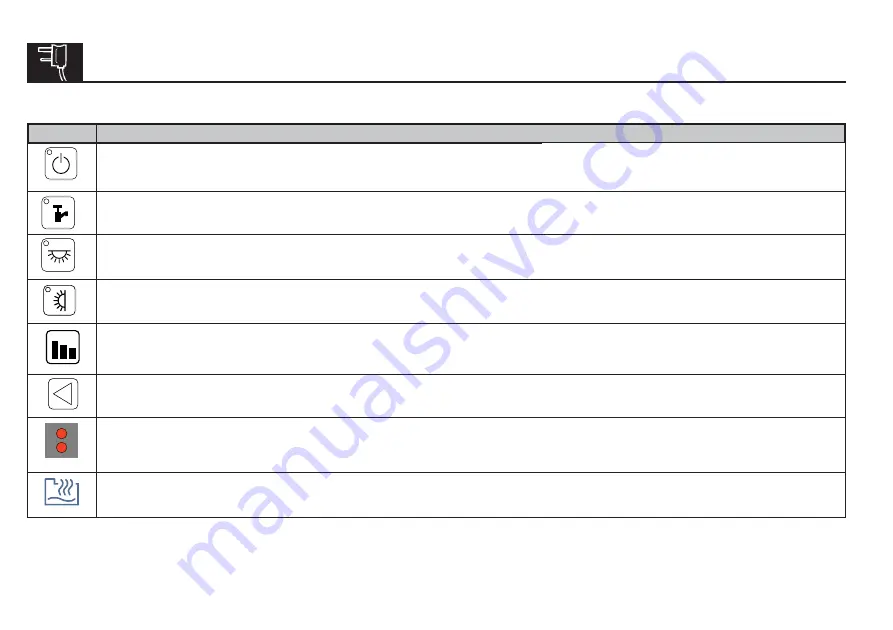
ELECTRICS
72
Power Button.
Press the power button to turn the leisure power on. Press the button again to turn the power off. The adjacent LED will
illuminate when the power is on, and also the voltage of the selected battery will be displayed on the screen. When the car engine is
running this LED will flash to indicate the leisure battery is being charged.
Pump Button.
With the power on, press the pump button to turn the water pump on. Press the button again to turn the pump off. The
adjacent LED will illuminate when the pump is on, and also the level of the water tank will be displayed on the screen (if the optional
onboard water tank is fitted). This LED may also flash during tank filling operations, see 3.6 for further details.
Light Button.
With the power on, press the light button to turn the main internal lighting on. Press the button again to turn the lights off.
The adjacent LED will illuminate when the lights are on. The lights will be turned on and off automatically each time the power button is
operated.
Awning Light Button.
With the power on, press the awning light button to turn the awning light on or off. The adjacent LED will
illuminate when the light is on.
Levels / scroll button.
Use this button to scroll through the various levels screens / menu items or to cancel alarms / warnings. Note:
The screen illumination / backlight will turn off after a period of time. Press the levels button or wave your hand in front of the illumination
sensor to reactivate the illumination.
Select button.
Use this button to select options/items or to change settings.
Illumination sensor
. With the power turned on, the illumination sensor detects the presence of your hand when it gets within 100mm of
the sensor. The sensor is located at the top left of the control panel. Simply wave your hand in front of the sensor to activate the screen
illumination.
Tank fill
. With the power on, press the tank fill button to fill the internal tank from the aqua roll. When the internal tank is full, tank fill
automatically turns off then the pump button will need to be selected to draw water from the taps..
2.5 Control Panel Operation
Button Description
Button
Summary of Contents for ALARIA 2018
Page 14: ...PREPARING FOR THE ROAD 14 Fig 6 Checking Left Right Friction Pads...
Page 18: ...PREPARING FOR THE ROAD 18 Fig 5 Fig 6 Fig 9 Fig 8 Fig 7 Fig 10...
Page 46: ...ON THE ROAD 46...
Page 51: ...51 SERVICES SERVICES Water 52 Gas 59 Electricity 64...
Page 66: ...SERVICES 66...
Page 67: ...67 ELECTRICS ELECTRICS Power Control System 68 Battery 74 Fuses 78 Technical Data 85...
Page 86: ...ELECTRICS 86...
Page 118: ...118 FLYSCREENS BLINDS ROOFLIGHTS Opening and closing the panoramic rooflight...
Page 126: ...126...
Page 127: ...127 AL KO CHASSIS TYRES AL KO CHASSIS TYRES Chassis 128 General Maintenance 129 Tyres 130...
Page 132: ...GENERAL DATA 132 ALARIA...
Page 133: ...133 GENERAL DATA ALARIA...
Page 134: ...GENERAL DATA 134 ALARIA...
Page 135: ...135 GENERAL DATA ALARIA...
Page 136: ...GENERAL DATA 136 ALARIA...
Page 137: ...137 GENERAL DATA ALARIA...
Page 144: ...GENERAL DATA 144...

































