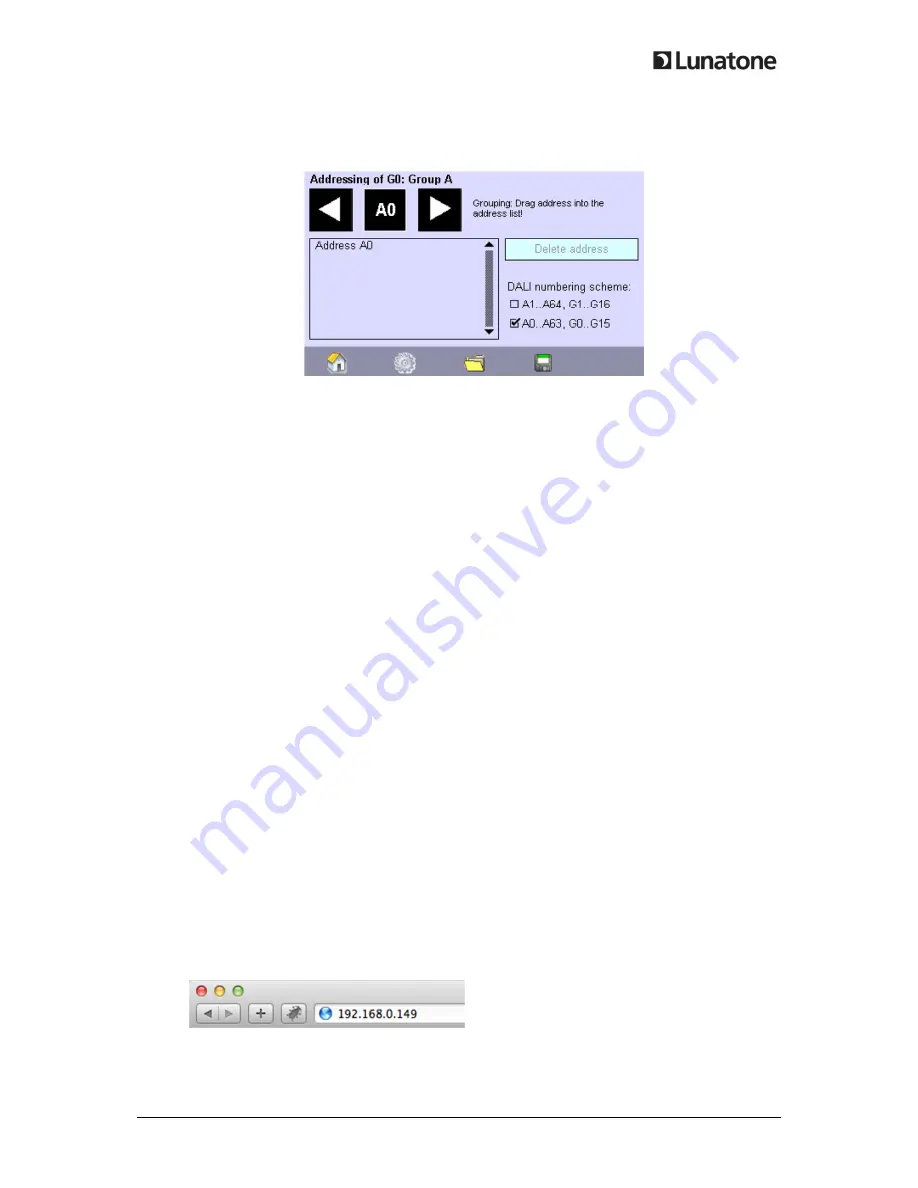
DALI Display, Quick Start Guide
© 2013, Lunatone Industrielle Elektronik GmbH
After addressing the found ballasts can be dragged into one of 16 DALI groups.
selecting a ballast
A ballast on the bus can be "optically selected" with the left/right
arrows. The selected ballast will be switched to DALI MAX level for
optical feedback.
Delete Address
A device can be deleted from a group by selecting the device in
the group list box and then "Delete Address". Note that only the
group bit in the device will be deleted - not the device address
itself.
Note
The group information will be stored into the ballasts on the
DALI bus only after the "Save" icon has been pressed.
To change the actual group, tap the "load" symbol.
Note
Addresses on DALI bus 1 range from A0...63 and
addresses on DALI bus 2 range from B0...63.
6.
Ethernet – Remote Control
The DALI Display can be remote controlled over Ethernet. Just point your browser to the IP- address
of the display:
Type the DALI Display's IP- address in the address filed of your browser:
The remote control is done using a Java Applet which runs the VNC protocol. You need to enable Java
in your browser and in the Control Panel.




























