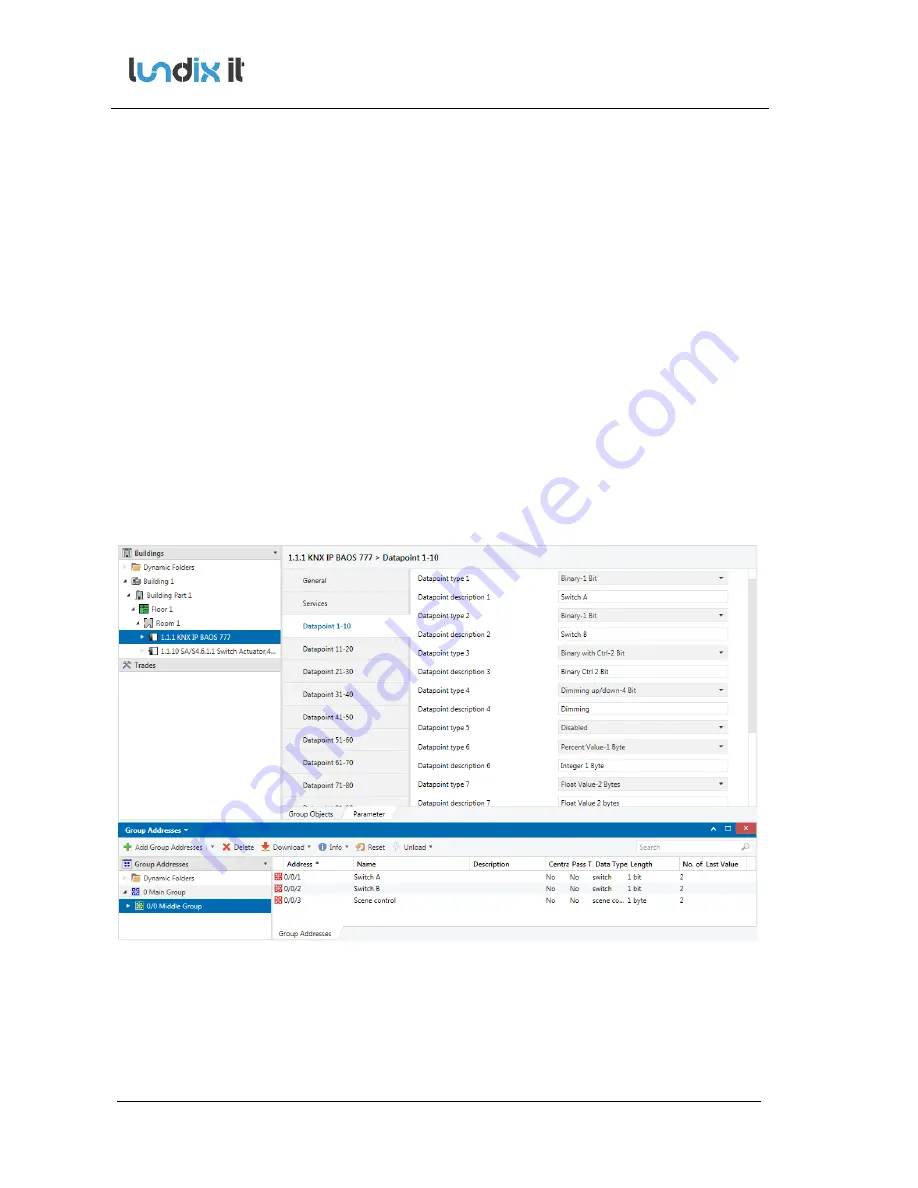
© PROPERTY OF LUNDIX IT SWEDEN, ALL RIGHTS RESERVED – THE DISCLOSURE OR OTHER COMMUNICATION, COPYING, REPRODUCTION AND ANY USE WHATSOEVER IS FORBIDDEN WITHOUT THE WRITTEN AUTHORIZATION
OF LUNDIX IT.
SPC SmartBox User Manual
Revision
1.1
Page
21 of 62
Reference
2017-110
4.3
KNX Configuration
4.3.1
First time KNX configuration
If you are configuring a new device, you should first configure the KNX Communication and then
“import” the KNX datapoints to the SPC SmartBox Object Database. Thereafter you can use the KNX
objects for automation.
4.3.2
KNX Communication
To setup the communication link between the Weinzierl KNX IP BAOS 777 Gateway and the SPC
SmartBox you have to configure the link in both the KNX IP gateway and the SPC SmartBox ends.
4.3.2.1
Configuration of Weinzierl KNX IP BAOS 777 Gateway
SPC SmartBox uses the KNX IP gateway BAOS Webservices to read/write data from/to the KNX
system. Follow the instructions in [KNX_W777_MAN] to install and connect the KNX IP gateway to
your KNX system. Then use the KNX ETS configuration tool to configure the datapoints you want to
“see” from the SPC SmartBox. Please see section
Supported KNX Datapoint Types
for supported
datapoint types. It is important that you base your configuration on the
Generic Product Database
for 777
(the product database with building structure is not supported). The product database file
can be downloaded from Weinzierl internet site.
4.3.2.2
SmartBox KNX Communication Settings
Select
Configuration->KNX Communication
and fill in the form according to:






































