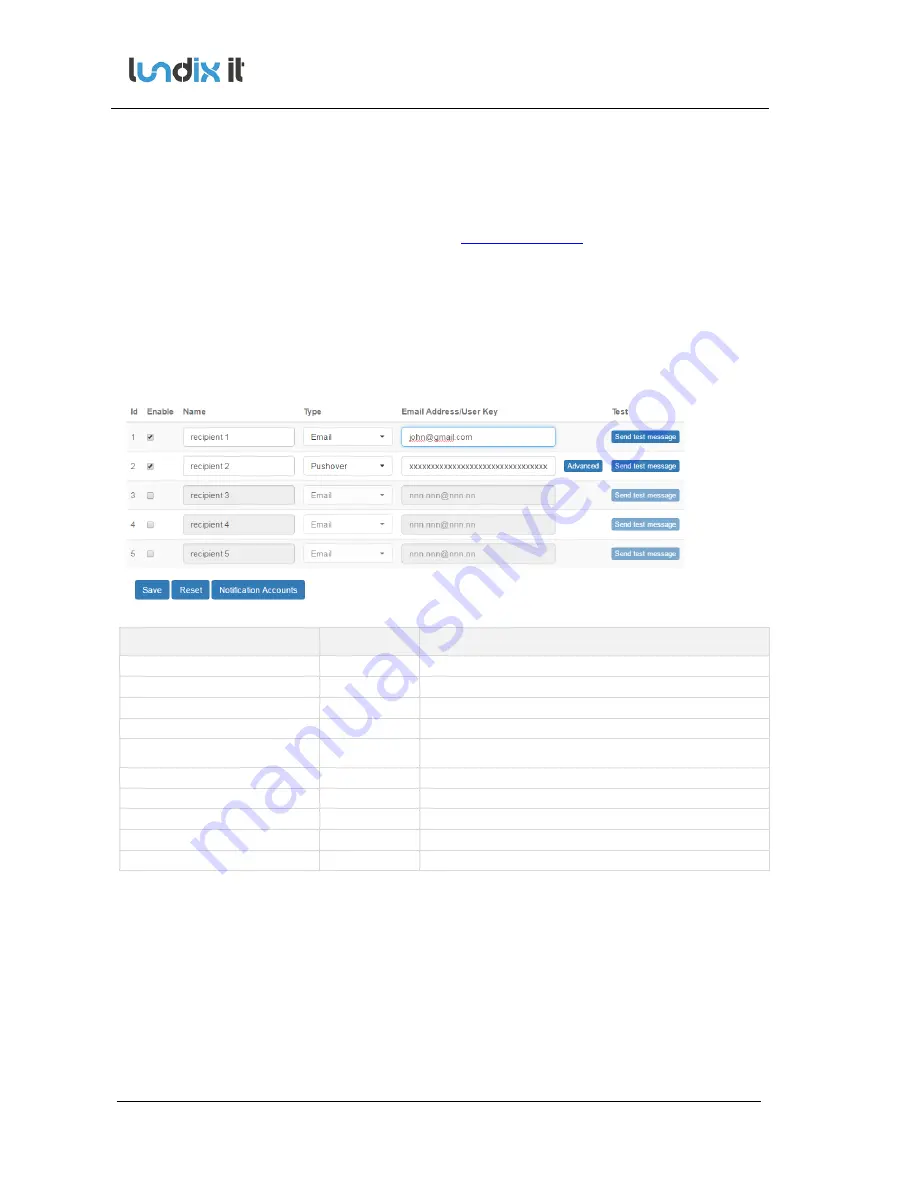
© PROPERTY OF LUNDIX IT SWEDEN, ALL RIGHTS RESERVED – THE DISCLOSURE OR OTHER COMMUNICATION, COPYING, REPRODUCTION AND ANY USE WHATSOEVER IS FORBIDDEN WITHOUT THE WRITTEN AUTHORIZATION
OF LUNDIX IT.
SPC SmartBox User Manual
Revision
1.1
Page
24 of 62
Reference
2017-110
4.4
Notifications Configuration
SPC SmartBox has support for sending push notifications from scenes. Two types of notifications are
supported; email and pushover.
Pushover is a service to receive instant push notifications on your iOS or Android phone or tablet. To
use pushover you need to register an user account on
www.pushover.net
and create an application.
You will then get an user key and an application key that you need to configure the Pushover service
in the SPC SmartBox. After a 7-day free trail you need to pay a small fee for the App. Please see
Appendix for help how to create a pushover account and get the keys.
For email notifications, Gmail is recommended.
Up to five recipients can be defined. To configure notifications go to
Configuration->Notifications.
Element
Type
Description
Id
Number
Recipient Id
Enable
Checkbox
Checkbox to enable recipient for push notifications
Name
Input text
Recipient name
Type
Option Menu
Type of notification; Email or Pushover
Email Address/User Key
Input text
If email; the recipients email address.
If pushover; the recipients user key.
Advanced
Button
Advanced setting. Only available for pushover.
Send test message
Button
Button to send a test message to the recipient
Save
Button
Saves settings
Reset
Button
Resets form to current settings
Notification Accounts
Button
Button to go to form for account settings





































