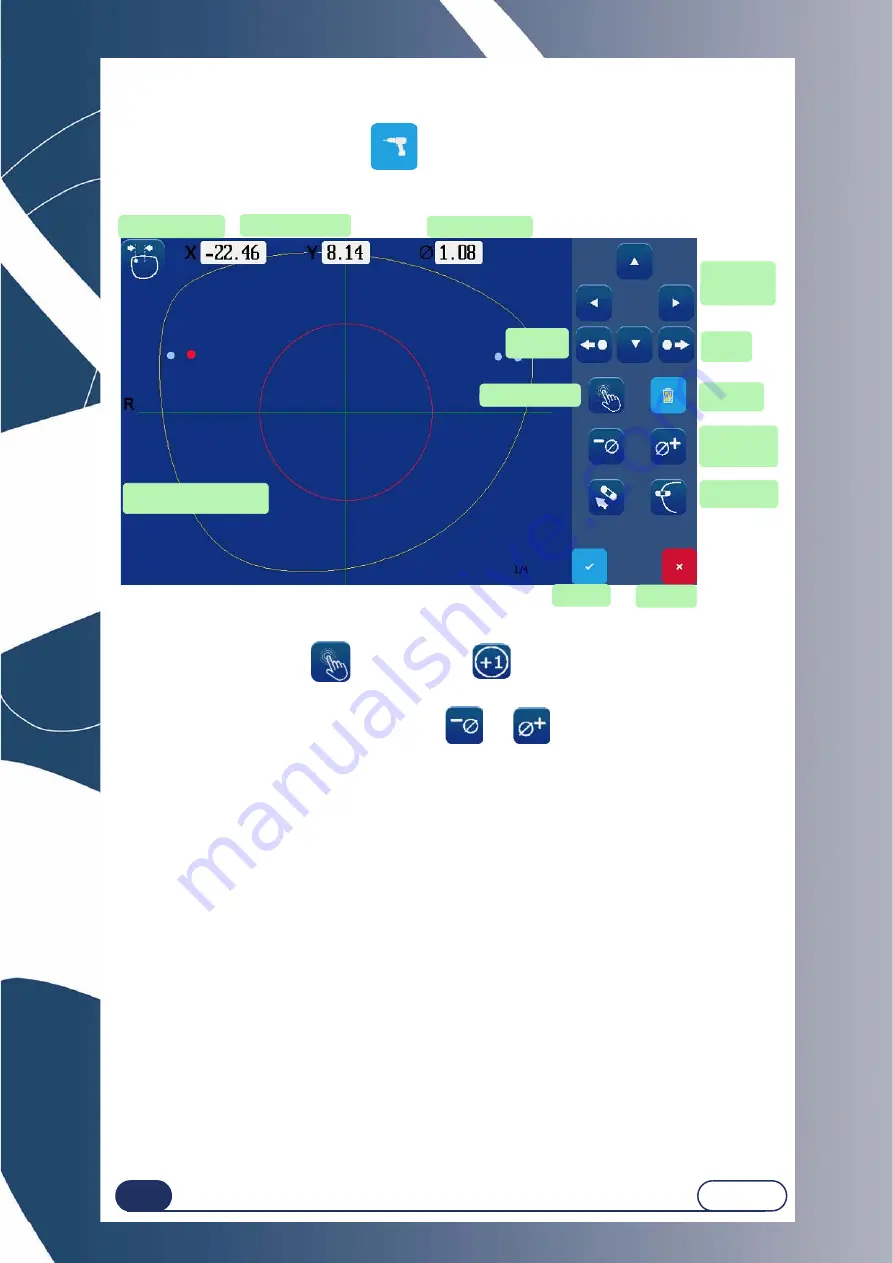
Using your Edger...Usual procedure
3-43
LTO
3.2.5 D
RILLING
To access the drilling menu, press the key
3.2.5.1 P
OSITIONING
OF
DRILLING
HOLES
Screen 3-20 : Drilling Sub-Finishing Icons
Select a hole using this key:
. / Add a hole :
Select the coordinate to be modified (X, Y, Dia.) using the navigation keys.
Enter the desired value by increment/decrement :
and
.
Check the coordinates of the selected hole as well as its diameter.
Navigation
arrows
Cancel
Drill an elon-
gated hole
Hole selection
Remove a
hole
Confirm
Hole coordinates
Drilling diameter
Next
hole
Previous
hole
Red spot: Common hole
Red circle : Prohibited area
Shape center
Change the
diameter
value
Summary of Contents for Briot emotion2
Page 1: ...Instruction Manual FC 00986 Rev00...
Page 7: ...LTO REVISION FOLLOW UP Revision 00 Page New Modified Item...
Page 8: ...1 INSTALLATION...
Page 19: ...2 PRECAUTIONS FOR USE...
Page 23: ...3 USING YOUR EDGER...
Page 53: ...Using your Edger Usual procedure 3 52 LTO Block support 5 6 Blocker head Blocker arm 7 9 8...
Page 81: ...4 CONFIGURATION...
Page 92: ...5 MAINTENANCE...
Page 131: ...Maintenance Adjustments 5 130 LTO Screen 5 8 Adjustment of the touch screen...
Page 153: ...6 TESTS...
Page 158: ...7 TECHNICAL SPECIFICATIONS...
Page 162: ...2 rue Roger Bonnet 27340 PONT DE LxARCHE FRANCE T l 33 50 232 989 132 Fax 33 50 235 020 294...






























